How to Set Up Your eBay Store in 5 Steps
How to Set Up Your eBay Store in 5 Steps



Nov 13, 2024
Nov 13, 2024
As we look toward 2025, the opportunity to grow a business on eBay is more promising than ever.
Over the past decade, eBay’s annual revenue has consistently held strong, demonstrating resilience and adaptability in a rapidly changing e-commerce landscape. From $11.7 billion in 2011, eBay’s revenue reached $10.1 billion in 2023.
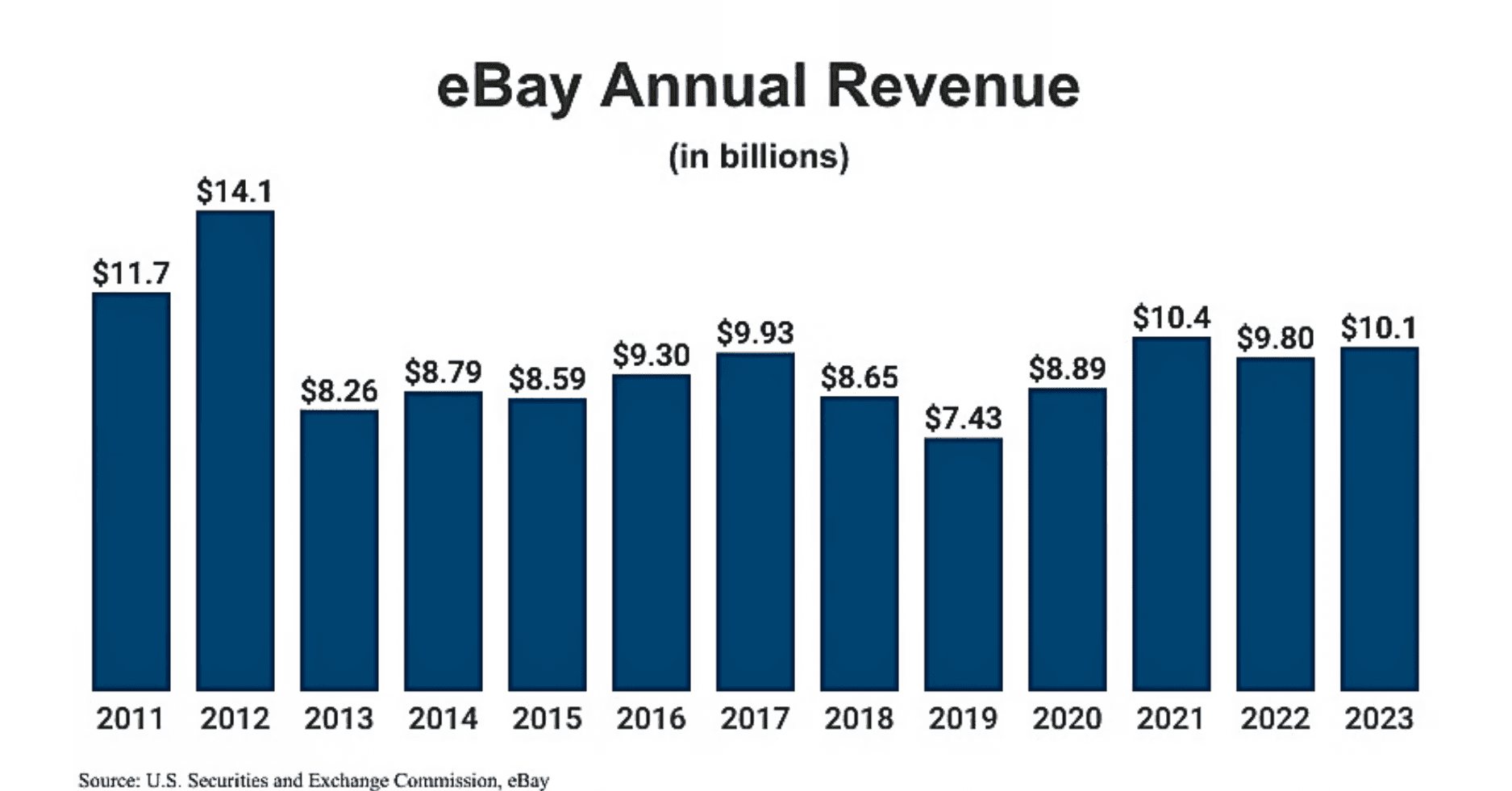
According to CapitalOneShopping, with a reach of over 132 million active buyers globally and a gross merchandise volume (GMV) nearing $18 billion per quarter in 2024, eBay is set to remain one of the most popular online marketplaces worldwide.
Let’s dive into the essential steps for launching a successful eBay store and explore how to optimize it for 2025’s competitive market.
Step 1: Requirements for Setting Up an eBay Store
To start selling on eBay, you’ll need:
eBay Account: New sellers must create an eBay business account here, unlocking advanced selling features like detailed sales reporting and bulk listing options.
Payment Setup: eBay now requires all sellers to join its managed payments system, allowing buyers to pay with a range of options, such as Apple Pay and Google Pay
Eligibility Requirements: Ensure your account meets eBay's seller criteria by maintaining a history of on-time deliveries and positive reviews. These factors help improve visibility and buyer trust.
Step 2: Choosing an eBay Store Subscription Plan
eBay offers several subscription plans designed to meet the needs of different sellers:
Starter ($4.95/month): A low-cost option ideal for hobbyists or occasional sellers, with up to 250 listings.
Basic ($21.95/month): Designed for small businesses, offering up to 1,000 fixed-price listings.
Premium ($59.95/month): Suited for larger sellers with up to 10,000 listings per month.
Anchor ($299.95/month): Best for high-volume sellers, providing 25,000 listings plus dedicated support.
Each plan also includes discounts on final value fees, helping sellers save more on higher sales volumes. For those anticipating growth in 2025, choosing the right plan up front is crucial for scaling smoothly.
Step 3: Creating Your Store
Sign In to Seller Hub: Choose and subscribe to a store plan.
Pick Your Store Name: Select a name that reflects your brand and product line. Consider how your name will appeal to your target audience.
Activate Your Store: Once you’ve selected your subscription and name, activate your store and start setting up the structure.
Setting up a strong brand name from the beginning is vital, as it contributes to long-term brand recognition and customer trust.
Step 4: Customizing and Optimizing Store Appearance
Make your store appealing and memorable with these tips:
Upload a Logo and Customize Your Theme: This enhances brand recognition. eBay offers customizable themes and layout options to match your business identity.
Organize Product Categories: Sorting products into categories makes browsing easier for customers and improves their shopping experience.
Add Custom Pages: Use custom pages like “About Us” and “Store Policies” to set clear expectations and foster trust.
The more appealing your store layout, the higher the chances of repeat visits.
Step 5: Adding Products and Listings
Listings are the backbone of your eBay store, make sure to read policies before you start. Here's how to make them effective:
Titles and Descriptions: Use relevant keywords to improve your items’ search rankings on eBay and search engines like Google. Provide detailed, clear descriptions that answer potential buyer questions.
Photos: eBay allows up to 24 images per listing. Use high-resolution photos showing different angles and important details to increase buyer confidence.
Pricing Strategy: For maximum flexibility, choose between auction and fixed-price listings. Auctions can generate excitement, while fixed-price listings provide stability.
With mobile commerce on the rise—more than 53% of eBay transactions now happen on mobile devices according to Oberlo.
Marketing and Managing Your eBay Store
To attract more buyers, eBay offers several tools for promotion and store management:
Promoted Listings: Boost visibility for specific listings by investing in promoted listings, which have been shown to significantly increase traffic and sales.
Coupons and Discounts: Customize promotions to drive traffic and incentivize larger orders.
Social Media Integration: Share your products on social media to reach a wider audience and generate traffic for your store.
Data Analytics: eBay’s analytics tools provide insights into performance metrics like conversion rates and top-performing items, enabling data-driven decision-making.
Multi-Store Management: If you operate multiple eBay stores or sell across different platforms, QuickSync offers a centralized solution to sync inventory, orders, and product details in real time. This streamlines operations reduces errors, and helps you maintain accurate stock levels across all channels, ensuring a seamless experience for you and your customers.
These promotional and management tools give sellers a competitive edge, especially with eBay's updates for 2025 that enhance platform visibility
Final Thoughts
Starting an eBay store is a strategic way to grow your business and reach new customers globally. By leveraging eBay's analytics and promotional tools, sellers can continually improve their performance, making eBay a dynamic marketplace for both beginners and experienced entrepreneurs alike.
As we look toward 2025, the opportunity to grow a business on eBay is more promising than ever.
Over the past decade, eBay’s annual revenue has consistently held strong, demonstrating resilience and adaptability in a rapidly changing e-commerce landscape. From $11.7 billion in 2011, eBay’s revenue reached $10.1 billion in 2023.
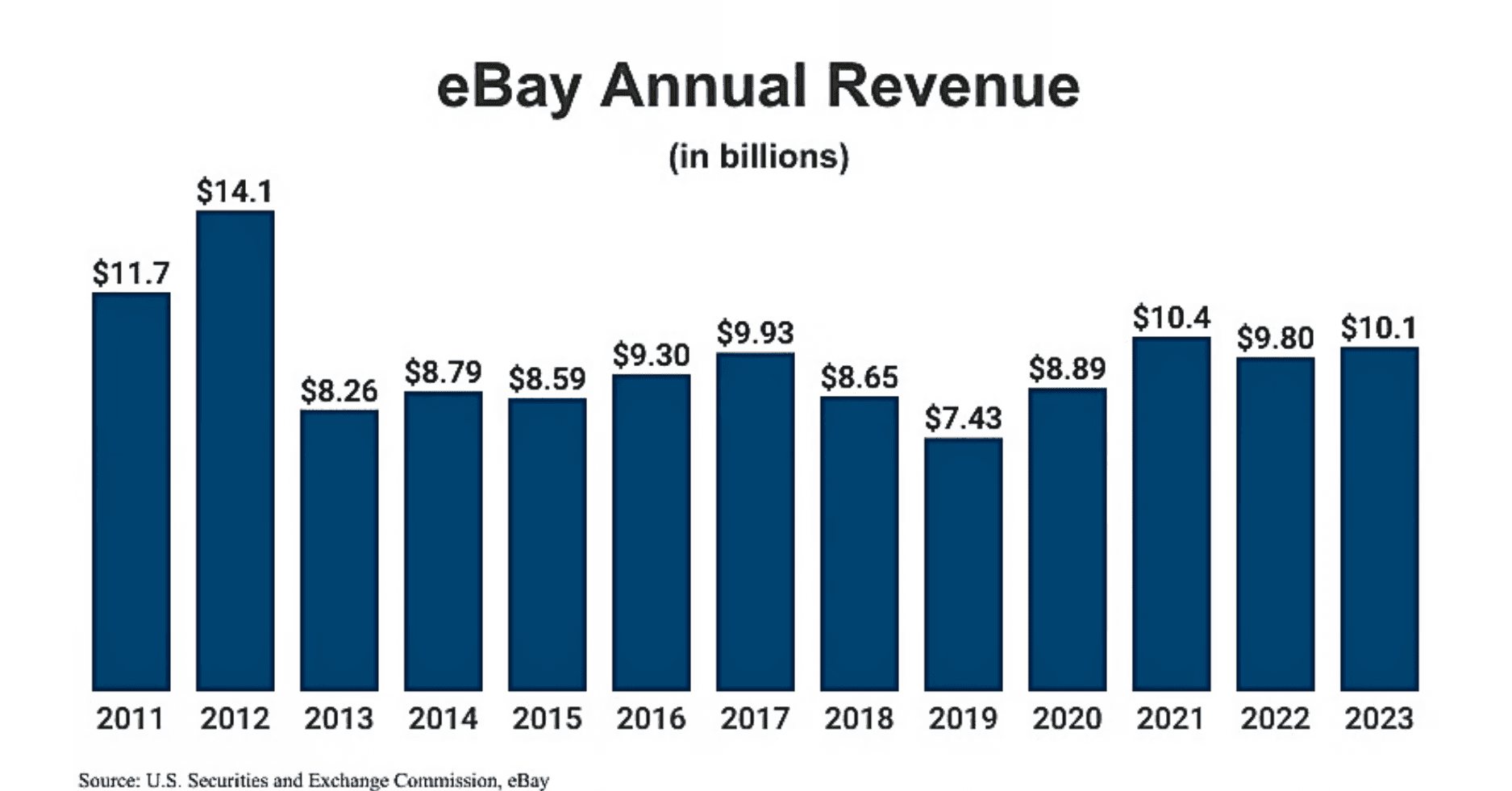
According to CapitalOneShopping, with a reach of over 132 million active buyers globally and a gross merchandise volume (GMV) nearing $18 billion per quarter in 2024, eBay is set to remain one of the most popular online marketplaces worldwide.
Let’s dive into the essential steps for launching a successful eBay store and explore how to optimize it for 2025’s competitive market.
Step 1: Requirements for Setting Up an eBay Store
To start selling on eBay, you’ll need:
eBay Account: New sellers must create an eBay business account here, unlocking advanced selling features like detailed sales reporting and bulk listing options.
Payment Setup: eBay now requires all sellers to join its managed payments system, allowing buyers to pay with a range of options, such as Apple Pay and Google Pay
Eligibility Requirements: Ensure your account meets eBay's seller criteria by maintaining a history of on-time deliveries and positive reviews. These factors help improve visibility and buyer trust.
Step 2: Choosing an eBay Store Subscription Plan
eBay offers several subscription plans designed to meet the needs of different sellers:
Starter ($4.95/month): A low-cost option ideal for hobbyists or occasional sellers, with up to 250 listings.
Basic ($21.95/month): Designed for small businesses, offering up to 1,000 fixed-price listings.
Premium ($59.95/month): Suited for larger sellers with up to 10,000 listings per month.
Anchor ($299.95/month): Best for high-volume sellers, providing 25,000 listings plus dedicated support.
Each plan also includes discounts on final value fees, helping sellers save more on higher sales volumes. For those anticipating growth in 2025, choosing the right plan up front is crucial for scaling smoothly.
Step 3: Creating Your Store
Sign In to Seller Hub: Choose and subscribe to a store plan.
Pick Your Store Name: Select a name that reflects your brand and product line. Consider how your name will appeal to your target audience.
Activate Your Store: Once you’ve selected your subscription and name, activate your store and start setting up the structure.
Setting up a strong brand name from the beginning is vital, as it contributes to long-term brand recognition and customer trust.
Step 4: Customizing and Optimizing Store Appearance
Make your store appealing and memorable with these tips:
Upload a Logo and Customize Your Theme: This enhances brand recognition. eBay offers customizable themes and layout options to match your business identity.
Organize Product Categories: Sorting products into categories makes browsing easier for customers and improves their shopping experience.
Add Custom Pages: Use custom pages like “About Us” and “Store Policies” to set clear expectations and foster trust.
The more appealing your store layout, the higher the chances of repeat visits.
Step 5: Adding Products and Listings
Listings are the backbone of your eBay store, make sure to read policies before you start. Here's how to make them effective:
Titles and Descriptions: Use relevant keywords to improve your items’ search rankings on eBay and search engines like Google. Provide detailed, clear descriptions that answer potential buyer questions.
Photos: eBay allows up to 24 images per listing. Use high-resolution photos showing different angles and important details to increase buyer confidence.
Pricing Strategy: For maximum flexibility, choose between auction and fixed-price listings. Auctions can generate excitement, while fixed-price listings provide stability.
With mobile commerce on the rise—more than 53% of eBay transactions now happen on mobile devices according to Oberlo.
Marketing and Managing Your eBay Store
To attract more buyers, eBay offers several tools for promotion and store management:
Promoted Listings: Boost visibility for specific listings by investing in promoted listings, which have been shown to significantly increase traffic and sales.
Coupons and Discounts: Customize promotions to drive traffic and incentivize larger orders.
Social Media Integration: Share your products on social media to reach a wider audience and generate traffic for your store.
Data Analytics: eBay’s analytics tools provide insights into performance metrics like conversion rates and top-performing items, enabling data-driven decision-making.
Multi-Store Management: If you operate multiple eBay stores or sell across different platforms, QuickSync offers a centralized solution to sync inventory, orders, and product details in real time. This streamlines operations reduces errors, and helps you maintain accurate stock levels across all channels, ensuring a seamless experience for you and your customers.
These promotional and management tools give sellers a competitive edge, especially with eBay's updates for 2025 that enhance platform visibility
Final Thoughts
Starting an eBay store is a strategic way to grow your business and reach new customers globally. By leveraging eBay's analytics and promotional tools, sellers can continually improve their performance, making eBay a dynamic marketplace for both beginners and experienced entrepreneurs alike.
© 2024 The Quick Company
© 2024 The Quick Company
© 2024 The Quick Company

