3 Reasons Online Sellers Need QuickSync For Their Business
3 Reasons Online Sellers Need QuickSync For Their Business
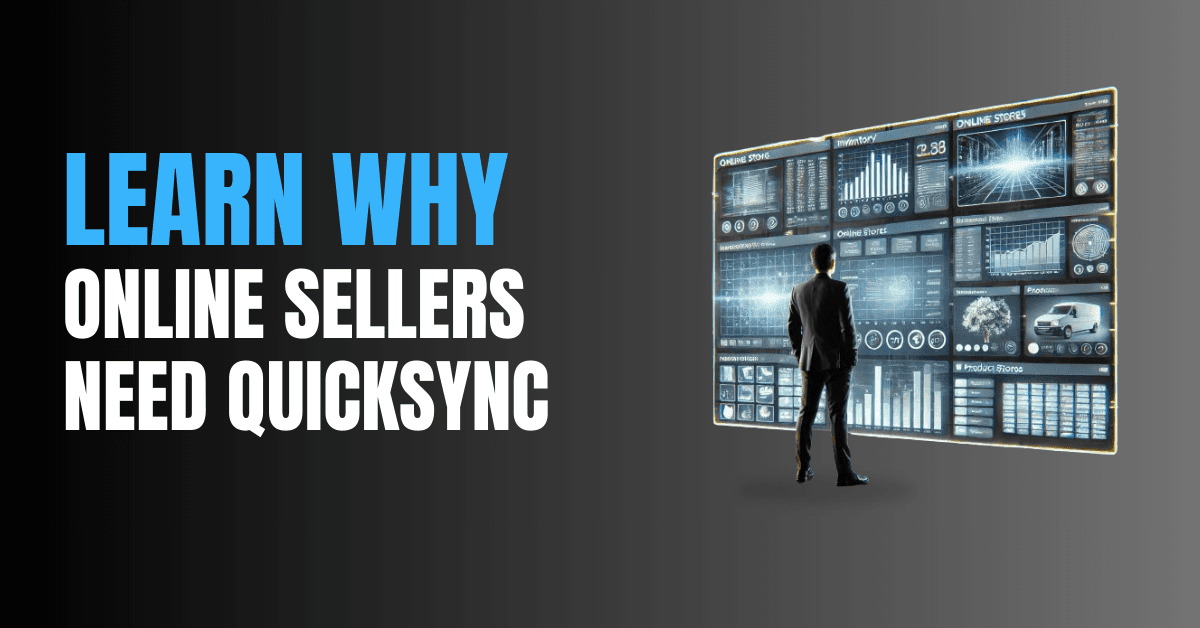
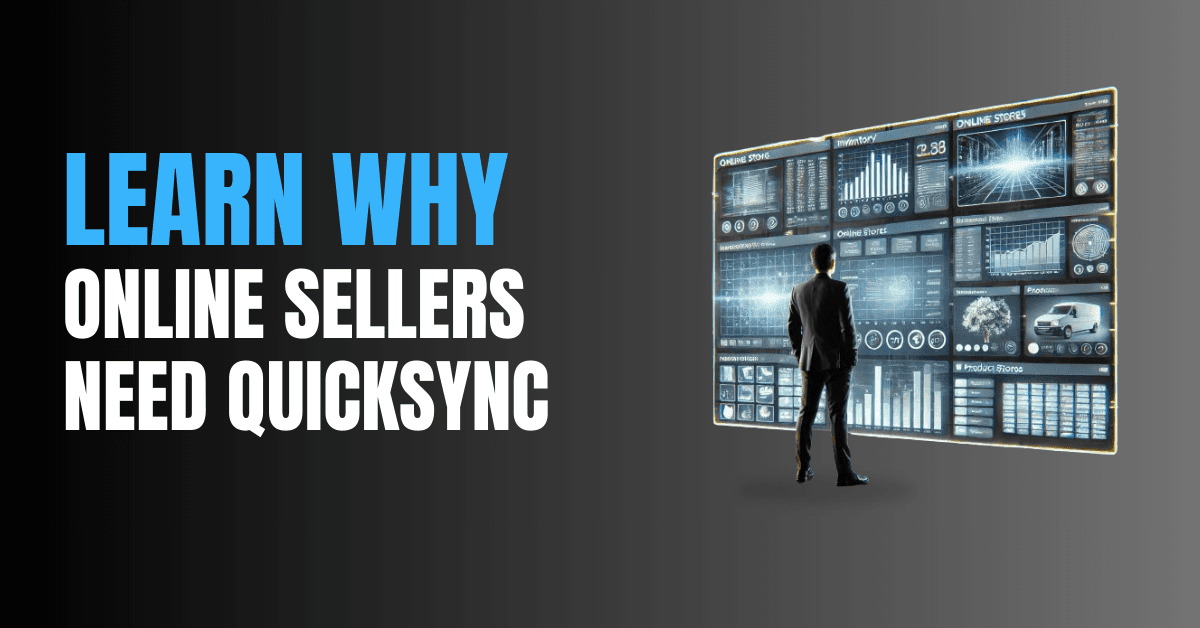
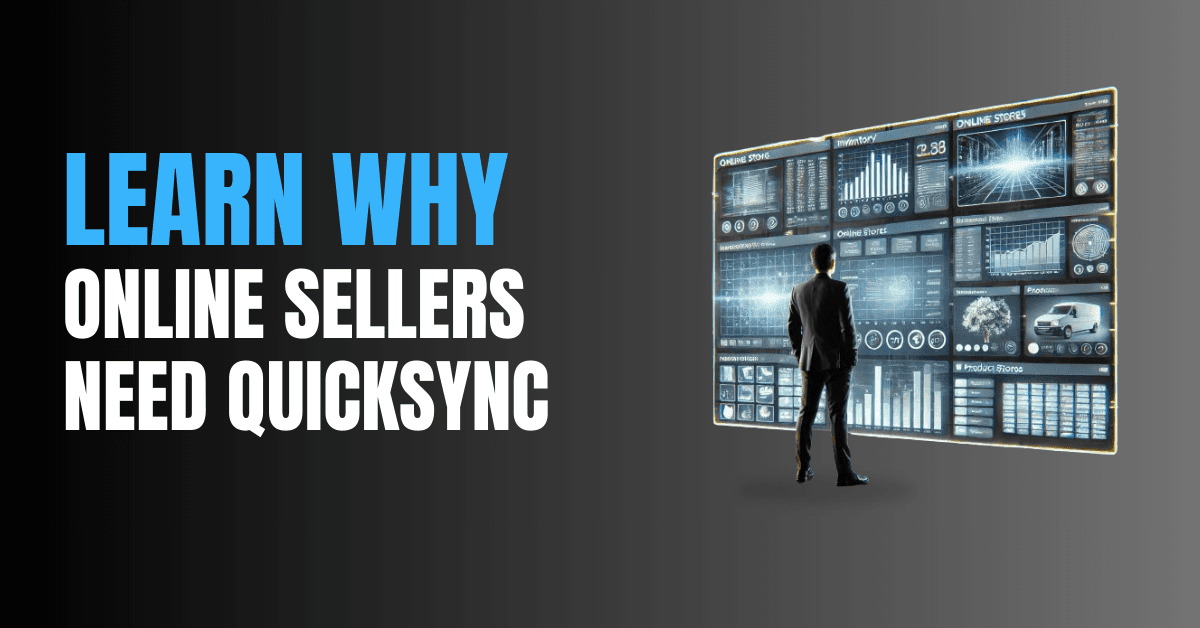
May 12, 2024
May 12, 2024
Running a successful e-commerce business often involves managing multiple sales platforms, from Shopify to TikTok, Square, and more. Keeping track of product listings, inventory, and orders across these channels can quickly become overwhelming.
That’s where QuickSync comes in—a powerful tool designed to simplify multi-store management by syncing your operations seamlessly in real-time.
Here are the top three reasons why online sellers need QuickSync for their business:
1. Real-Time Inventory and Product Syncing
One of the most significant challenges of running multiple online stores is keeping your inventory updated and consistent across platforms. Overselling or running out of stock can harm your reputation and customer satisfaction.
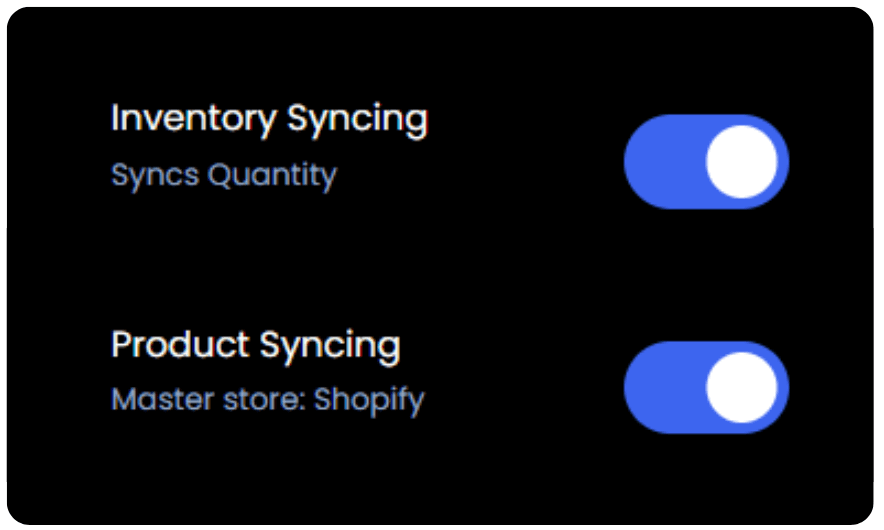
QuickSync’s real-time syncing solves this problem by automatically updating product listings, stock levels, and changes across all connected platforms. This means:
No More Overselling: Inventory is updated instantly, ensuring that product availability remains accurate on all platforms.
Automatic Product Updates: Any changes made to your product listings, such as pricing, descriptions, or photos, are reflected across every store connected to QuickSync.
Selective Syncing: You can even choose which products to sync, allowing you to manage your inventory flexibly without affecting other listings.
This seamless integration saves valuable time and ensures that your business operates smoothly, with accurate data always at your fingertips.
2. Centralized Order Management
As your business grows and you add more sales channels, managing orders from multiple stores can quickly become complex. Typically, you’d need to log in to each platform separately to fulfill orders, track shipping, and update customers—a process prone to errors and delays.
With QuickSync, you can centralize all order management into one platform. Here’s how:
Unified Order Fulfillment: All your orders from different platforms, appear in one dashboard. This allows you to manage fulfillment more efficiently and avoid switching between various systems.
Faster Shipping and Updates: By handling everything from a single hub, you can process orders faster and keep customers updated with accurate shipping and fulfillment statuses.
Improved Customer Experience: With smoother operations and faster fulfillment, you can deliver a superior shopping experience, building trust and loyalty with your customers.
Centralized order management not only streamlines your operations but also allows you to scale your business without sacrificing efficiency or customer satisfaction.
3. Time and Cost Efficiency
Managing multiple stores manually requires a significant investment of time and effort, which can lead to errors, inefficiencies, and wasted resources. QuickSync automates many of the repetitive tasks associated with running a multi-store e-commerce business, allowing you to focus on growing your brand and improving customer relationships.
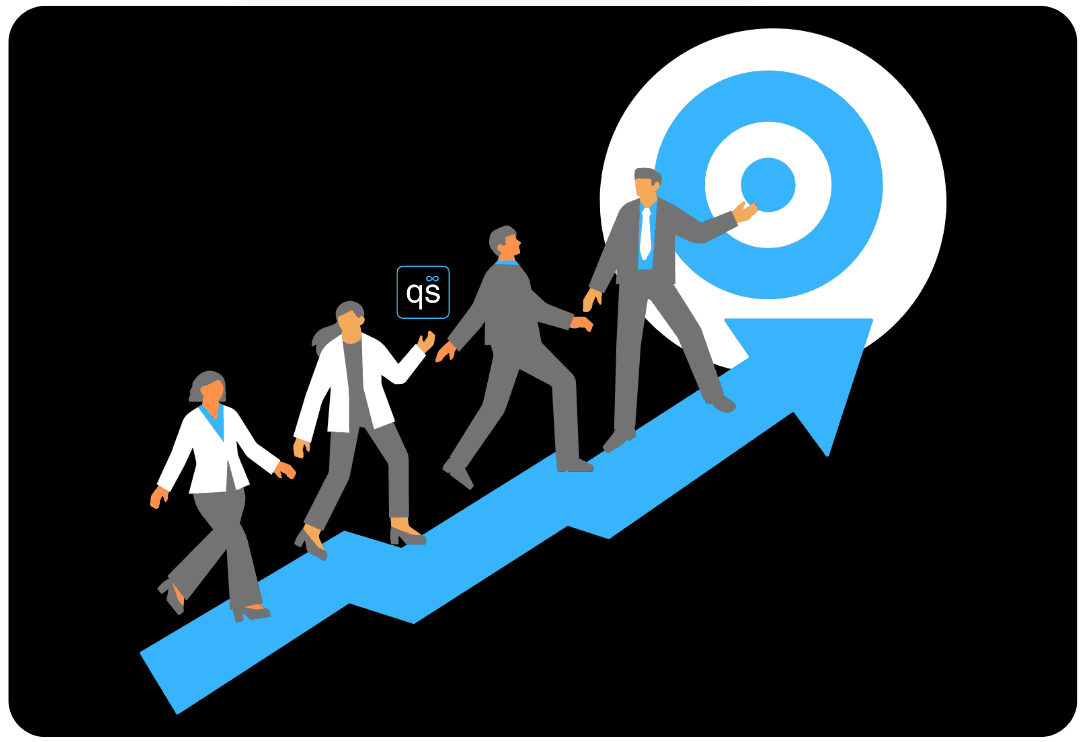
Key benefits include:
Automated Data Entry: QuickSync automatically fetches and updates product listings from connected platforms, eliminating the need for manual data input and reducing the risk of mistakes.
Fewer Errors: By syncing inventory, orders, and products across platforms in real time, you reduce the chances of mismanaging stock, misplacing orders, or failing to update crucial product details.
Scalability: As your business expands, adding more platforms becomes easier with QuickSync. It scales alongside your business, making it simple to integrate new sales channels without added complexity or cost.
The time saved using QuickSync enables you to concentrate on essential tasks, like marketing, improving products, and providing excellent customer service, rather than being bogged down by administrative duties.
QuickSync Apps and QuickSync.pro
QuickSync offers two powerful tools tailored to the needs of online sellers:
QuickSync Apps – Available in the Shopify App Store, this app integrates directly into your Shopify dashboard, providing real-time syncing and management across multiple platforms.
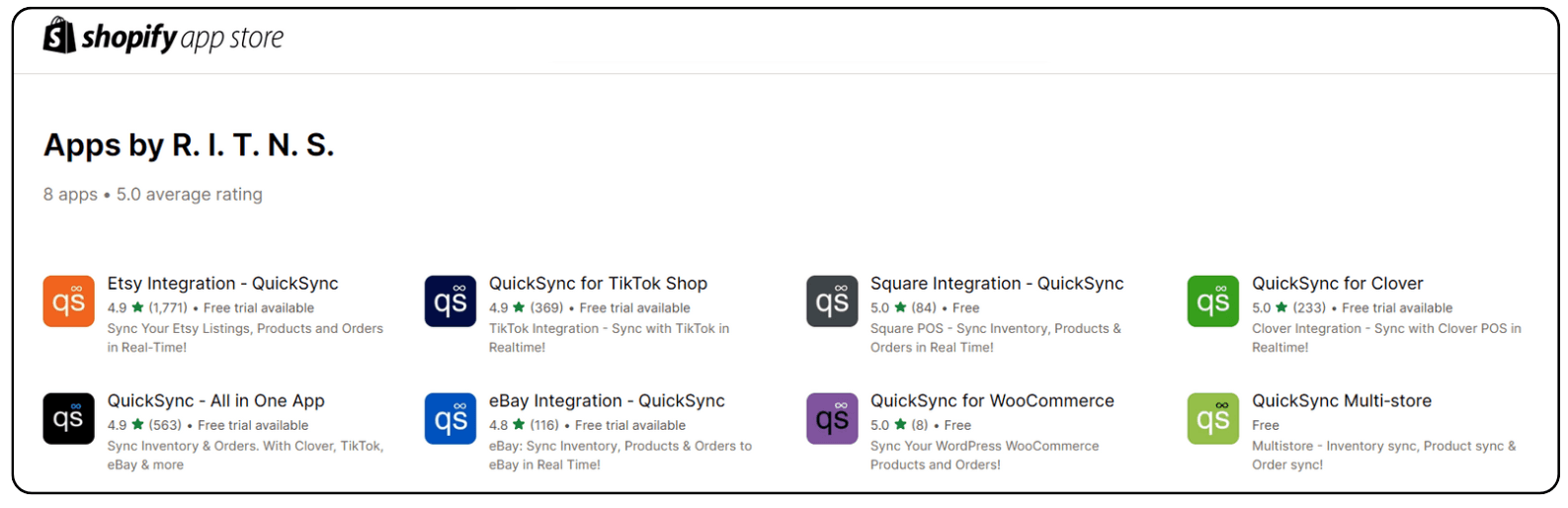
QuickSync.pro – Designed for more extensive e-commerce operations, this platform offers advanced customization options and over 10 integrations allowing for seamless multi-channel syncing.
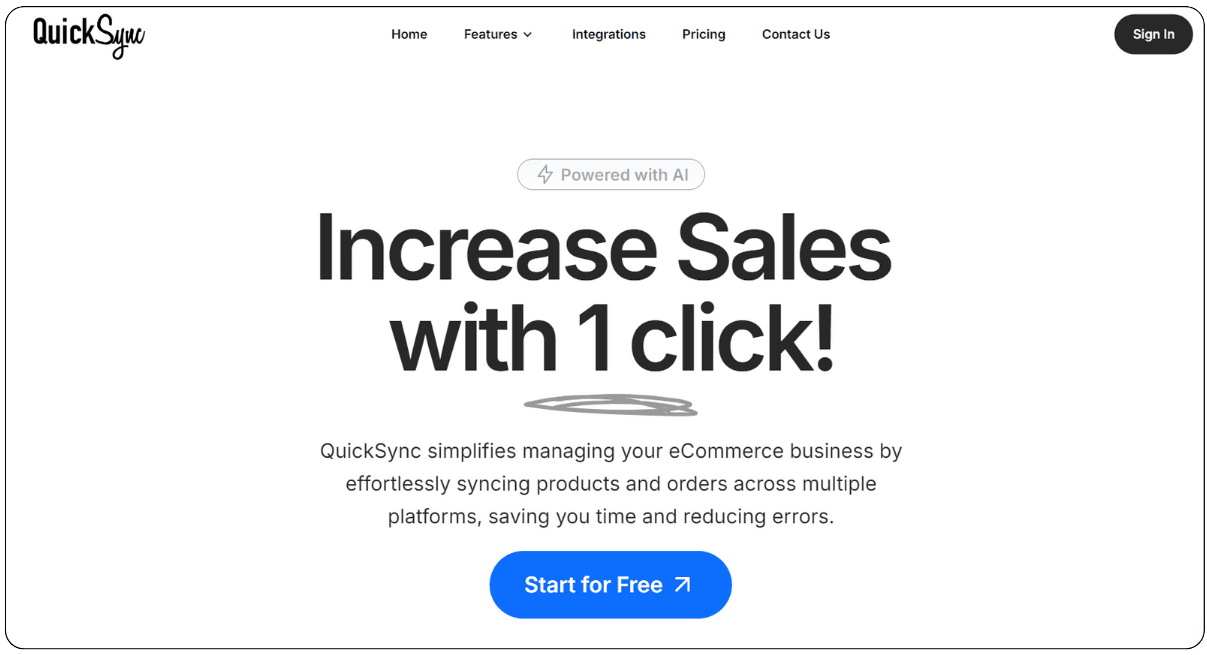
Both options provide the flexibility, efficiency, and ease of use that today’s online sellers need to stay competitive and scale their business effectively.
Conclusion
For online sellers juggling multiple stores, QuickSync offers a comprehensive solution to simplify store management. Whether you're syncing inventory in real-time, centralizing order fulfillment, or reducing time spent on manual tasks, it allows you to focus on what matters most: growing your business and keeping customers happy.
Try QuickSync for free today and see the difference it can make in streamlining your operations and growing your business!
Running a successful e-commerce business often involves managing multiple sales platforms, from Shopify to TikTok, Square, and more. Keeping track of product listings, inventory, and orders across these channels can quickly become overwhelming.
That’s where QuickSync comes in—a powerful tool designed to simplify multi-store management by syncing your operations seamlessly in real-time.
Here are the top three reasons why online sellers need QuickSync for their business:
1. Real-Time Inventory and Product Syncing
One of the most significant challenges of running multiple online stores is keeping your inventory updated and consistent across platforms. Overselling or running out of stock can harm your reputation and customer satisfaction.
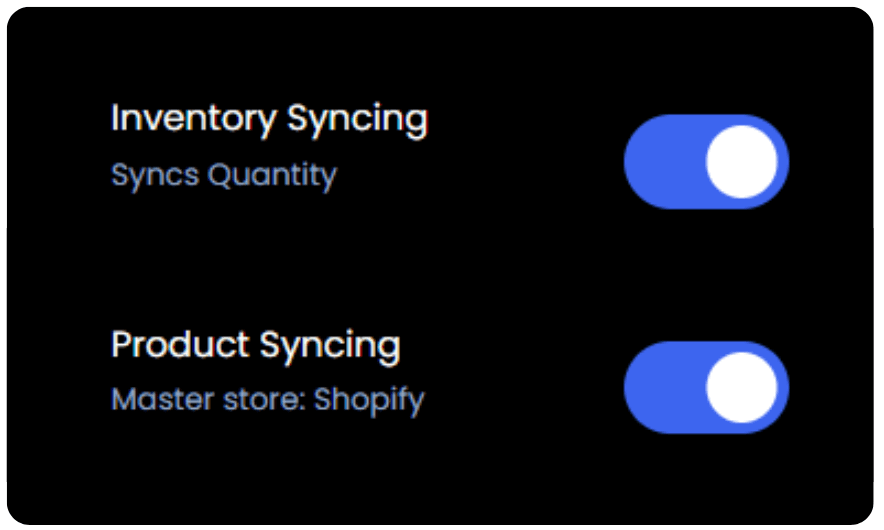
QuickSync’s real-time syncing solves this problem by automatically updating product listings, stock levels, and changes across all connected platforms. This means:
No More Overselling: Inventory is updated instantly, ensuring that product availability remains accurate on all platforms.
Automatic Product Updates: Any changes made to your product listings, such as pricing, descriptions, or photos, are reflected across every store connected to QuickSync.
Selective Syncing: You can even choose which products to sync, allowing you to manage your inventory flexibly without affecting other listings.
This seamless integration saves valuable time and ensures that your business operates smoothly, with accurate data always at your fingertips.
2. Centralized Order Management
As your business grows and you add more sales channels, managing orders from multiple stores can quickly become complex. Typically, you’d need to log in to each platform separately to fulfill orders, track shipping, and update customers—a process prone to errors and delays.
With QuickSync, you can centralize all order management into one platform. Here’s how:
Unified Order Fulfillment: All your orders from different platforms, appear in one dashboard. This allows you to manage fulfillment more efficiently and avoid switching between various systems.
Faster Shipping and Updates: By handling everything from a single hub, you can process orders faster and keep customers updated with accurate shipping and fulfillment statuses.
Improved Customer Experience: With smoother operations and faster fulfillment, you can deliver a superior shopping experience, building trust and loyalty with your customers.
Centralized order management not only streamlines your operations but also allows you to scale your business without sacrificing efficiency or customer satisfaction.
3. Time and Cost Efficiency
Managing multiple stores manually requires a significant investment of time and effort, which can lead to errors, inefficiencies, and wasted resources. QuickSync automates many of the repetitive tasks associated with running a multi-store e-commerce business, allowing you to focus on growing your brand and improving customer relationships.
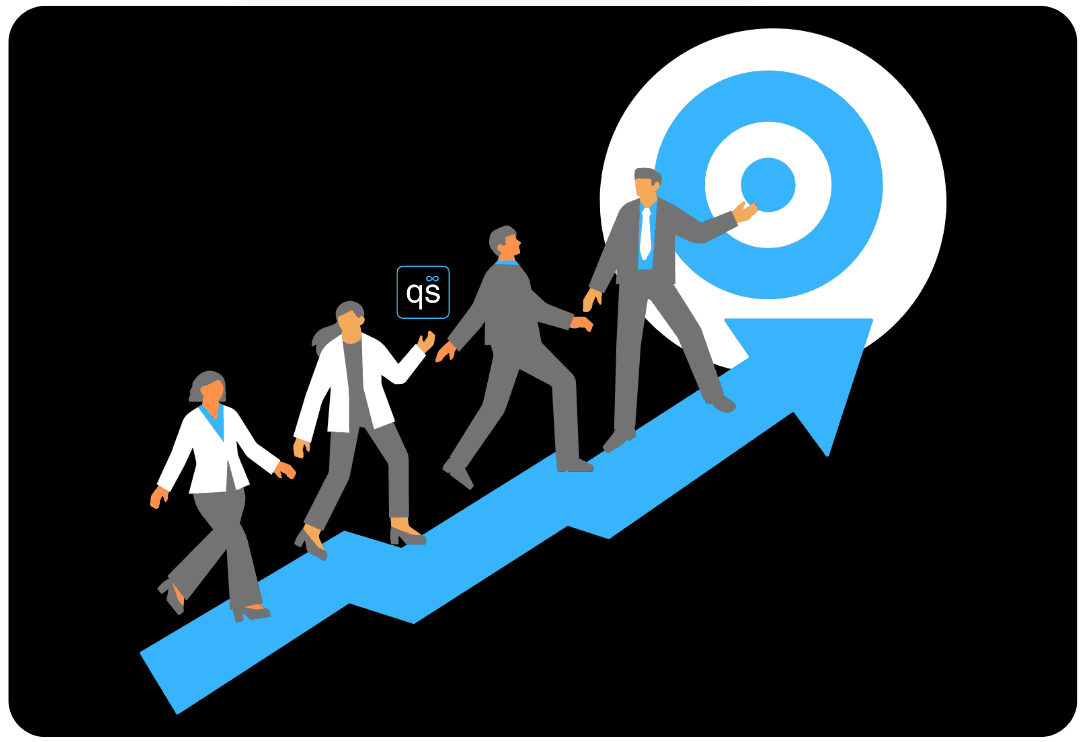
Key benefits include:
Automated Data Entry: QuickSync automatically fetches and updates product listings from connected platforms, eliminating the need for manual data input and reducing the risk of mistakes.
Fewer Errors: By syncing inventory, orders, and products across platforms in real time, you reduce the chances of mismanaging stock, misplacing orders, or failing to update crucial product details.
Scalability: As your business expands, adding more platforms becomes easier with QuickSync. It scales alongside your business, making it simple to integrate new sales channels without added complexity or cost.
The time saved using QuickSync enables you to concentrate on essential tasks, like marketing, improving products, and providing excellent customer service, rather than being bogged down by administrative duties.
QuickSync Apps and QuickSync.pro
QuickSync offers two powerful tools tailored to the needs of online sellers:
QuickSync Apps – Available in the Shopify App Store, this app integrates directly into your Shopify dashboard, providing real-time syncing and management across multiple platforms.
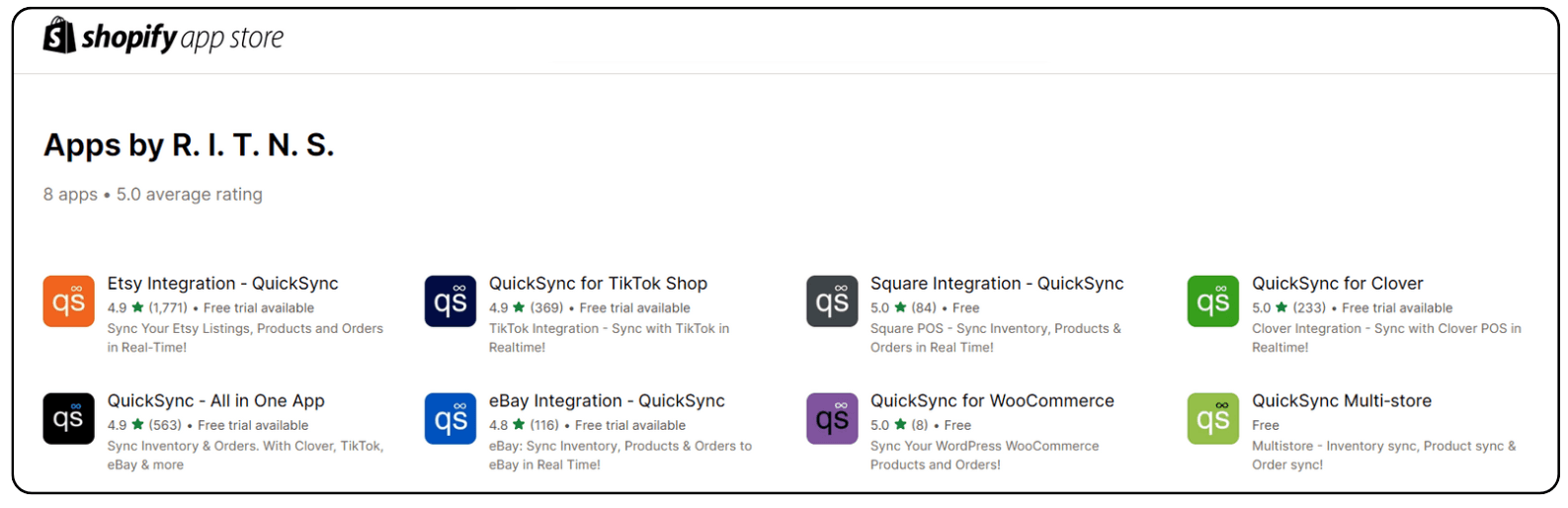
QuickSync.pro – Designed for more extensive e-commerce operations, this platform offers advanced customization options and over 10 integrations allowing for seamless multi-channel syncing.
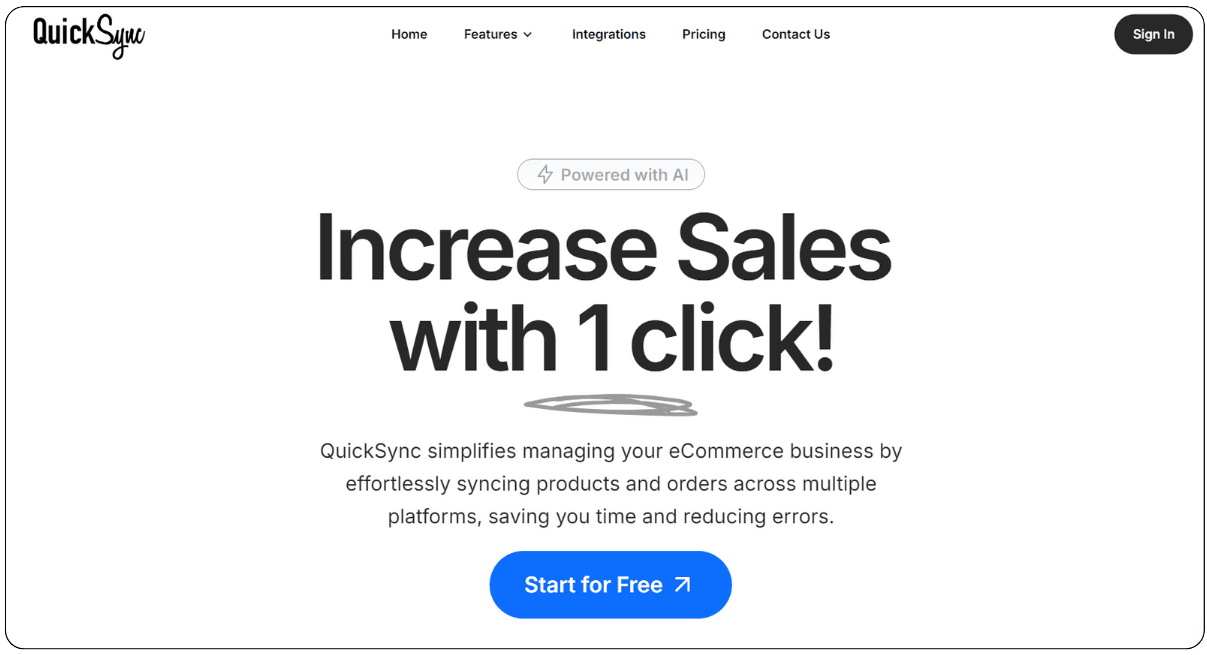
Both options provide the flexibility, efficiency, and ease of use that today’s online sellers need to stay competitive and scale their business effectively.
Conclusion
For online sellers juggling multiple stores, QuickSync offers a comprehensive solution to simplify store management. Whether you're syncing inventory in real-time, centralizing order fulfillment, or reducing time spent on manual tasks, it allows you to focus on what matters most: growing your business and keeping customers happy.
Try QuickSync for free today and see the difference it can make in streamlining your operations and growing your business!
© 2024 The Quick Company
© 2024 The Quick Company
© 2024 The Quick Company

