Want to sell your Shopify products directly to TikTok’s massive audience? Integrating Shopify with TikTok Shop is a simple way to boost your store’s visibility and drive more sales without extra hassle. Retailers can connect TikTok Shop to a Shopify store in just a few steps, with no technical expertise required.
This guide will walk you through how to connect Shopify to TikTok Shop in simple steps. You can also check the advantages of Shopify and TikTok integration.
Benefits of Expanding a Shopify Store to TikTok Shop
TikTok Shop isn’t just for dance or funny video apps anymore; it’s become a major player in eCommerce. With millions of daily TikTok users, especially Gen Z and Millennials, TikTok offers an unmatched opportunity to get your products in front of a massive customer base.
Here’s how retailers can benefit from TikTok Shop and Shopify integration:
- Showcasing Products Creatively: You can show off your products in action through short, fun short-form TikTok videos, no big production needed. It’s a fresh, authentic way to connect with your audience and boost your sales.
- Access to TikTok Shopping Campaigns and Promotions: TikTok frequently runs in-app shopping events, creator campaigns, and discount programs that feature participating sellers. Integrating your Shopify store with TikTok Shop gives you access to these exclusive promotional opportunities to increase visibility and sales.
- Data-Driven Marketing and Insights: The TikTok and Shopify integration allows you to use TikTok ads tools with Shopify’s analytics. You can manage ad campaigns, track conversions, test creatives, and use performance data to make better marketing decisions—all from your Shopify admin dashboard.
- Boosted Customer Trust and Brand Credibility: Having your Shopify products verified and listed through TikTok Shop increases brand reliability. Shoppers trust in-app listings more than external links, which helps improve click-through rates and conversion.
What You’ll Need Before You Start TikTok Shop and Shopify Integration
Before you set up TikTok Shop and connect Shopify to TikTok Shop, make sure you have a few basic things ready to go.
- A Shopify store with active products: Your store should already be set up with products listed and ready to sell.
- A TikTok Business Account: If you don’t have one yet, you can easily switch your personal account to a business account in TikTok’s settings.
- A TikTok Shop Seller Account: This is where your products will be sold. You can sign up at TikTok Seller Center by providing some basic business details.
- Admin access to your Shopify store’s admin dashboard: You’ll need full access to install apps and manage integrations.
- A properly configured Shopify account: Ensure your Shopify account is set up correctly to connect with TikTok and manage advertising assets effectively.
Once you’ve got these in place, you’re ready to connect TikTok Shop to Shopify.
How to Set Up TikTok Business Account
If you don’t have a TikTok for Business account yet, you can get started by following these steps..
- Download the TikTok App: Start by downloading the TikTok app from the App Store (iOS) or Google Play Store (Android) and creating a new account.
- Select Your Business Category: Choose the category that best describes your business. This helps TikTok tailor features and analytics to your specific needs.
- Fill business information: Provide necessary business details, such as a business license, to maintain access to your TikTok for Business account.
- Verify Your Contact Information: Complete the setup process by verifying your email address and phone number.
Once your account is set up, you’ll have access to TikTok’s business features, including analytics and the TikTok Ads Manager.
Step-by-Step: How to Connect Shopify to TikTok Shop
Here’s how you can connect Shopify to TikTok Shop.
Step 1: Install the TikTok for Shopify App
Start by visiting the Shopify App Store and searching for the Shopify TikTok app or TikTok for Shopify app. You’ll find the official TikTok app designed for Shopify integration.
Click “Add app” and follow the prompts to install it on your store. Once installed, open the app from your Shopify admin dashboard to begin the setup process. The shopping tab, represented by a bag icon, allows TikTok users to access a mini storefront for quick purchasing, enhancing the shopping experience.
Step 2: Set Up or Connect Your TikTok Shop Account
When you launch the TikTok for Shopify app, it’ll ask you to log in or connect your TikTok Business Account. Follow the on-screen prompts to authorize the connection.
You’ll need to grant certain permissions so Shopify and TikTok can sync data like your product catalog, TikTok Shop orders, and shipping settings. Once approved, you’re officially connected!
Step 3: Product Sync and Catalog Management
Next, it’s time to choose which of your products you want to feature on TikTok Shop. You can sync your entire Shopify product catalog or select individual product listings, whatever works best for your strategy.
Tip: Start with your bestsellers or most visually appealing products. Items that look great on camera and have strong reviews tend to perform better on TikTok.
Step 4: Configure Your Ad Settings (Optional)
If you want to run ads on TikTok directly through Shopify, this is where you can create ads and set them up.
You’ll be able to create targeted campaigns, choose your audience, set your budget, and track performance, all within your Shopify admin dashboard. While ads aren’t required, they can give your products a strong boost in visibility.
Step 5: Review, Test, and Complete Onboarding Process
Before going live, double-check everything. Make sure your product images, descriptions, pricing, and inventory look right.
Then visit your TikTok Shop and preview how your store and listings appear to shoppers. Testing now helps avoid any hiccups later, and ensures you’re putting your best foot forward.
Tips for Success on TikTok Shop
Once your Shopify store is connected, it’s time to make the most of TikTok Shop. Here are a few simple but powerful tips to help your products stand out and sell:
- Use short, eye-catching videos: TikTok is a visual platform, so focus on creating fun, engaging short form videos that show your products in action. Keep them under a minute and get to the point quickly!
- Leverage TikTok trends and hashtags: Keep an eye on trending sounds, challenges, TikTok trending products and hashtags. Jumping on the right trend can give your products a boost in visibility and help them go viral.
- Collaborate with creators or influencers: Partnering with TikTok influencers in your niche can get your products in front of the right audience and build trust fast.
- Keep product descriptions clear and concise: Whether it’s in your video captions or TikTok Shop product card listings, make sure your descriptions are simple, helpful, and highlight the product’s key benefits.
- Customer Service Tools and Contact Support: Respond to customer inquiries and resolve issues using TikTok’s customer service tools. If you need help, don’t hesitate to contact support.
Conclusion
Selling on TikTok Shop through Shopify isn’t just about syncing products — it’s about building real connections with a new generation of shoppers. TikTok Shop and Shopify integration give small and medium retailers an option to expand effortlessly.
But growth doesn’t stop at connecting your Shopify and TikTok store. The real success comes from managing both stores efficiently and keeping all your channels in sync.
That’s where QuickSync steps in. With QuickSync, you can manage all your TikTok, Shopify, and other marketplace orders in one place, keep stock updated automatically, and focus on what truly matters — creating content that sells.
Need a hand managing your store or streamlining your setup? Get started with QuickSync today. We help eCommerce sellers like you save time, stay organized, and scale with ease.

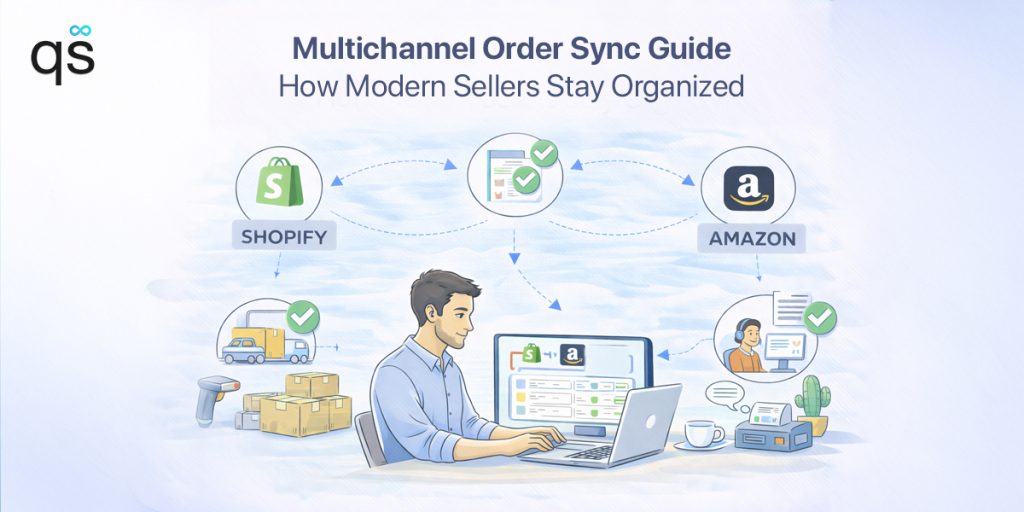


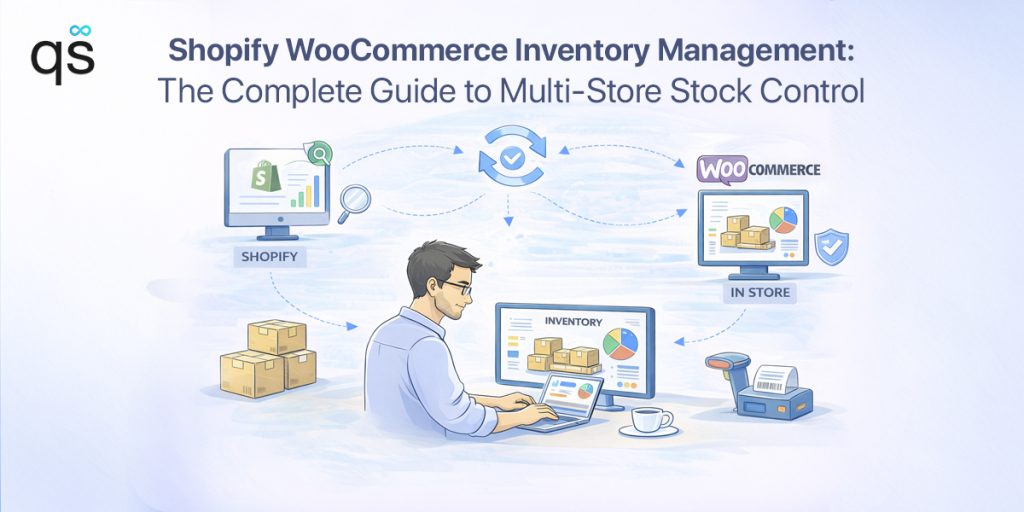



Leave a Reply