Top 5 Reasons Why You Should Choose QuickSync for Shopify TikTok Integration
Top 5 Reasons Why You Should Choose QuickSync for Shopify TikTok Integration
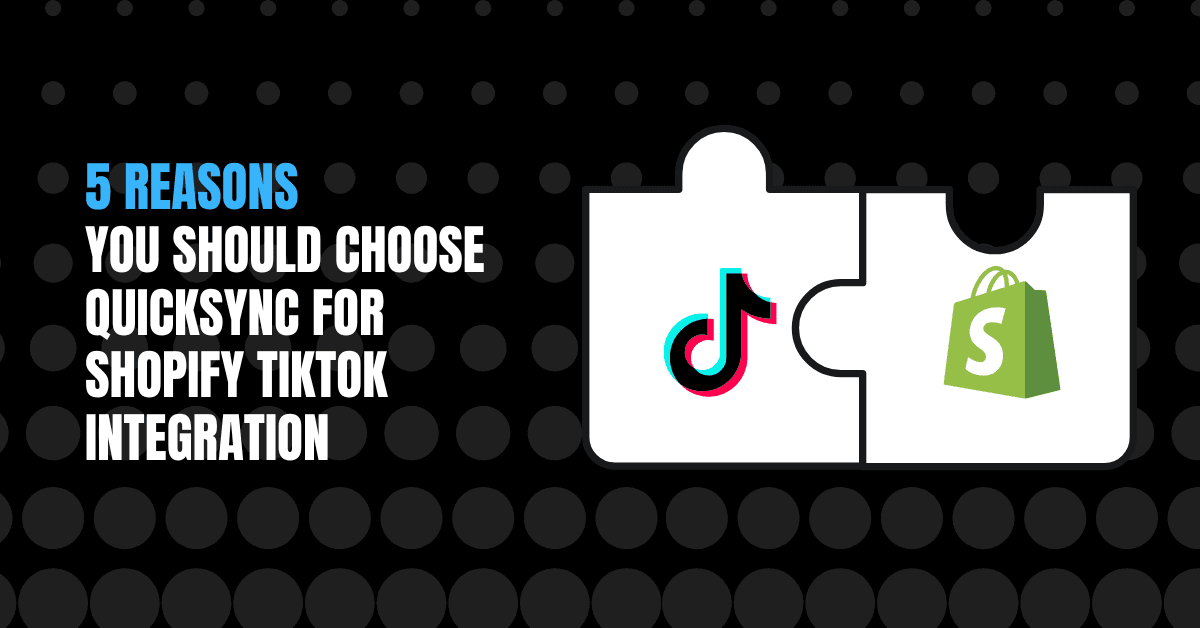
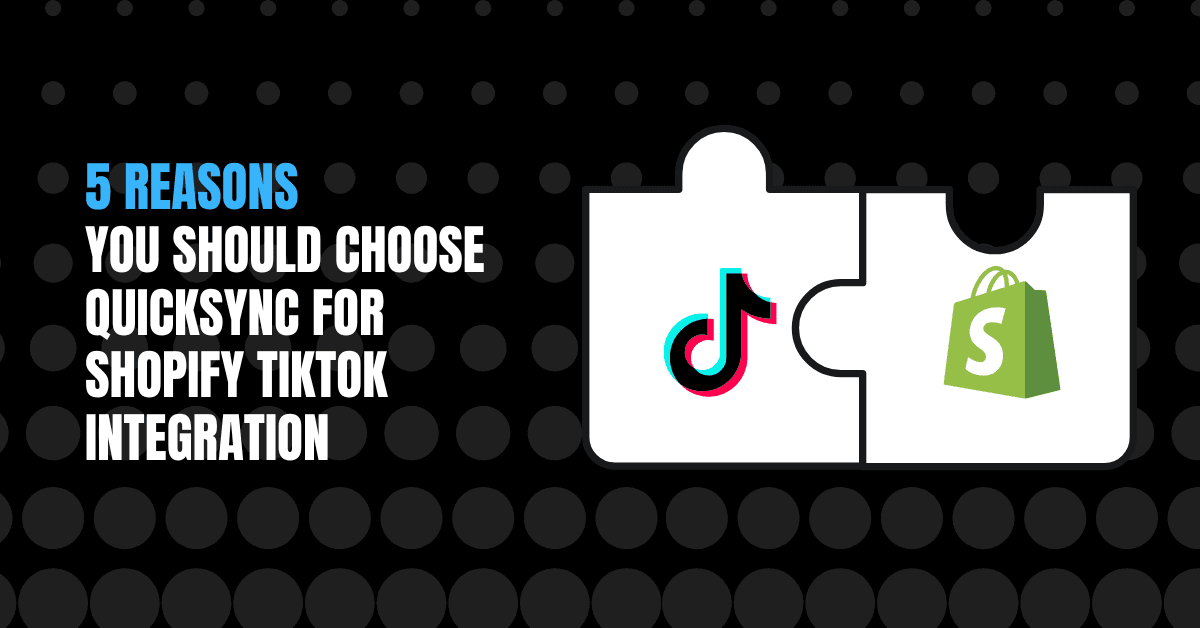
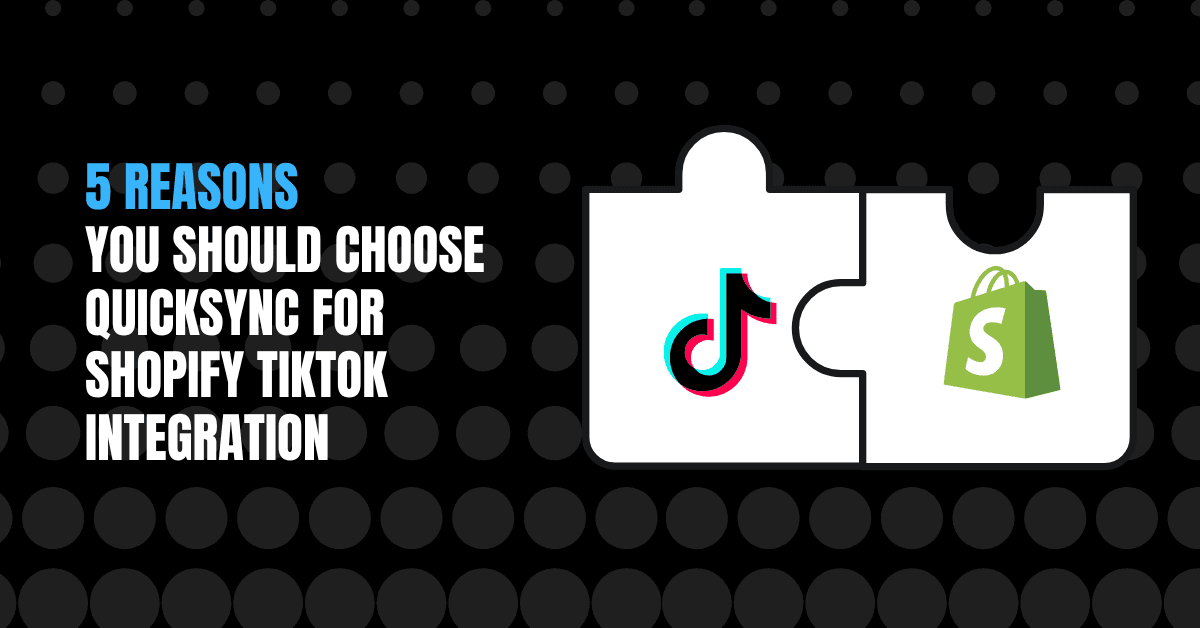
Sep 25, 2024
Sep 25, 2024
As e-commerce continues to evolve, platforms like TikTok are becoming vital channels for online retailers. If you're a Shopify merchant, expanding your reach to TikTok can unlock a world of new customers, but managing inventory, orders, and products across both platforms can be challenging.
Also, if you already have your business on both platforms and you're struggling with TikTok's official app, QuickSync offers seamless Shopify-TikTok integration, ensuring your operations run smoothly.
This article will explore the Top 5 Reasons to Choose QuickSync for integrating your Shopify store with TikTok.
#1 Inventory Syncing Across All Locations
Managing inventory across multiple platforms can quickly become overwhelming. One missed update or incorrect stock level can lead to order cancellations, customer dissatisfaction, and lost revenue.
With QuickSync, you can rest easy knowing your inventory is synced in real-time across all your locations.
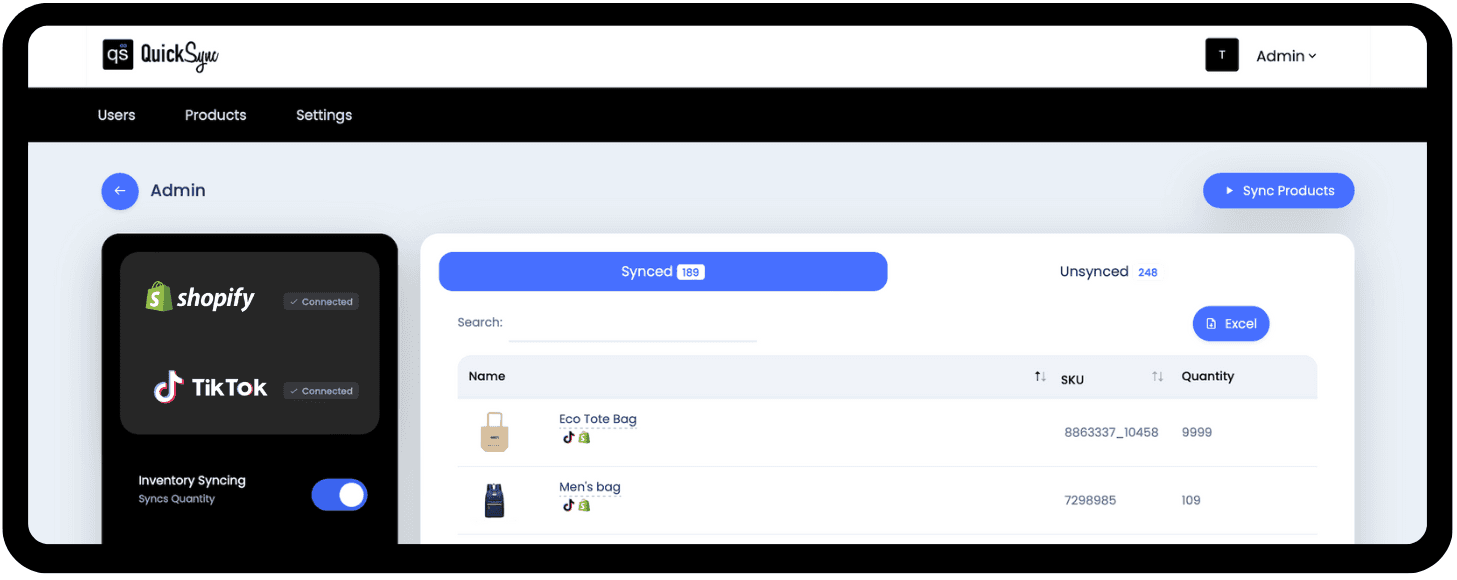
Real-Time Inventory Updates: Automatically update your product quantities across Shopify and TikTok in real-time. This ensures that any changes made in your Shopify store (or any other connected location) are instantly reflected in your TikTok shop.
Multi-Location Syncing: QuickSync supports multi-location syncing, ensuring your inventory levels are updated and accurate across all your warehouses or store locations. This feature is particularly useful for businesses with multiple outlets or global operations.
Negative Quantity Syncing: This unique feature allows you to sync and display negative inventory levels on TikTok, helping you handle pre-orders or products that are temporarily out of stock.
By automating your inventory management, QuickSync eliminates manual updates, reduces the risk of overselling or stock-outs, and streamlines operations. This not only saves valuable time but also keeps your customers happy with accurate stock levels.
#2 Seamless Product Syncing
Maintaining consistency in product listings across multiple platforms is a major challenge for online merchants also. With QuickSync, you can easily manage products in one place — your Shopify store — and sync them instantly to TikTok or vice versa.
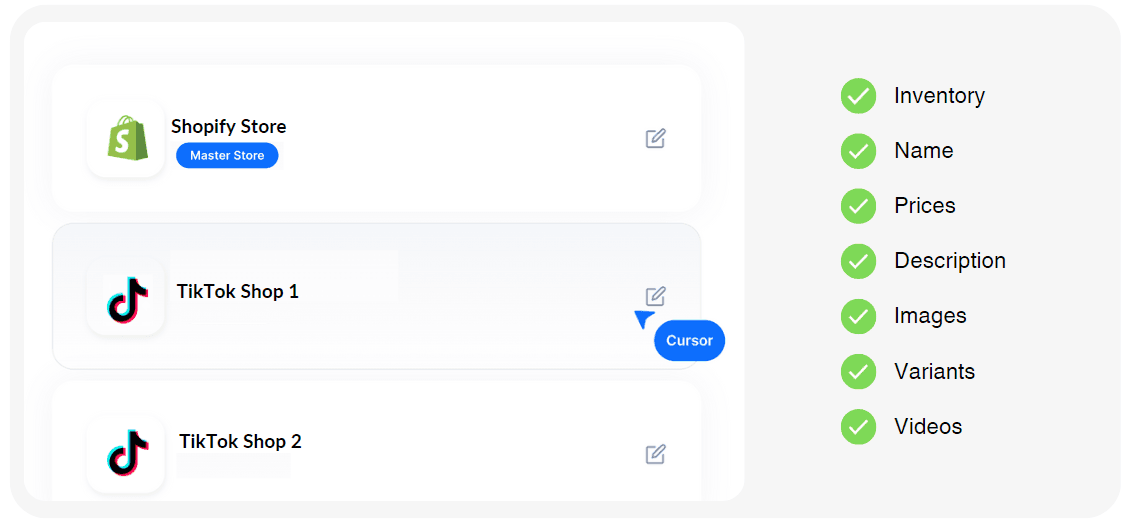
Instant Syncing of Products: QuickSync synchronizes products, images, SKUs, barcodes, prices, categories, and variants between Shopify and TikTok. Any changes made in Shopify, such as updating product information or adding new variants, will be automatically synced to your TikTok shop.
Automatic SKU Creation: Managing product SKUs can be daunting, but QuickSync handles this automatically. It creates and syncs SKUs for all products across both platforms, ensuring accuracy and saving you the headache of manual SKU management.
Video Syncing for TikTok Listings: One of the newer features of QuickSync is its ability to sync product videos to your TikTok listings. Video content is vital for TikTok’s platform, and with QuickSync, you can ensure that all your product videos are effortlessly added to your TikTok listings, enhancing customer engagement and boosting conversion rates.
This feature allows you to reduce duplication of effort and ensure consistency across platforms. It’s a major time-saver that keeps your online presence uniform, no matter how large your catalog grows!
#3 Sync Your Orders
One of the trickiest parts of running an online business across multiple channels is managing orders efficiently. With QuickSync, all your TikTok orders are synced directly to Shopify, where you can manage them just like your other sales channels.
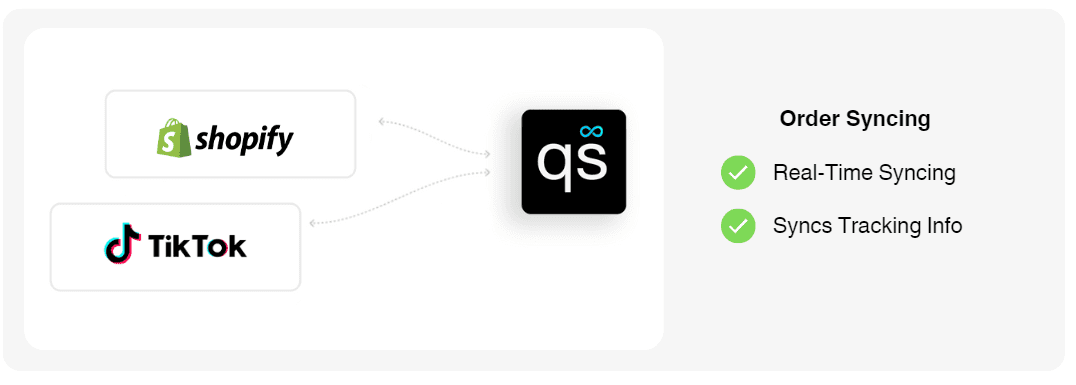
TikTok orders are automatically imported into your Shopify store in real time.
You can handle fulfillment, shipping, and tracking from Shopify’s interface without switching between platforms.
By consolidating all your orders into one place, you simplify your order management process, reduce the chance of mistakes, and keep your fulfillment process consistent. No more toggling between TikTok and Shopify!
#4 Multi-Location Support for Global Selling
If you operate from multiple locations or warehouses, keeping track of inventory across different spots can be a logistical headache. Our multi-location support solves this problem by syncing inventory levels across all your locations.
QuickSync supports multi-location syncing, ensuring your inventory levels are updated and accurate across every warehouse or store location.
You can easily manage inventory distribution for both Shopify and TikTok.
This feature is a game-changer for businesses with complex operations or global reach. Accurate inventory tracking across locations ensures you’re never overcommitting or underselling on either platform, keeping your fulfillment streamlined.
#5 24/7 Customer Support
While QuickSync’s intuitive interface makes it easy to use, there are times when expert assistance is invaluable. QuickSync offers round-the-clock customer support to help you with any issue, big or small, ensuring your business runs without a hitch.
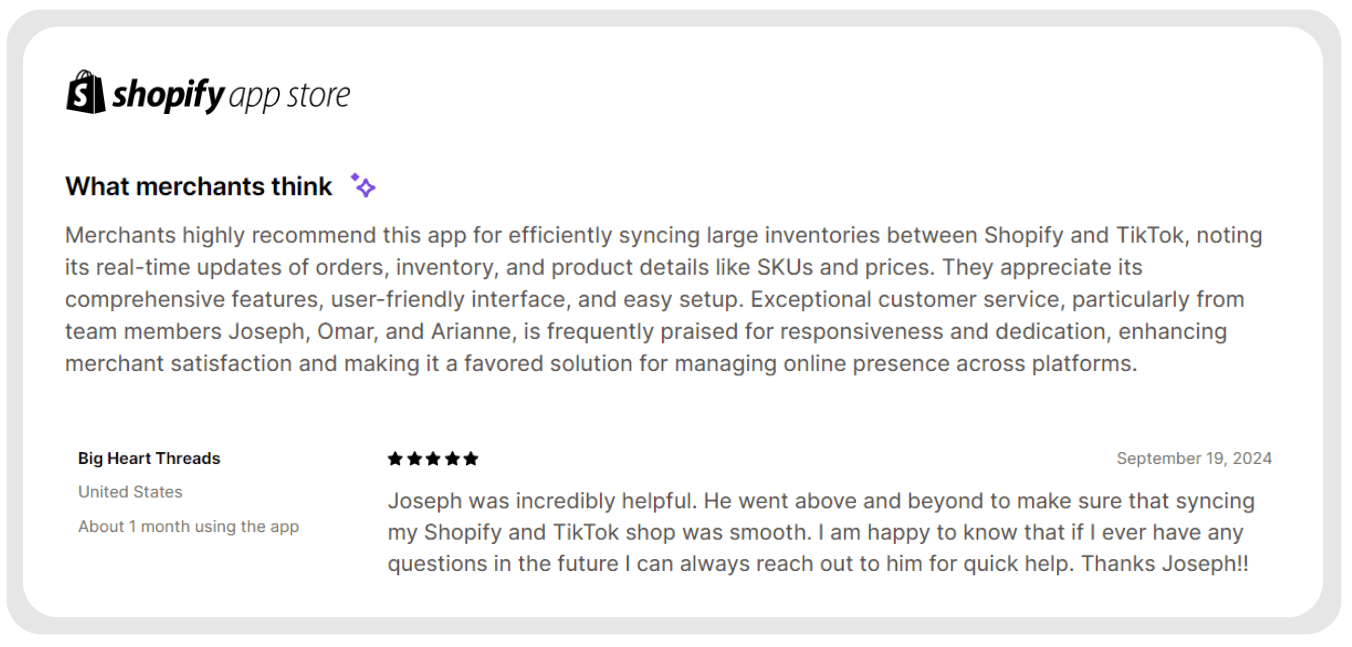
QuickSync's support team is available 24/7 to resolve any integration or syncing issues.
The team has received high praise from merchants for their responsive and effective customer service, with staff like Joseph, Omar, and Arianne frequently recognized for going above and beyond.
Knowing that expert support is available anytime you need it gives you peace of mind. Any technical hiccup or question you may have is resolved quickly, keeping your operations smooth and your downtime to a minimum.
Get Started with QuickSync for TikTok Shop
Installation Process
From Shopify App Store:
Go to your Shopify Store Dashboard > Apps
Install the app from the Shopify App Store.
From Quicksync.pro
Sign up here > click submit
Then check your inbox/spam to confirm your email
Choosing a Pricing Plan That Suits Your Needs
QuickSync offers flexible pricing options based on the number of products you need to sync and the features you require.
Consider Product Volume: Select a pricing plan that aligns with the number of products in your catalog, as well as the type of syncing you need (inventory, orders, etc.).
Scalable Options: As your business grows, you can upgrade your plan to include more products or additional syncing capabilities.
This flexibility ensures that you’re not paying for features you don’t need, while also allowing you to scale up as your business expands.
Connecting Accounts
From Shopify App Store:
After installing QuickSync, it will automatically fetch your products from Shopify—this means Store 1 is now connected.
To connect to TikTok Shop, click Connect Store > choose TikTok.
Log in to your TikTok Shop and be sure to click Allow when prompted for permissions.
QuickSync will then automatically fetch your products from your TikTok Shop.
From Quicksync.pro:
In the QuickSync dashboard, click Connect Store > choose Shopify.
Log in if needed, and Enter your Shopify store URL > Then be sure to click Allow when prompted for permissions.
QuickSync will then automatically fetch your products from Shopify
For TikTok Shop, follow the same process as you would when connecting from the Shopify App Store.
Or watch the video below!
Conclusion
QuickSync offers a powerful, intuitive solution for merchants looking to seamlessly integrate their Shopify store with TikTok. From real-time inventory and order syncing to robust multi-location support, it’s designed to help you scale your business and boost efficiency. With 24/7 customer support and easy-to-use features, you can stay focused on growing your business while QuickSync handles the backend.
Ready to take control of your Shopify TikTok integration? Get Started with QuickSync.
As e-commerce continues to evolve, platforms like TikTok are becoming vital channels for online retailers. If you're a Shopify merchant, expanding your reach to TikTok can unlock a world of new customers, but managing inventory, orders, and products across both platforms can be challenging.
Also, if you already have your business on both platforms and you're struggling with TikTok's official app, QuickSync offers seamless Shopify-TikTok integration, ensuring your operations run smoothly.
This article will explore the Top 5 Reasons to Choose QuickSync for integrating your Shopify store with TikTok.
#1 Inventory Syncing Across All Locations
Managing inventory across multiple platforms can quickly become overwhelming. One missed update or incorrect stock level can lead to order cancellations, customer dissatisfaction, and lost revenue.
With QuickSync, you can rest easy knowing your inventory is synced in real-time across all your locations.
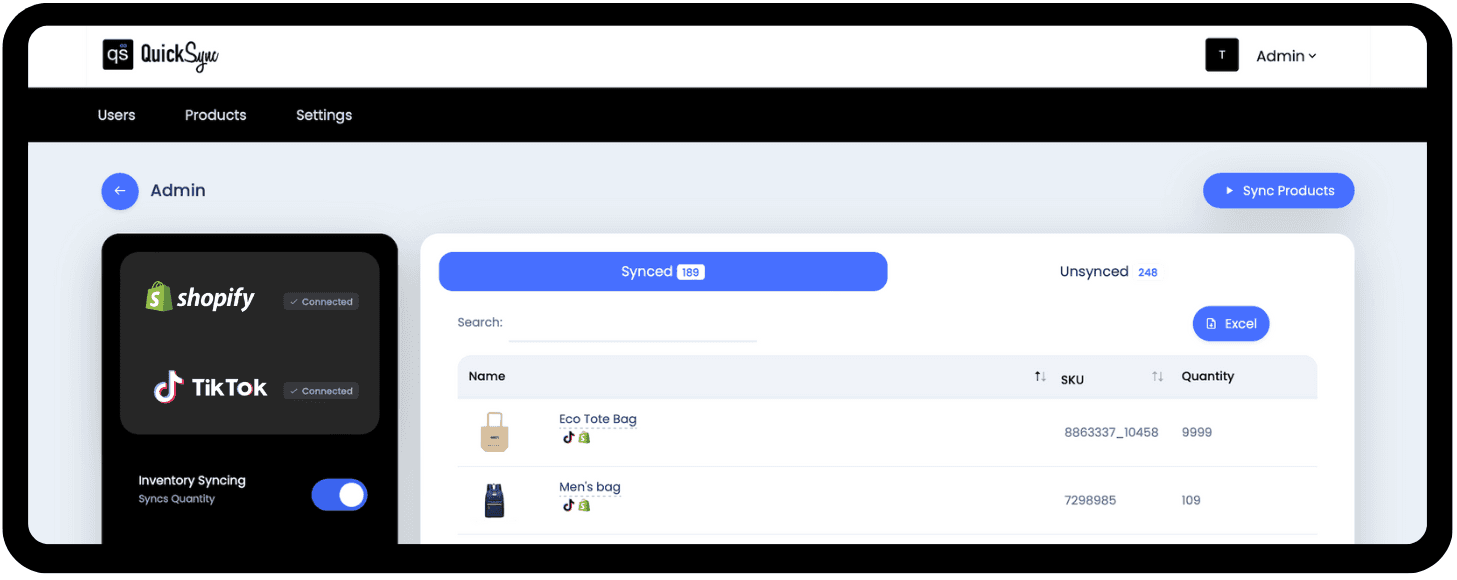
Real-Time Inventory Updates: Automatically update your product quantities across Shopify and TikTok in real-time. This ensures that any changes made in your Shopify store (or any other connected location) are instantly reflected in your TikTok shop.
Multi-Location Syncing: QuickSync supports multi-location syncing, ensuring your inventory levels are updated and accurate across all your warehouses or store locations. This feature is particularly useful for businesses with multiple outlets or global operations.
Negative Quantity Syncing: This unique feature allows you to sync and display negative inventory levels on TikTok, helping you handle pre-orders or products that are temporarily out of stock.
By automating your inventory management, QuickSync eliminates manual updates, reduces the risk of overselling or stock-outs, and streamlines operations. This not only saves valuable time but also keeps your customers happy with accurate stock levels.
#2 Seamless Product Syncing
Maintaining consistency in product listings across multiple platforms is a major challenge for online merchants also. With QuickSync, you can easily manage products in one place — your Shopify store — and sync them instantly to TikTok or vice versa.
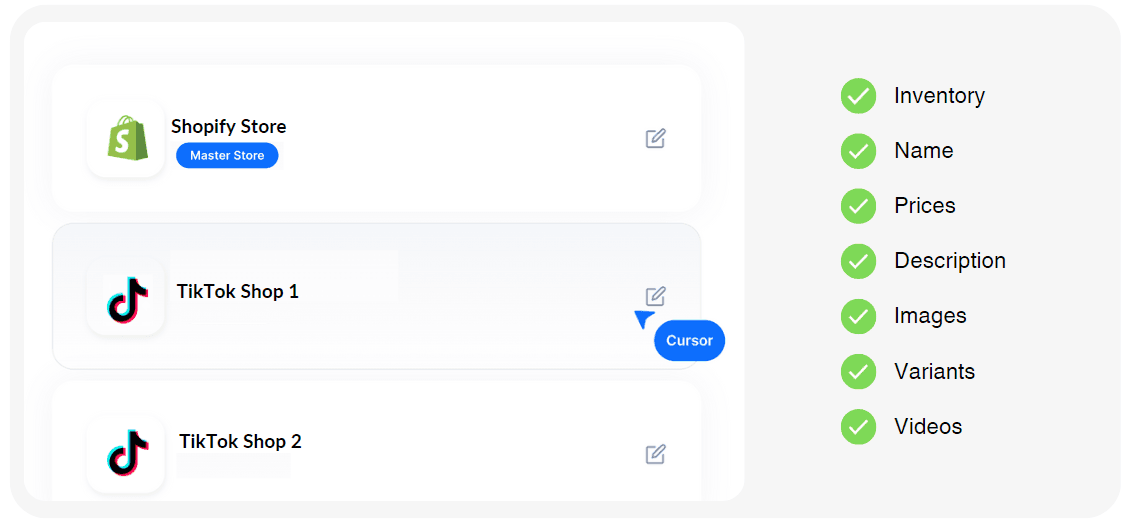
Instant Syncing of Products: QuickSync synchronizes products, images, SKUs, barcodes, prices, categories, and variants between Shopify and TikTok. Any changes made in Shopify, such as updating product information or adding new variants, will be automatically synced to your TikTok shop.
Automatic SKU Creation: Managing product SKUs can be daunting, but QuickSync handles this automatically. It creates and syncs SKUs for all products across both platforms, ensuring accuracy and saving you the headache of manual SKU management.
Video Syncing for TikTok Listings: One of the newer features of QuickSync is its ability to sync product videos to your TikTok listings. Video content is vital for TikTok’s platform, and with QuickSync, you can ensure that all your product videos are effortlessly added to your TikTok listings, enhancing customer engagement and boosting conversion rates.
This feature allows you to reduce duplication of effort and ensure consistency across platforms. It’s a major time-saver that keeps your online presence uniform, no matter how large your catalog grows!
#3 Sync Your Orders
One of the trickiest parts of running an online business across multiple channels is managing orders efficiently. With QuickSync, all your TikTok orders are synced directly to Shopify, where you can manage them just like your other sales channels.
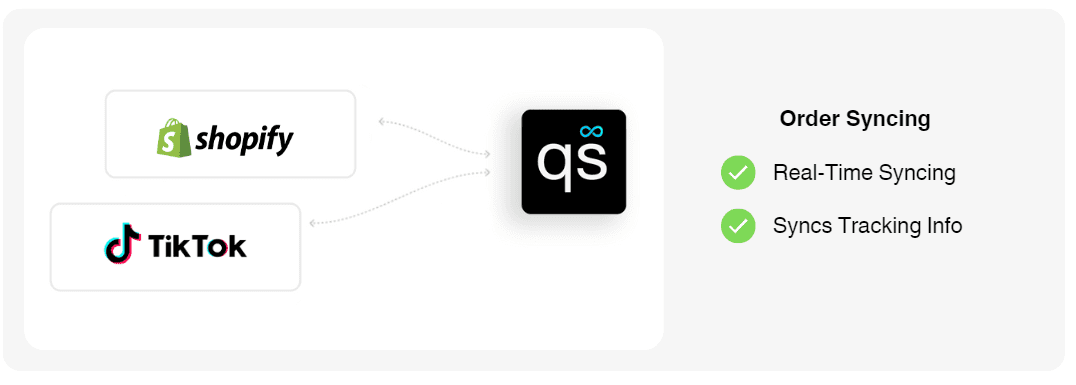
TikTok orders are automatically imported into your Shopify store in real time.
You can handle fulfillment, shipping, and tracking from Shopify’s interface without switching between platforms.
By consolidating all your orders into one place, you simplify your order management process, reduce the chance of mistakes, and keep your fulfillment process consistent. No more toggling between TikTok and Shopify!
#4 Multi-Location Support for Global Selling
If you operate from multiple locations or warehouses, keeping track of inventory across different spots can be a logistical headache. Our multi-location support solves this problem by syncing inventory levels across all your locations.
QuickSync supports multi-location syncing, ensuring your inventory levels are updated and accurate across every warehouse or store location.
You can easily manage inventory distribution for both Shopify and TikTok.
This feature is a game-changer for businesses with complex operations or global reach. Accurate inventory tracking across locations ensures you’re never overcommitting or underselling on either platform, keeping your fulfillment streamlined.
#5 24/7 Customer Support
While QuickSync’s intuitive interface makes it easy to use, there are times when expert assistance is invaluable. QuickSync offers round-the-clock customer support to help you with any issue, big or small, ensuring your business runs without a hitch.
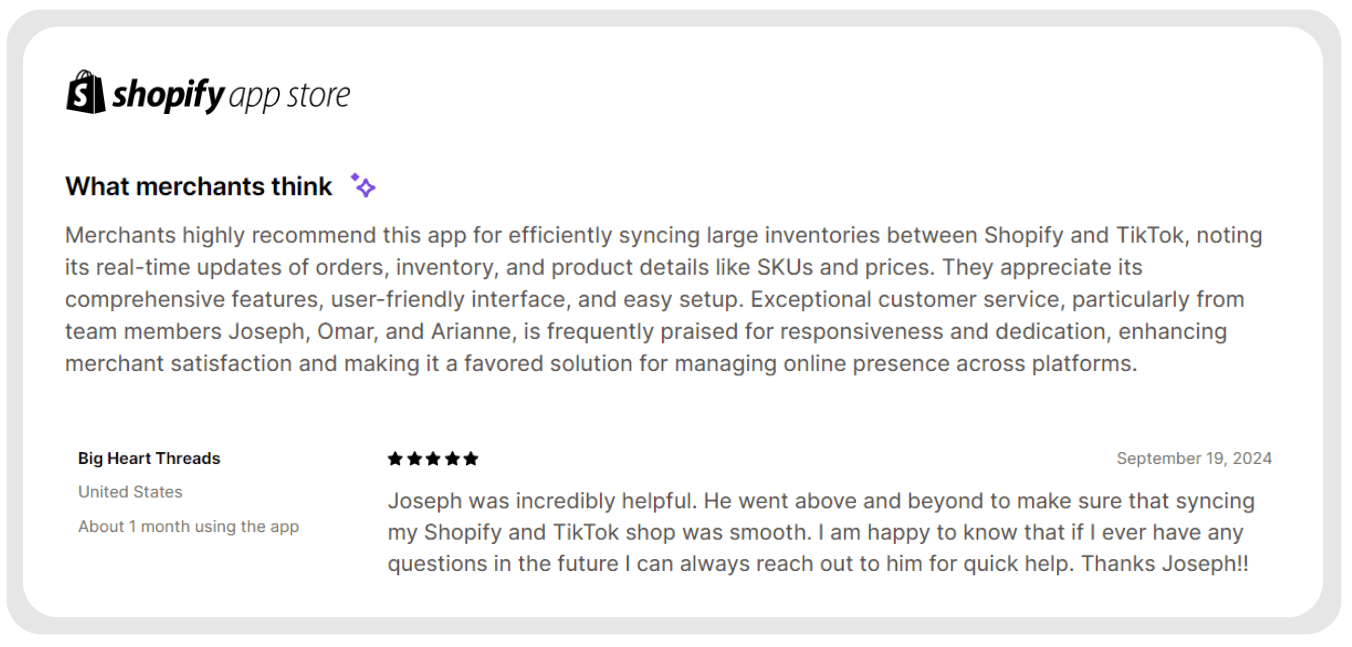
QuickSync's support team is available 24/7 to resolve any integration or syncing issues.
The team has received high praise from merchants for their responsive and effective customer service, with staff like Joseph, Omar, and Arianne frequently recognized for going above and beyond.
Knowing that expert support is available anytime you need it gives you peace of mind. Any technical hiccup or question you may have is resolved quickly, keeping your operations smooth and your downtime to a minimum.
Get Started with QuickSync for TikTok Shop
Installation Process
From Shopify App Store:
Go to your Shopify Store Dashboard > Apps
Install the app from the Shopify App Store.
From Quicksync.pro
Sign up here > click submit
Then check your inbox/spam to confirm your email
Choosing a Pricing Plan That Suits Your Needs
QuickSync offers flexible pricing options based on the number of products you need to sync and the features you require.
Consider Product Volume: Select a pricing plan that aligns with the number of products in your catalog, as well as the type of syncing you need (inventory, orders, etc.).
Scalable Options: As your business grows, you can upgrade your plan to include more products or additional syncing capabilities.
This flexibility ensures that you’re not paying for features you don’t need, while also allowing you to scale up as your business expands.
Connecting Accounts
From Shopify App Store:
After installing QuickSync, it will automatically fetch your products from Shopify—this means Store 1 is now connected.
To connect to TikTok Shop, click Connect Store > choose TikTok.
Log in to your TikTok Shop and be sure to click Allow when prompted for permissions.
QuickSync will then automatically fetch your products from your TikTok Shop.
From Quicksync.pro:
In the QuickSync dashboard, click Connect Store > choose Shopify.
Log in if needed, and Enter your Shopify store URL > Then be sure to click Allow when prompted for permissions.
QuickSync will then automatically fetch your products from Shopify
For TikTok Shop, follow the same process as you would when connecting from the Shopify App Store.
Or watch the video below!
Conclusion
QuickSync offers a powerful, intuitive solution for merchants looking to seamlessly integrate their Shopify store with TikTok. From real-time inventory and order syncing to robust multi-location support, it’s designed to help you scale your business and boost efficiency. With 24/7 customer support and easy-to-use features, you can stay focused on growing your business while QuickSync handles the backend.
Ready to take control of your Shopify TikTok integration? Get Started with QuickSync.
© 2024 The Quick Company
© 2024 The Quick Company
© 2024 The Quick Company

