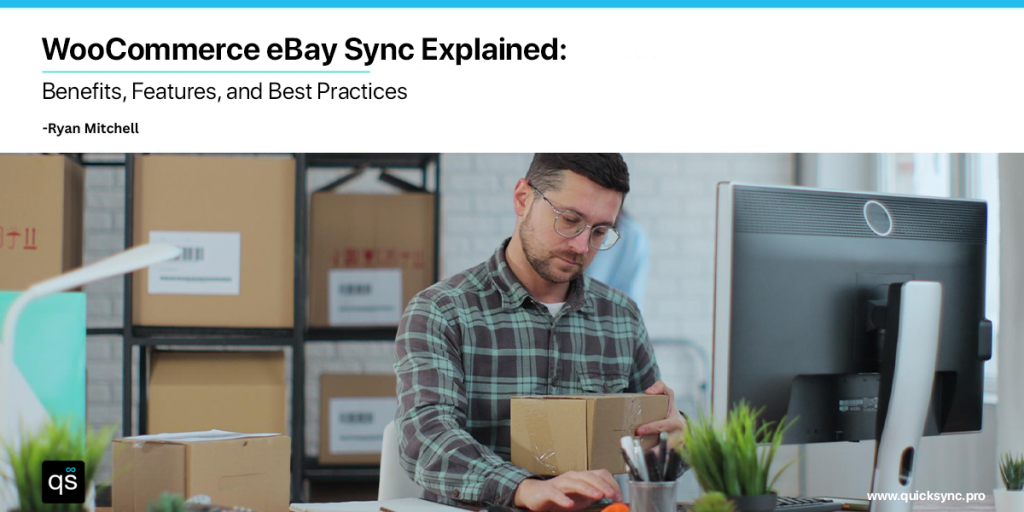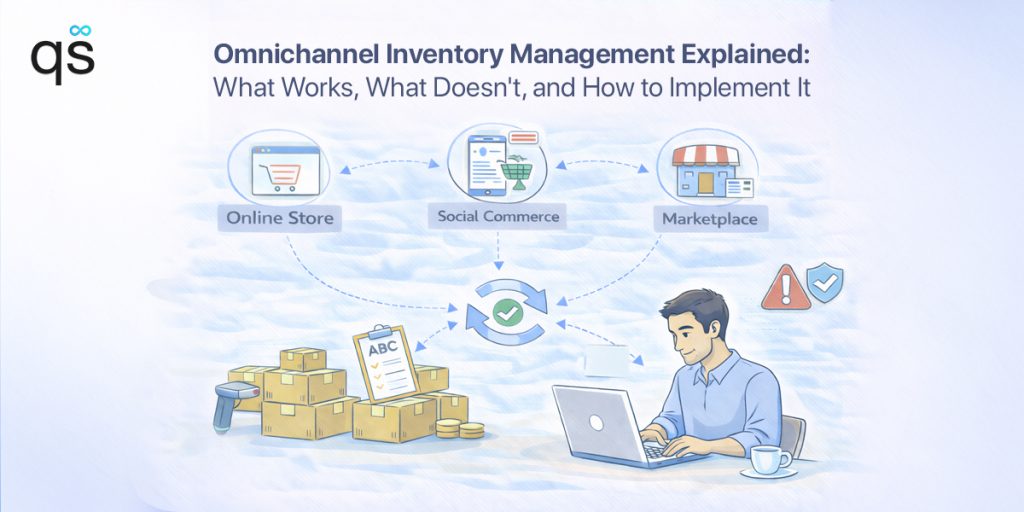Thinking about launching your online business on eBay? It’s a smart move. eBay is one of the world’s largest online marketplaces, offering plenty of opportunities for individuals and companies to sell on eBay. If you’re planning to sell regularly or for business purposes, opening an eBay business account is the right starting point.
In this guide, we’ll cover what a business account is, who should open one, the requirements for an eBay business account, and how to get started with confidence.
What Is an eBay Business Account?
An eBay business account is designed for those who plan to sell products in large quantities, act on behalf of a registered business, or want to build a full-fledged eBay storefront. Unlike a personal account, which is meant for occasional selling, a business account provides higher selling limits, advanced selling tools, and greater flexibility.
It also allows you to manage returns policy, track all your invoices, and potentially qualify for tax benefits or legal protection. If you’re taking selling seriously, this is the right account type to choose.
Who Should Open an eBay Business Account?
You should consider opening a business account on eBay if you:
- Plan to sell your own products regularly or in bulk sales
- Represent a company or registered business
- Want to create a branded eBay storefront
- Need access to account managers or specialized business support
- Are planning for business expansion through eBay
If you’re unsure which eBay account type fits your needs, remember there are two account types: personal and business. Choosing the right one from the start avoids complications down the road.
eBay Business Account Requirements: What You Need to Sign Up
To create an eBay business account, you’ll need to provide the following business information and account details:
- Email address (ideally separate from any personal one)
- Business name, legal name, and structure (such as sole proprietorship, partnership, or corporation)
- Business address and phone number
- Tax information like your VAT ID, TIN, or GSTIN
- Bank account in the name of your business
- A valid government-issued ID to verify your identity
- In some cases, eBay may ask for beneficial owners, officers, or directors of your business
Depending on your region, you may also need to meet certain selling criteria or provide additional documentation.
How to Open an eBay Business Account: Step-by-Step
Here’s how to create an eBay account for your business:
- Go to the eBay page and click Create Account.
- Choose the select business account option instead of a personal account.
- Enter your business name, email, and contact details in the registration form.
- Link your bank account for receiving payments.
- Upload documents to verify your identity and business information.
- Finish setting up your seller account and start selling.
Once verified, your eBay seller account is ready to go. You can begin selling items, customize your eBay storefront, and track your selling activity from your dashboard.
Tips for a Smooth Start with Your Business Account
Getting started with the right setup can save you from future headaches. Here are a few tips:
- Use a professional business name and email address to appear trustworthy to potential buyers.
- Prepare all necessary documents and account details before signing up.
- Read eBay’s policies to understand various fees, including final value fees and payment processing charges.
- Consider subscribing to an eBay Store plan if you want more visibility and features.
- Use third-party tools or a selling assistant to streamline listings, order tracking, and customer communication.
If you’re switching from a personal account to a business account, make sure to select Edit in your account settings and upgrade the account to a business one. eBay also offers tools like the eBay drop down menu to help manage your store settings.
Common Mistakes to Avoid
Some sellers make the mistake of using a personal account when they actually need a business account. Others don’t fully verify their account details, which can delay activation. Failing to provide accurate business information or skipping required steps in the registration form can also cause issues.
Avoid listing items before your seller account is completely verified, and always ensure that your bank account and tax information are up to date to avoid issues with payouts or needing to pay additional taxes.
Final Thoughts: Is an eBay Business Account Right for You?
If you’re selling for business purposes, whether part-time or full-scale, a business account on eBay gives you the tools and structure you need. It supports business expansion, helps build your brand, and ensures you meet eBay’s seller standards.
From handling sales quantity to accessing buyer analytics and advanced selling tools, a business account opens the door to serious selling potential. Whether you’re just starting or looking to scale, it’s the logical next step in your eBay journey.
Need Help Managing Your eBay Seller Account?
If you’re ready to register but unsure how to manage your orders, listings, or selling products efficiently, we can help. Reach out to explore how our tools and services support your eBay business from setup to sales.