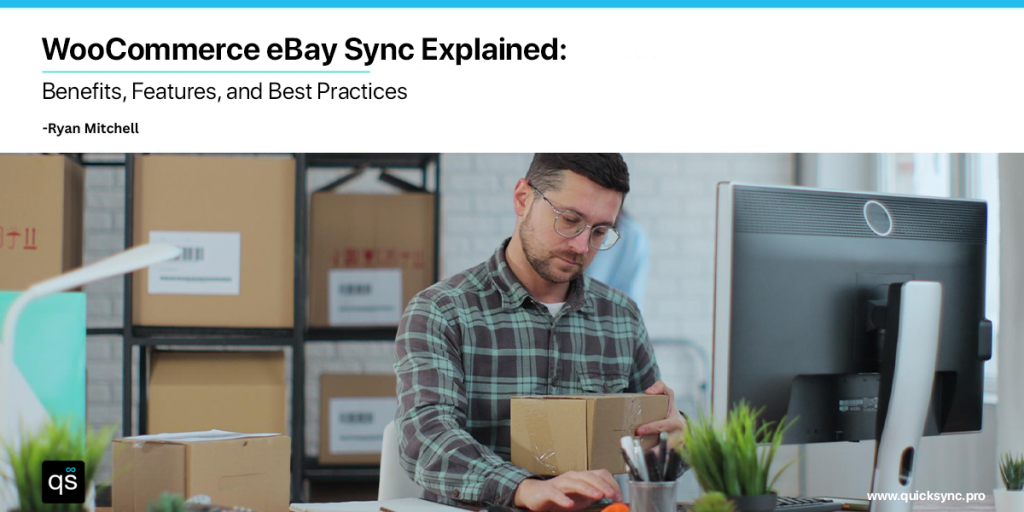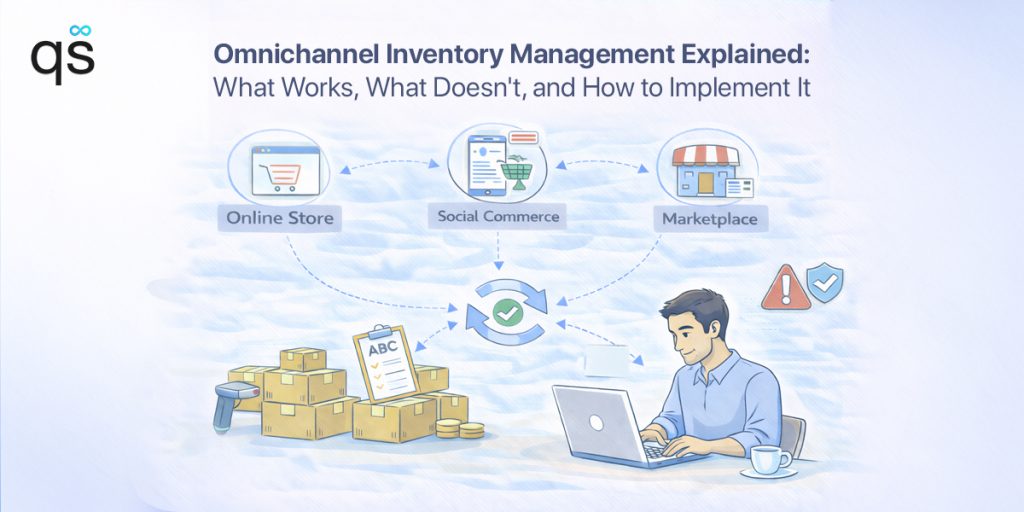If you’re running an online store, you already know how much time and effort goes into managing your products, inventory, and orders. Connecting your Shopify store to Etsy can make your life easier while opening the doors to a whole new audience.
The integration process involves several steps, including setting up accounts on both platforms, using specific apps to streamline inventory management, and synchronizing orders. In this guide, we’ll walk you through why it’s a smart move, how to do it, and how a tool—like QuickSync.pro—makes the process a breeze.
Introduction to Etsy and Shopify
Etsy and Shopify are two popular e-commerce platforms that cater to different markets and target audiences.
Etsy is a unique online marketplace specializing in handmade, vintage, and custom-made items, offering a dedicated audience of buyers who appreciate unique and personalized products. Shopify, on the other hand, is a comprehensive platform for businesses of all sizes, offering impressive scalability and a wide range of add-ons and themes to customize your store.
Integrating Etsy with Shopify allows businesses to leverage the strengths of both channels. By using both platforms, sellers can expand their customer base, increase sales, and grow their business. This strategic move reduces risk and ensures consistent revenue streams, as you can tap into Etsy’s niche market while benefiting from Shopify’s robust e-commerce capabilities. Whether you’re selling handmade goods or a diverse range of products, combining Etsy and Shopify can help your company’s online store grow.
What You’ll Need Before You Start
Before connecting your stores, make sure you have:
- A Shopify store with your products already set up.
- An Etsy seller account (signing up is free and easy).
- Products that comply with Etsy’s rules (handmade, vintage items, or craft supplies).
Creating an Account and Setting Up Your Shop
To start selling on Etsy and Shopify, you need to create an account and set up your shop on both platforms. On Etsy, the process is straightforward: sign up for an account by providing basic information such as your name, email, and password. Once registered, you can set up your shop by adding your shop’s name, profile, and policies. This includes detailing your shop’s story, setting up shop policies, and adding a banner and logo to create a cohesive brand identity.
On Shopify, the setup process is equally user-friendly. Begin by signing up for an account and choosing a plan that suits your business needs. Next, add your store’s name and customize your store’s theme to reflect your brand. Shopify offers a variety of themes and customization options to help you create a visually appealing online store. After setting up the basics, you can add products, configure payment and shipping options, and adjust your store’s settings to ensure a smooth shopping experience for your customers.
By having a presence on both platforms, you can reach a wider audience and increase your online sales. This dual-platform approach allows you to attract customers from different demographics and shopping preferences, ultimately boosting your business’s visibility and profitability.
Ways to Connect Shopify to Etsy
Option 1: Use an Integration App
Using an app like QuickSync.pro allows you to automatically sync product listings, inventory, and orders. This is the most hassle-free method and perfect for business owners who want to save time and reduce errors. Make sure to navigate to the app’s homepage to find the integration options.
Option 2: Manual Connection
You can also upload your products to Etsy manually. While this may be okay for a very small inventory, it quickly becomes time-consuming and inefficient as your business grows. Utilizing the bulk listing feature can save time and enhance operational efficiency by allowing you to create and manage numerous product listings synchronously across platforms.
Step-by-Step: Using an Integration App
Let’s walk you through how to connect your stores using QuickSync.pro:
Step 1: Install QuickSync.pro
- Visit the Shopify App Store and install Etsy Integration by QuickSync.
- Authorize the app to connect with your Shopify store.
- Choose Etsy as a channel within the app interface during the setup process to ensure proper syncing of inventory and orders between the two platforms.
Step 2: Connect Your Etsy Account
- In the QuickSync dashboard, click “Connect to Etsy.”
- Sign in to your Etsy seller account and allow the connection.
Step 3: Sync Your Product Listings
- Choose the products you want to sync.
- QuickSync maps your product details like titles, descriptions, images, and prices.
- Start syncing to push listings to Etsy.
Step 4: Configure Inventory & Pricing Rules
- Set rules for how your inventory is synced to streamline inventory management and benefit from automating inventory synchronization between platforms like Etsy and Shopify.
- Adjust pricing to account for Etsy’s fees if needed.
- Enable real-time syncing to keep everything up to date.
Step 5: Test Your Setup
- Publish a test product and place a mock order.
- Verify that inventory updates and orders flow correctly between platforms.
- Ensure that tracking order details is prioritized to maintain seamless order fulfillment and prevent overselling.
💡 Pro Tip: QuickSync.pro also supports automatic order syncing so you can manage everything in Shopify.
Managing Your Stores
Managing your stores on Etsy and Shopify requires effort and dedication, but the right tools can make the process much more manageable. Ensuring that your products are listed correctly, your inventory is up-to-date, and your orders are fulfilled efficiently is crucial for maintaining a successful online business.
One of the most effective ways to streamline your store management is by using the Etsy Marketplace Integration app. This powerful tool allows you to sync your sales and inventory across both platforms seamlessly. With the integration app, you can import your product catalog from Shopify to Etsy, ensuring that your product listings are consistent and accurate on both platforms. Additionally, the app enables real-time syncing of sales and inventory, reducing the risk of overselling and stock discrepancies.
By monitoring your orders from a single dashboard, you can save time and reduce errors, allowing you to focus on growing your business. Efficient store management not only improves your operational efficiency but also enhances the customer experience, leading to higher customer satisfaction and repeat business.
Common Mistakes to Avoid
Even with the best tools, mistakes can happen—especially when managing two storefronts. Here are some common pitfalls to watch out for and how to steer clear of them:
1. Ignoring Etsy’s Policies
Etsy has specific rules about what can and can’t be sold. Before syncing your products, double-check that they meet Etsy’s guidelines, especially around handmade, vintage, or supply items. Violating these rules can lead to listing removals or account restrictions.
2. Allowing Inventory to Get Out of Sync
One of the biggest risks when selling on multiple platforms is overselling. Make sure your integration tool (like QuickSync.pro) is set to real-time inventory updates. This is crucial for managing inventory, as it ensures that stock levels are accurately reflected across both platforms, preventing overselling and discrepancies in product availability. This keeps your stock levels accurate and your customers happy.
3. Copy-Pasting Listings Without Customization
What works on Shopify doesn’t always work on Etsy. Take the time to tailor your product titles, descriptions, and tags for Etsy’s search engine. Optimized listings will perform better and attract more buyers.
4. Overlooking Order Settings and Fulfillment
Make sure your order management settings are correctly synced, as the fulfillment process is a critical step in managing orders. Delayed or missed orders can hurt your reputation on Etsy. Regularly review your order flow to ensure everything is running smoothly.
Tips for Success on Both Platforms
Once your stores are connected, there are several best practices that can help you succeed across Shopify and Etsy:
- Maintain Consistent Branding: Your shop should have a cohesive look and feel, no matter the platform. Use consistent product photography, logos, and tone of voice to build brand recognition and trust.
- Optimize for Etsy Search: Use Etsy-specific keywords, titles, and tags that align with how people search on the platform. Tools like Etsy’s search bar suggestions or third-party keyword tools can help improve your visibility.
- Provide Exceptional Customer Service: Fast responses, clear communication, and reliable shipping lead to positive reviews and repeat customers. Etsy buyers especially value that personal touch.
- Monitor Analytics and Make Data-Driven Decisions: Regularly check your store analytics on both Shopify and Etsy. Look at what’s selling, where your traffic comes from, and adjust your strategies accordingly to stay ahead of trends.
- Run Promotions and Engage Your Audience: Don’t be afraid to offer special discounts or seasonal deals on either platform. Email marketing and social media can also help drive more traffic to your listings.
By keeping these tips in mind and avoiding common mistakes, you’ll be well on your way to running a smooth, successful multi-platform business.
Final Words on Shopify Etsy Integration
Connecting your Shopify store to Etsy is a powerful way to reach new customers, save time, and grow your business smarter. Whether you’re just starting out or already established, using QuickSync.pro simplifies the process so you can focus on what matters most: selling great products.
Ready to take your shop to the next level? Try QuickSync.pro today and see how easy it is to manage your Shopify and Etsy stores all in one place. Need help? Our support team is just a click away!