Managing two online stores, Etsy and Shopify, can significantly expand your reach and sales potential. But without an accurate inventory system, running both can quickly turn into a challenge. Overselling, stock mismatches, and manual errors are common issues that disrupt operations and customer experience.
An automated solution helps you sync inventory between Etsy and Shopify, ensuring real-time updates across platforms. This guide covers why inventory syncing matters, the best methods to connect both stores, and how to streamline operations with automation tools.
Why Syncing Inventory Between Etsy And Shopify Is Important
Etsy and Shopify serve two very different purposes — and that’s exactly why many sellers use both.
- Etsy is great for handmade, vintage, and creative products, offering built-in traffic and loyal buyers.
- Shopify gives you brand control, customization, and scalability for long-term growth.
But the challenge starts when you sell the same products on both platforms.
Imagine this:
You have 20 handmade necklaces in stock. Someone buys 3 on Etsy, but your Shopify store still shows 20 in stock. You sell 5 more there… and suddenly, you’ve oversold.
This not only damages your seller reputation — it leads to cancellations, refunds, and bad reviews.
That’s why synchronizing your inventory in real time is no longer optional. It’s a core part of running a modern eCommerce business efficiently.
Key Benefits Of Automated Inventory Syncing
Automation brings long-term benefits that manual methods cannot offer, reducing manual inventory errors and mismatches. Key benefits of automated inventory sync include:
- Real-Time Updates: Every sale or restock reflects instantly.
- Error Reduction: Automation minimizes data mismatches and stock confusion.
- Operational Efficiency: Teams can focus on growth and customer service.
- Consistent Product Information: Details, pricing, and stock remain identical across both stores.
- Scalability: The same system can later support additional sales channels like WooCommerce or TikTok Shop.
Different Methods To Sync Inventory Between Etsy And Shopify
Here’s a breakdown of the three main methods sellers try to keep inventory levels aligned:
Method | Best For | Pros | Cons |
Manual Updates | Very small sellers | Free and simple to start | No real-time updates, high chance of errors |
CSV Import/Export | Occasional sellers | Bulk updates possible | Delayed sync, time-consuming |
Integration Tools (QuickSync, etc.) | E-commerce sellers, retailers, and marketplace merchants | Real-time, automatic, scalable | Small monthly fee |
The takeaway: manual and CSV methods are fine for hobby sellers — but for growing brands, automation is the only scalable option..
Why QuickSync Stands Out as the Best Integration Solution
QuickSync’s Shopify Etsy integration keeps your Etsy, Shopify, and other sales channels perfectly in sync — automatically and in real time. It updates stock, orders, and pricing instantly across all connected platforms, preventing overselling and manual errors.
With one simple dashboard, you can manage products, inventory, and orders without switching between stores. QuickSync also supports price modification, currency conversion, and order tracking — making multi-channel selling effortless and accurate.
Things to Prepare Before Syncing Shopify and Etsy
Before syncing Shopify and Etsy, make sure you have these ready for a smooth setup:
- A Shopify store with admin access.
- An Etsy seller account that’s approved and active.
- A QuickSync account to connect both platforms effortlessly.
That’s all you need — no coding, plugins, or technical hurdles. Once prepared, syncing inventory between Shopify and Etsy becomes seamless and automated.
Steps to Sync Inventory Between Etsy And Shopify Using QuickSync
Connecting Etsy and Shopify with QuickSync takes only a few minutes. Follow these simple steps to start syncing inventory automatically across both platforms.
Step 1. Sign Up Or Log In to QuickSync
- Visit QuickSync.pro and create a new account using your name and email address.
- If you already have an account, log in to your QuickSync dashboard.
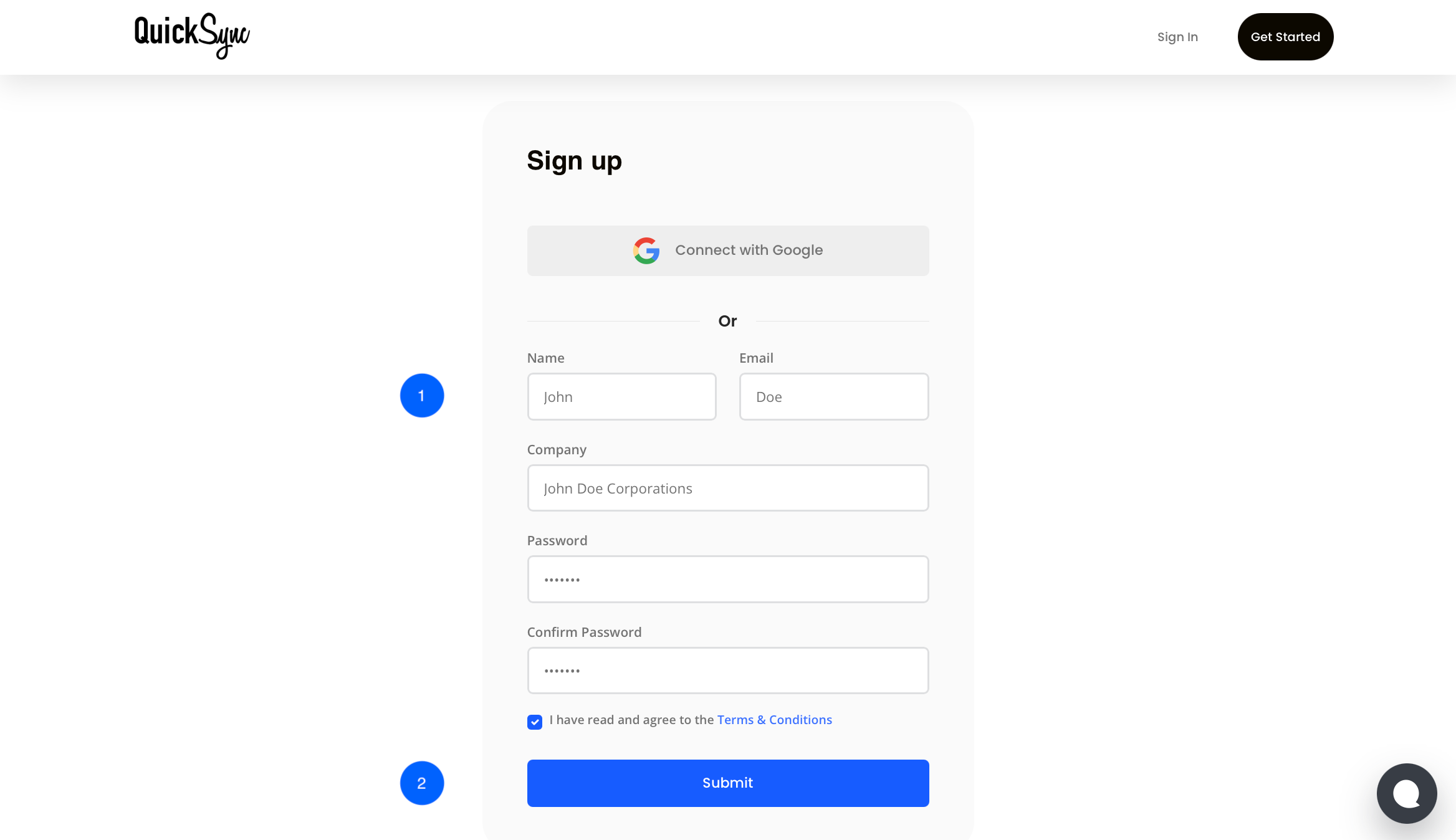
Step 2. Connect Shopify Store
- Go to the QuickSync dashboard, click on “+Connect Store” and choose Shopify.
- Sign in to your Shopify admin account and allow access to sync your products, inventory, and orders.
- QuickSync will automatically fetch data from the Shopify store.
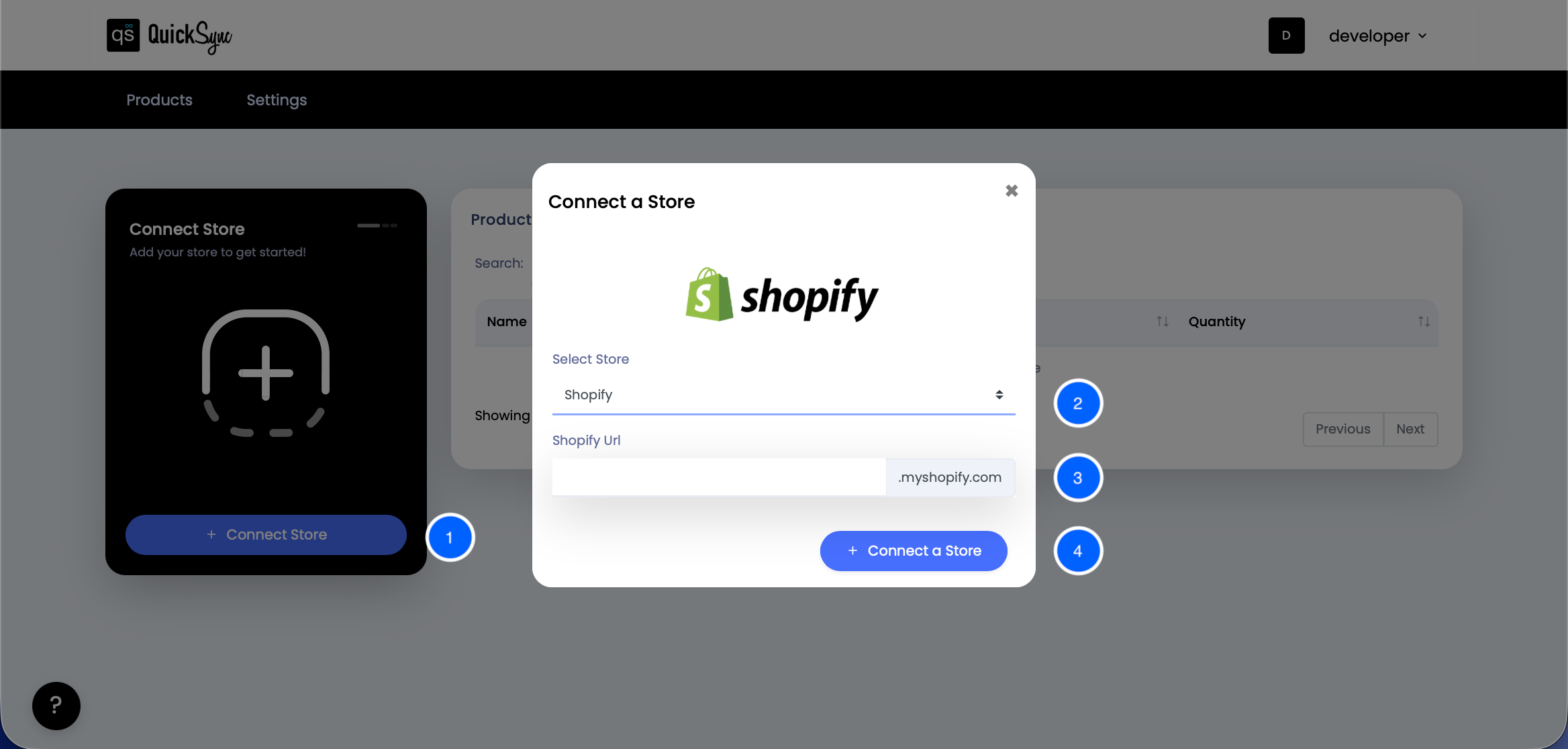
Step 3. Connect Etsy Shop
- Go to QuickSync Dashboard and click on Connect Store and select Etsy.
- Click Connect a Store, then log in to your Etsy account.
- Approve access to your shops, listings, images/videos, inventory, and receipts (orders) to complete the connection.
Once authorized, QuickSync automatically imports your shop details, categories, shipping profiles, return policies, and product catalog.
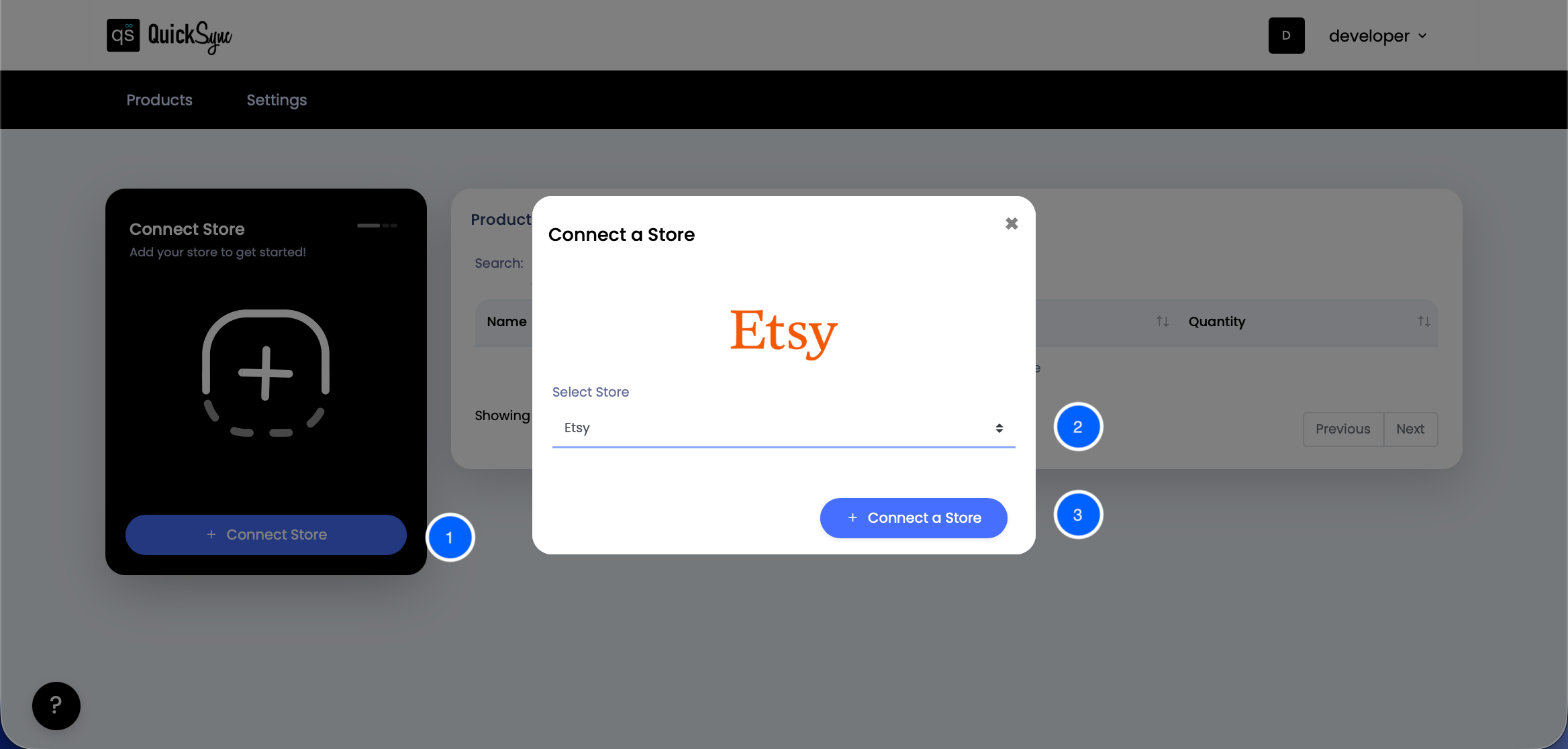
Step 4. Choose What To Sync
Select what you want QuickSync to keep in sync between Etsy and Shopify:
- Inventory Sync – Real-time inventory syncing across both platforms.
- Products Sync – Titles, descriptions, and pricing stay consistent everywhere.
- Orders Sync – Automatically send Etsy orders to Shopify for fulfillment.
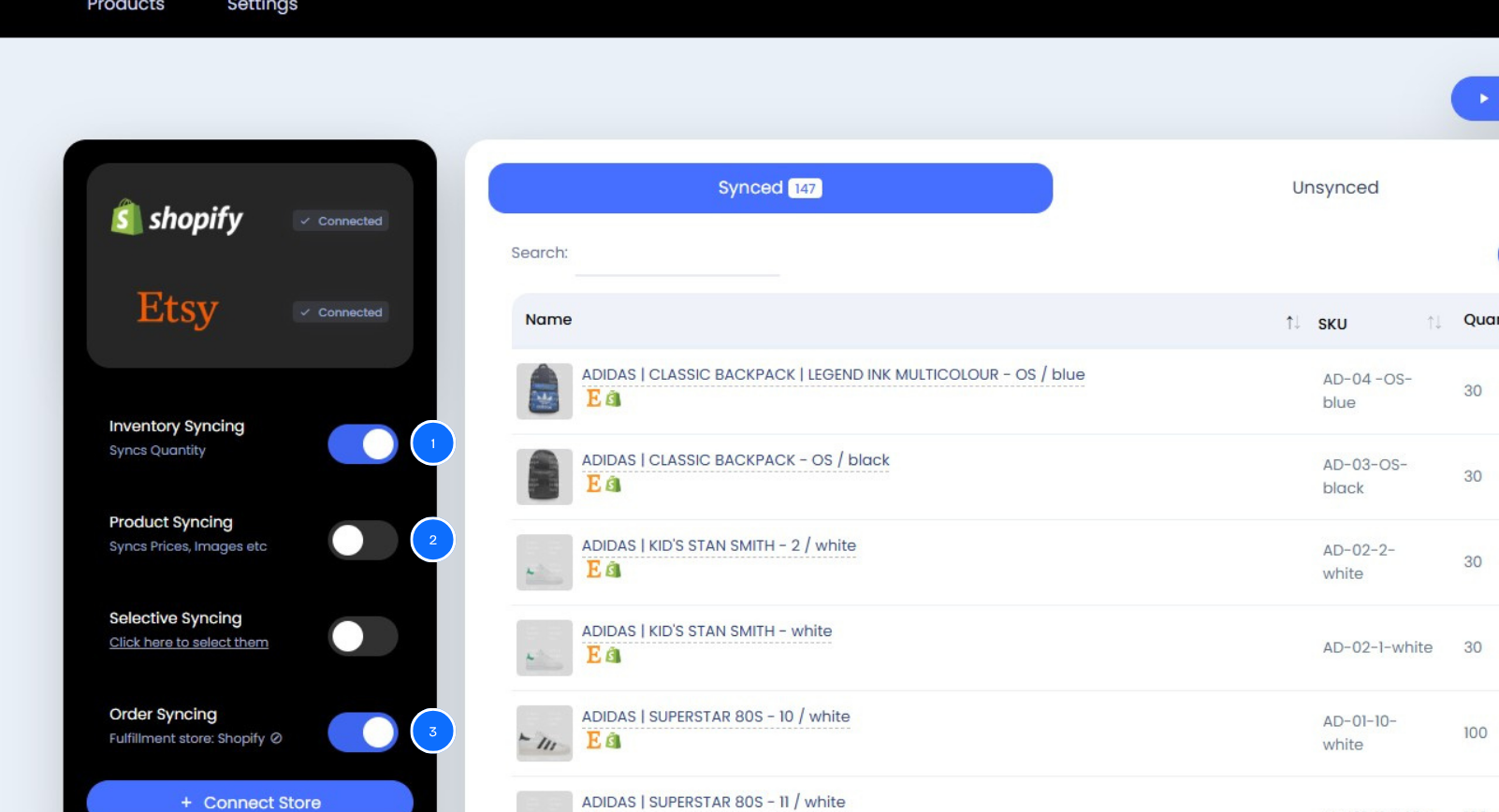
You can also enable currency conversion if you sell internationally or list in different currencies.
Step 5. Start Syncing
- Click Start Sync to activate real-time synchronization.
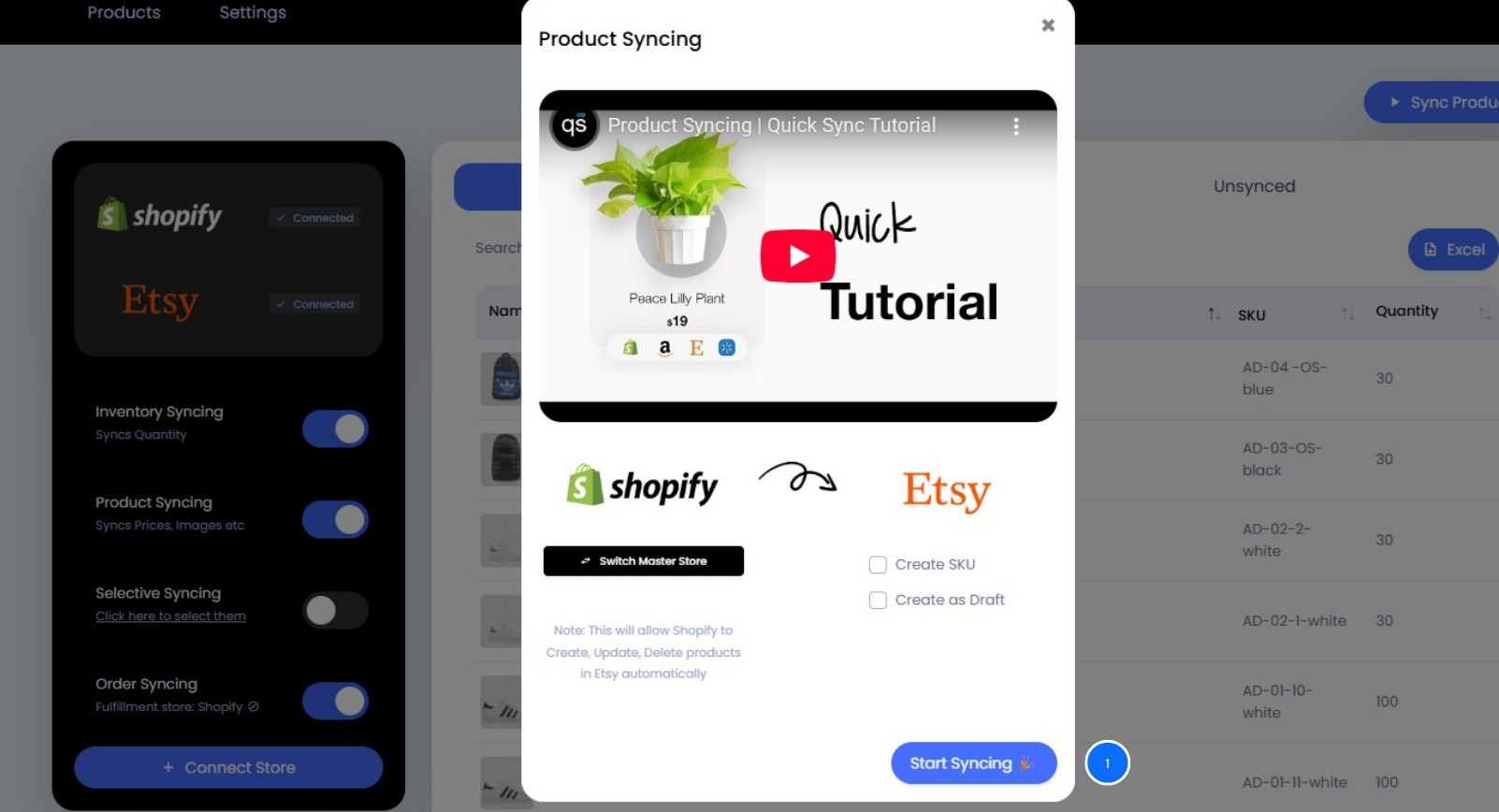
From now on, any change made on one platform instantly reflects on the other — no manual updates or spreadsheets required.
Common Mistakes Sellers Make When Syncing Etsy and Shopify Inventory
Avoiding a few common errors can make your Etsy–Shopify inventory sync much smoother and more reliable.
1. Using different SKUs across platforms:
Each product should have the same SKU on both the Etsy and the Shopify app store. If SKUs don’t match, the system can’t correctly identify items, leading to sync errors or duplicate listings.
2. Ignoring sync delays in non–real-time tools:
Some integration apps only update inventory every few hours. During that delay, you could oversell an item that’s already out of stock. Always choose tools that offer real-time synchronization.
3. Bulk-updating without testing sync rules:
Large updates can cause big problems if your sync settings aren’t correct. Test your sync process with a few products first before applying changes to your entire catalog.
4. Skipping regular inventory audits:
Even with automation, it’s smart to manually check your stock levels occasionally. Regular audits help catch small sync errors before they affect customers.
5. Relying on outdated or unsupported plugins:
Old or unsupported integration tools can break suddenly and stop syncing. Use reliable, frequently updated apps to keep your Etsy and Shopify stores connected.
By keeping your SKU system consistent and running periodic checks, you can prevent most inventory synchronization issues and keep both stores accurate and in sync.
Best Practices for Managing Multi-Store Inventory
To maintain consistency across multiple channels, keep these best practices in mind:
- Use identical SKUs and product identifiers on all platforms.
- Run small sync tests before applying automation storewide.
- Audit inventory monthly to catch discrepancies early.
- Choose integration tools that support real-time syncing.
- Keep your product data (titles, descriptions, images) consistent across channels.
Following these practices ensures seamless operations and error-free syncing.
FAQs About Syncing Etsy And Shopify Inventory
Q1. Can Shopify And Etsy Sync Inventory Automatically?
Yes. Integration tools like QuickSync update stock levels, orders, and product details across both platforms automatically in real time.
Q2. Does Syncing Affect Existing Product Listings?
No. Syncing matches items based on SKUs and updates them without duplication or data loss.
Q3. Is There A Free Way To Sync Inventory Between Etsy And Shopify?
Manual or CSV methods can be used, but they lack real-time updates and can cause mismatched stock data.
Q4. How Often Does QuickSync Update Inventory?
QuickSync syncs inventory and orders in near real-time, ensuring both stores reflect accurate counts after every transaction.
Q5. Can I Manage Both Stores From One Dashboard?
Yes. QuickSync provides a unified dashboard to view and manage inventory, orders, and tracking across all connected platforms.
Final Words
Keeping inventory in sync between Etsy and Shopify is the key to running a smooth, scalable eCommerce business. Tools like QuickSync make it easy to sync inventory between Etsy and Shopify, ensuring your stock levels, orders, and product data stay perfectly aligned in real time. No more overselling, duplicate listings, or inventory mismatches.
Try QuickSync today with a 14-day free trial and experience effortless inventory synchronization across Etsy and Shopify — all from one powerful dashboard.







Leave a Reply