


Read-time Inventory Sync
Keep your stock accurate across Shopify and WooCommerce with instant inventory updates. Every sale adjusts quantities, preventing overselling and ensuring customers only purchase what’s available.

Orders Sync
All WooCommerce orders flow directly into Shopify, giving you a single dashboard for managing orders and fulfillment. This reduces errors, saves hours of manual work, and lets your team focus on growth.

Product Sync
Titles, descriptions, images, and availability stay perfectly aligned between Shopify and WooCommerce. Any update on one platform reflects automatically on the other, ensuring accurate listings.

Product Variants Sync
Sizes, colors, styles, and other variants sync seamlessly across both platforms. This keeps inventory precise, prevents errors, and ensures customers always see the correct options.

Pricing Updates
Pricing can be synced automatically while still allowing platform-specific adjustments when needed. You can maintain consistent margins on Shopify while staying competitive on WooCommerce.

SKU Matching & Sync
SKUs are automatically matched and synced between platforms to prevent duplicates and missing products. Your catalog stays organized, and every item is tracked accurately across both systems.
$19/mo
Best for startups entering multichannel selling
$29/mo
Scale your sales without adding workload
$69/mo
Built for high-volume, complex operations

Sign up on QuickSync
Connect your Shopify store
Connect your WooCommerce store
Choose what to sync – inventory, products, and orders syncing
Once connected, QuickSync handles syncing automatically in the background. There’s no need for technical configuration, manual monitoring, or ongoing maintenance.


Probably the best support I’ve ever received from an app. Joseph went above and beyond to answer questions and provide documentation I needed to confirm what was syncing between the app and my store. Great follow through and super friendly. Thank you!
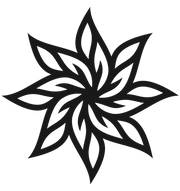
Fat Flower
United States

Easy to set up, and online support was fast and very helpful. Joseph was great to work with and willing to really help me get the app up and running. Thanks!no

Milky Tomato
United States

This app really helps you with your store having two different systems to chase your products. Also when I was having a struggle with something Customer Service Agent Normie helped me with a very simple task but swiftly.
Thank you!

MON Online Store
Japan
