Running multiple Shopify stores or a Shopify store with other ecommerce platforms without inventory sync is a full-time hassle and time-consuming. If you’ve ever had to cancel an order because of a stock mismatch or spent hours updating product counts across multiple platforms, you know the headache.
Good news: there’s a smarter way. With inventory syncing tools and a few automation tools tricks, you can sync inventory across all your multiple sales channels automatically, ensuring accurate inventory and saving valuable time.
In this blog, we’ll show you why inventory sync matters, introduce you to one of the best tools for Shopify inventory sync— QuickSync — and share automation tips that make a big difference, especially if you’re juggling multi-channel inventory.
What Does Shopify Inventory Sync Mean
Shopify inventory sync means keeping the stock levels up to date across all the places you sell — automatically. With inventory sync, all the products in the connected stores will be updated after a sale.
Let’s say someone buys your last red hoodie on your Shopify online store. Without syncing, that same hoodie might still show as “in stock” on your Etsy or Amazon shop. The result? You oversell, disappoint a customer, and scramble for a solution, leading to missed sales opportunities and lost sales.
Shopify inventory sync apps update your inventory across all platforms in real-time. That means:
- No more overselling or out-of-stock items.
- Fewer manual errors.
- Happier customers and improved customer satisfaction.
- More time for you to focus on marketing, product development, or just catching your breath.
Challenges Retailers Face Without Inventory Sync Between Stores
Running multiple stores without a proper inventory sync tool system can quickly lead to operational headaches. When your Shopify store, marketplaces, and retail outlets don’t have inventory data in real time, it creates confusion.
Here are some key challenges retailers often face without sync stock:
1. Unbalanced Stock Levels
When your store’s inventories don’t update together, one store might show “out of stock” while another still has items left. This means you lose online sales despite having the products in the warehouse, causing excess inventory in some locations and lost sales in others.
2. Higher Operating Costs
Without real-time inventory updates, you will have inaccurate stock data and might restock products even though you already have them.
3. Wrong Marketing Decisions
If your product data isn’t accurate, you might promote products that aren’t even available. This wastes ad money and disappoints customers when they can’t buy what they see. With synced inventory, your marketing always matches what’s in stock, improving your sales data insights and sales trends analysis.
Does Shopify Offer Built-in Inventory Syncing Features?
Yes, Shopify does offer some inventory syncing features, but only to a limited extent. Shopify includes basic inventory syncing features, mainly designed for managing stock across multiple locations within a single Shopify store.
For example, if you have different warehouses or retail outlets, Shopify can help you track inventory and automatically update the total quantity when an order is placed.
However, Shopify’s built-in inventory sync doesn’t extend to other platforms like Amazon, Etsy, eBay, etc. If you are selling on Shopify and other e-commerce platforms, you need to update inventory manually. Even if you are running multiple Shopify stores, you need to do manual updates of stock levels.
This is why you need a third-party Shopify inventory sync app that supports syncing between multiple Shopify stores and e-commerce stores.
Top Inventory Sync Tool for Shopify: QuickSync
Since built-in inventory sync Shopify features have limitations, smart retailers use a third-party inventory management tool like QuickSync to make their work easier.
What is QuickSync?
QuickSync is an easy-to-use inventory sync tool built with Shopify users in mind. With QuickSync you can sync inventory between two Shopify stores or more. You can sync inventory between Shopify and other connected sales channels like Amazon, WooCommerce, Etsy, etc. Even if you run a physical store and sell online via Shopify, QuickSync will update inventory with multi-location tracking.
Why QuickSync is the Best Tool for Managing Inventory?
QuickSync is the best Shopify inventory syncing tool and is trusted by many Shopify store owners. QuickSync offers various key features such as:
- Real-time Inventory Updates: Inventory levels are updated instantly across all connected multiple channels whenever an item is sold or adjusted.
- Multi-location Inventory Support: It allows tracking and updating inventory across multiple warehouses, retail outlets, or fulfillment centers, providing a comprehensive view of product availability and inventory needs.
- Source Store Selection: Users can designate a primary store as the source for inventory data, ensuring all channels start with the same inventory and accurate stock levels.
- Easy to Install: You don’t need to be tech-savvy to get started with QuickSync. Just sign up with a few details like email address, company name, contact details, etc, and you are ready to sync stock.
- Affordable Plans: QuickSync is an affordable sync inventory Shopify tool, where you can get started at just $19. If you are first-time users, you can avail a 14-day free trial too and start inventory syncing.
Automation Tips for Smarter Inventory Management
Once your inventory sync is in place, here are a few automation tips to take the business to the next level:
- Set Low Stock Alerts: Get notified before you run out of best-sellers, so you never miss a sale due to out-of-stock items.
- Automate Purchase Orders: Reorder popular products automatically from a destination store when they hit a certain stock level, improving purchase order management and supplier management.
- Sync Across Warehouses: If you have multiple stock locations, make sure inventory is updated, especially during sales or seasonal demand peaks.
- Use Inventory Reports to Guide Decisions: Track sales trends to see which products move fastest, what’s gathering dust, and when to restock, helping you forecast future demand and sales data effectively.
Final Thoughts on Sync Inventory Shopify: Save Time and Scale s
Efficient inventory management doesn’t have to be a nightmare. With the right Shopify inventory syncing tools — like QuickSync — and a few smart automation strategies, you can free up your time, avoid costly mistakes, and give your customers a better shopping experience.
Whether you’re just starting e-commerce business or already growing fast, syncing your inventory is one of the smartest moves you can make. Sign up for QuickSync and make Shopify sync inventory across stores seamless.



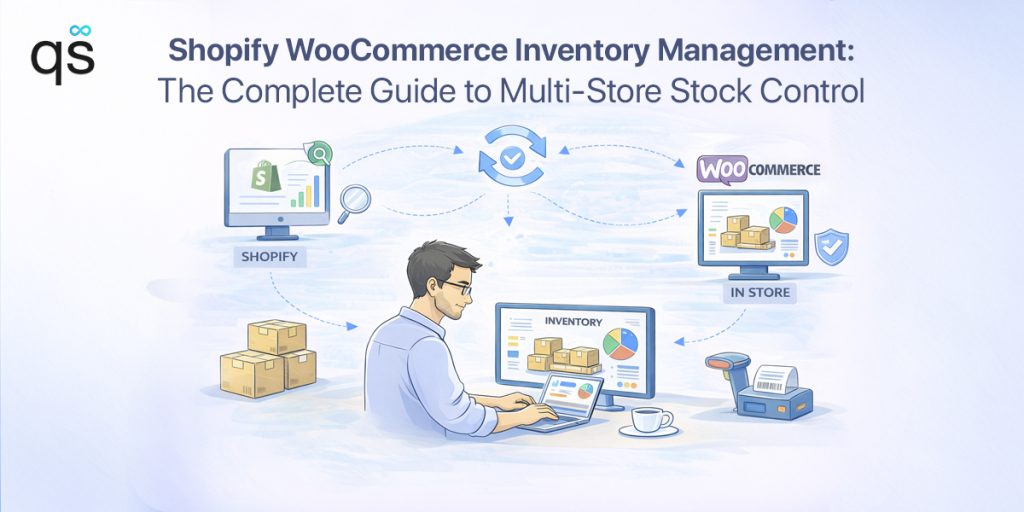


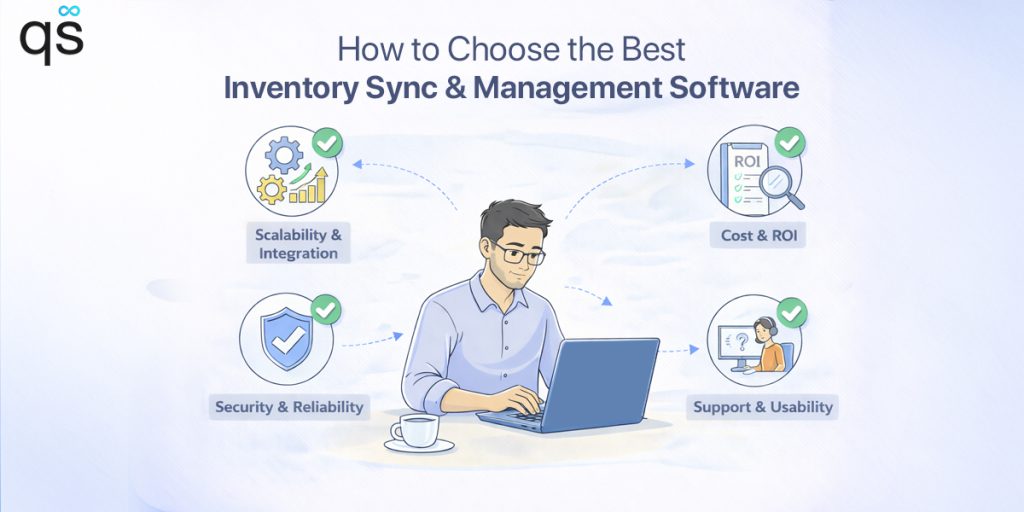

Leave a Reply