TikTok is a fast-growing marketplace where videos drive buying decisions. For sellers, every product video matters, as it influences visibility, engagement, and sales.
However, manually updating product videos across platforms is time-consuming and prone to errors. Therefore, learning how to auto-sync videos on TikTok can help sellers save time and maintain accurate listings across all platforms.
What Auto Syncing Videos Mean on TikTok
Auto-syncing clips & videos on TikTok means your product videos automatically get updated from your main store to TikTok Shop. When you upload or change any video in your connected store, the same is updated instantly and appears on TikTok.
This keeps your listings up to date with the latest visuals, demos, and promotions, helping users and customers make the right buying decisions.
Why TikTok Sellers Should Not Ignore Video Syncing
Video is an instant way to grab the attention of customers. For sellers, that’s not just about showing products but also about reaching more customers, driving traffic, and boosting sales.
Here’s why video syncing matters:
- Build Consistency: Syncing videos ensures your product content matches across platforms. It also maintains a consistent rhythm in your brand’s visual storytelling.
- Save Time and Reduce Errors: Without automation, manually posting or updating videos can lead to mistakes and consume a lot of time.
- Capture Trends Quickly: Automatic syncing ensures your trending product videos reach TikTok audiences instantly. So you never miss out on viral moments.
- Keep Store Updated: Auto-syncing ensures every video update on your main store (like WooCommerce, Etsy, or eBay) appears on TikTok automatically.
Benefits of Video Syncing on TikTok Using Quicksync
Keeping your TikTok videos updated can be a hassle. QuickSync makes video syncing effortless, even for sellers having multiple sales channels. The key benefits of syncing videos with Quicksync are:
- Automatic Video Uploads: Product videos posted on your main store automatically sync to TikTok Shop listings.
- Real-Time Updates: Any change in the video’s titles, descriptions, or thumbnails instantly updates on TikTok.
- Cross-Platform Consistency: Ensures that your brand visuals remain the same across all integrated platforms.
- Error-Free Automation: Reduces manual work and eliminates the risk of missing or outdated content.
This automation puts your products in the spotlight. It drives more engagement and keeps TikTok audiences hooked with the latest videos.
Steps to Auto Sync Videos on TikTok Using QuickSync
With QuickSync, syncing your videos to TikTok is effortless. No coding, no complex setup — just a few quick steps to keep your TikTok Shop automatically updated with your latest product videos.
Follow these steps to get started:
Step 1. Sign Up for QuickSync
- Firstly, visit the Quicksync.pro website.
- Create an account using details, such as name, email address, company name, or log in if you already have one.

Step 2. Connect TikTok Store
- Go to the dashboard and connect your TikTok store.
- Choose your account’s correct region (United States or Rest of the World) and approve access permissions.

Step 3. Update TikTok Review Settings
- You can set the default category, package dimensions, and the default product weight for TikTok listings.

Step 4. Connect Second Store
- From the QuickSync dashboard, connect your second store, such as Etsy, WooCommerce, eBay, or Amazon.
- Authorize Quicksync to access store data. For example, let’s go with Etsy.

Step 5. Enable Product Syncing
- Now, turn on the Product Syncing option and click on Start Syncing.
- Once it’s active, QuickSync will automatically sync product videos along with product details (price, description, images).

Note: You can also select Inventory Sync to keep inventory levels updated across both platforms.
Tips for Troubleshooting Video Syncing Issues
If your videos don’t appear or update on TikTok after setup, here are a few things that you can do:
- Ensure that your TikTok Shop integration is active and authorized.
- Reconnect your main store if video syncing delays occur.
- Verify that video files meet TikTok’s format, length, and resolution guidelines.
- Check that your internet connection is stable during sync setup.
If the issue persists, QuickSync’s support team will help you fix sync errors fast, ensuring your videos sync automatically.
Final Words
Now that you know how to auto-sync videos on TikTok, it’s clear that automation is a game-changer for TikTok sellers. Automation tools like QuickSync’s auto-sync video feature ensure your video clips are always updated. It helps you track content, stay consistent, and drive more engagement and sales.
One tap is all it takes. Get started with QuickSync today and keep your TikTok videos always in sync.

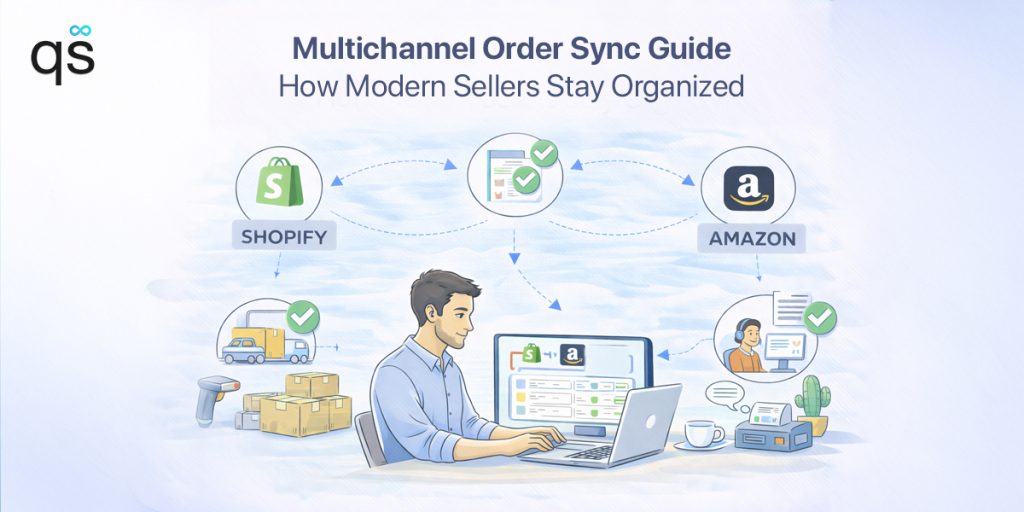


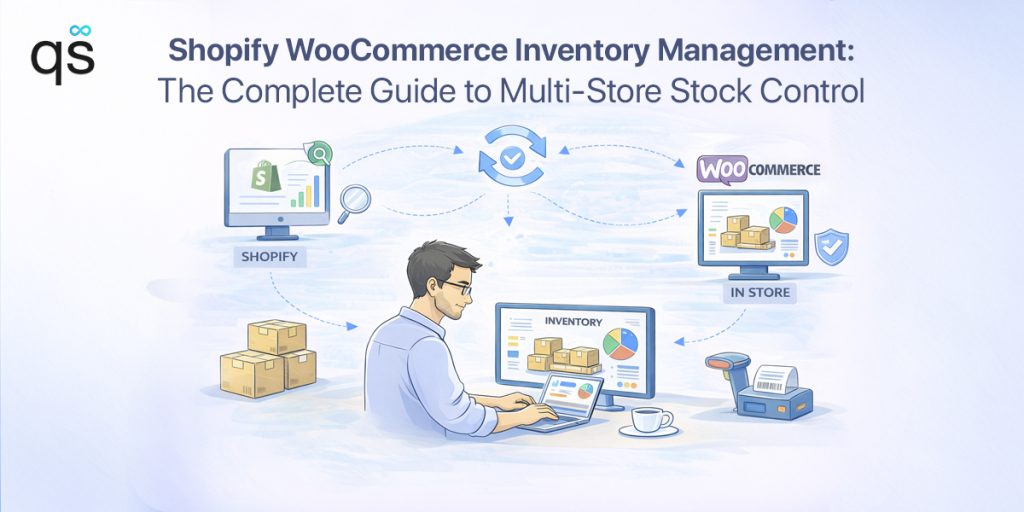



Leave a Reply