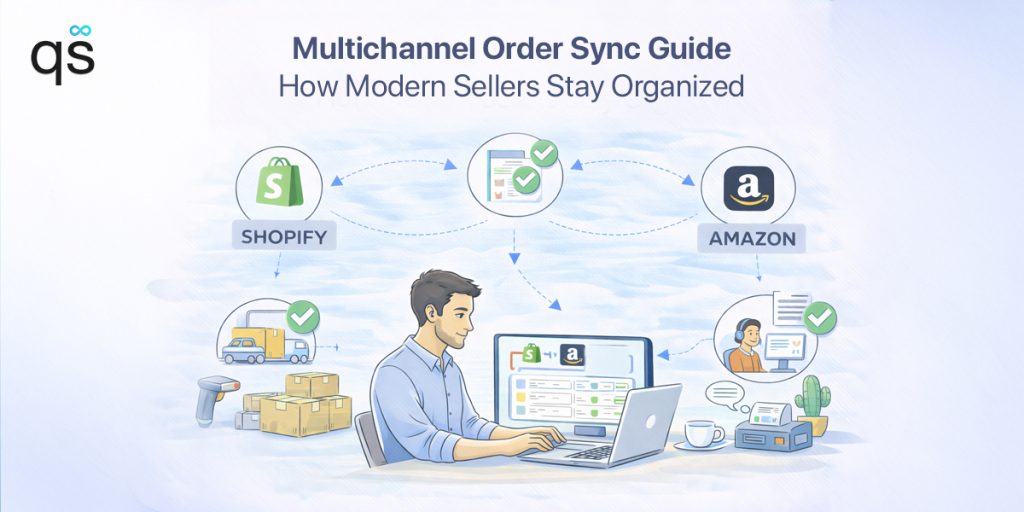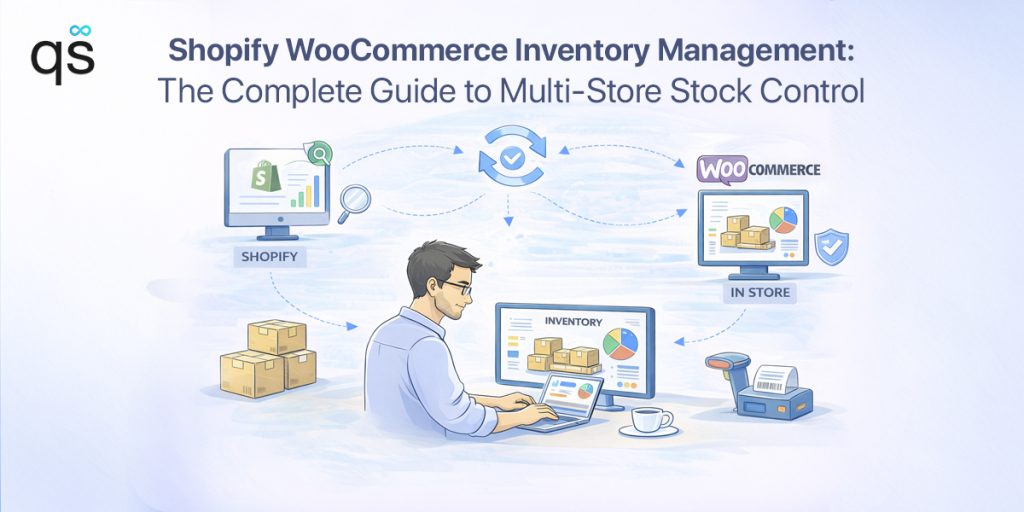Connecting TikTok and a Shopify shop gives retailers a chance to tap into a wider customer base, take advantage of TikTok’s viral potential, and increase profits. Overall, it’s a win-win option for e-commerce sellers who want to expand their business on multiple marketplaces. However, for syncing Shopify TikTok shops, an excellent TikTok shop and Shopify integration tool is needed.
Benefits of Integrating TikTok Shop With Shopify
Shopify TikTok shop integration will make store operations easier and provide several benefits, such as:
- Keep Product Details Updated: No need to separately update product details such as names, descriptions, prices, and images in both stores.
- Real-Time TikTok Shopify Inventory Sync: TikTok and Shopify integration keep inventory levels synced after each sale. It prevents overselling and stockouts.
- Simplified Order Management: Connecting Shopify to TikTok shop will make order fulfillment easier, and inventory will be updated after each order.
- Enhanced Marketing Opportunities: Retailers can take advantage of TikTok’s built-in advertising features, like video ads and the TikTok pixel tracking, directly from the Shopify dashboard.
- Saves Time: Shopify TikTok shop integration removes repetitive tasks, helping store owners focus on growing their business instead of handling routine work.
Read More: TikTok Shop Shopify Integration
Factors to Consider When Choosing the Integration Tool for TikTok and Shopify
Before choosing a Shopify TikTok shop integration tool, it’s important to evaluate a few important factors, like:
- Real-Time Sync: The integration tool should offer real-time synchronization, not daily or weekly syncing.
- Ease of Setup: Pick a tool that is easy to use and that can be set up by you without the need for any technical expertise or a professional coder.
- Full Integration Coverage: The tool should sync inventory and orders, not just ads or product catalogs.
- Affordable Subscription: It should be pocket-friendly and within the budget. Go for tools that provide the ease of monthly payments and offer a free trial.
- Good Customer Support: Choose an integration app that has a responsive support team for help when needed.
- Bulk Syncing Support: The tool should support syncing of bulk products, not just limited numbers, especially for sellers with large catalogs.
Top TikTok Shopify Integration Tools
TikTok and Shopify offer some built-in integration features, but they don’t cover all syncing characteristics. Let’s check out the top Shopify TikTok integration options and see how they work.
1. Shopify TikTok App
The Shopify TikTok app is available directly in the Shopify app store. The TikTok Shopify app can integrate a Shopify store with a TikTok Business account. After that, the Shopify products become available on TikTok.
Drawback: The TikTok Shopify app mainly focuses on TikTok ads and marketing. It doesn’t sync product details, pricing, and inventory automatically, so this still requires manual updating.
2. TikTok Shop Seller Center Integration
Another option is using the TikTok shop seller center integration. TikTok Seller Center allows Shopify store owners to upload product catalogs and import orders to TikTok Shop using an API connection. It helps in listing TikTok shop products quickly.
Drawback: Its major drawback is that the product details, stock levels, and pricing do not update automatically after the initial setup. Any changes made in Shopify, like a new price or a stock update, must be manually updated in TikTok Seller Center.
This can be time-consuming, especially for stores with many products.
3. TikTok Ads Manager Integration
Shopify also allows integration with TikTok Ads Manager. This option allows users to create ad campaigns, promote products, and track ad performance directly from Shopify. This makes it easier to reach TikTok’s highly engaged audience.
Drawback: This option is also limited to TikTok ads and marketing; it doesn’t automatically sync products, orders, or prices.
4. QuickSync: The Best TikTok and Shopify Integration Tool
QuickSync is a better option for integrating TikTok and a Shopify store, as it doesn’t have drawbacks like the above options. It offers seamless integration with real-time syncing of products, inventory, and orders.
QuickSync Features:
- It can sync videos, images, barcodes, and SKUs of both Shopify and TikTok stores.
- It supports syncing of multiple TikTok shops and other e-commerce platforms, such as Shopify WooCommerce integration, TikTok Clover integration, Clover Etsy integration, etc.
- It offers an affordable subscription plan starting at just $19 per month.
- TikTok limits new sellers to list 100 products per day only, but with QuickSync’s auto export products feature, up to 100 products are automatically exported daily until the entire catalog is published.
How to Sync TikTok Shop and Shopify with QuickSync
Follow these simple steps and integrate the TikTok shop with Shopify with QuickSync:
Step 1: Sign Up for QuickSync
- Visit the QuickSync.pro website, click on sign in.
- Now sign in with your name, company name, and email address.
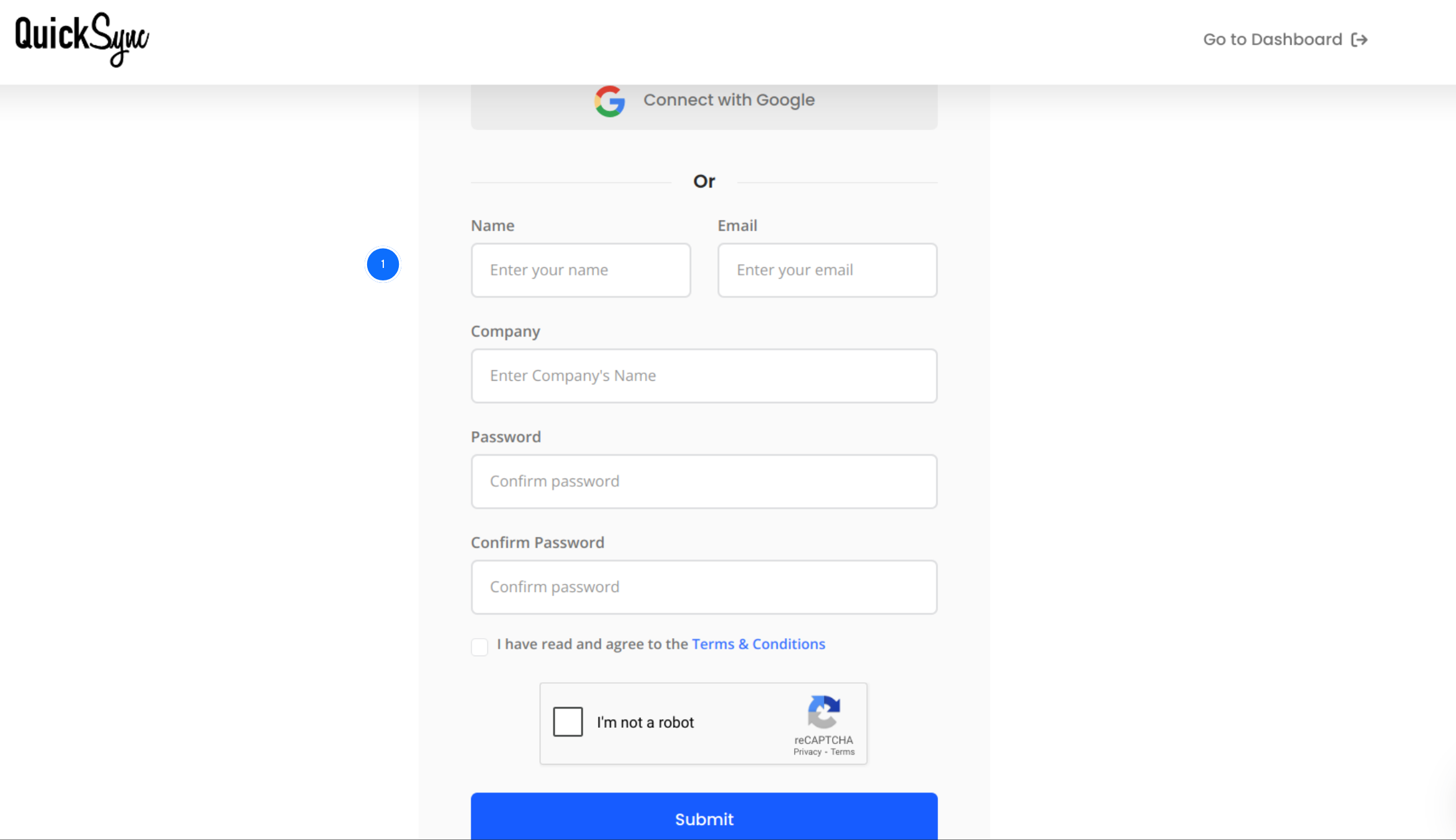
Step 2: Connect TikTok Shop
- Once signed in is completed, connect the TikTok store. For that, go to Dashboard, and click on Connect Store.
- Under the Select Store, choose TikTok.
- Select the United States or the Rest of the world as per your TikTok account’s region.
- Then, click on Connect Store and log in to your TikTok Seller Center account.
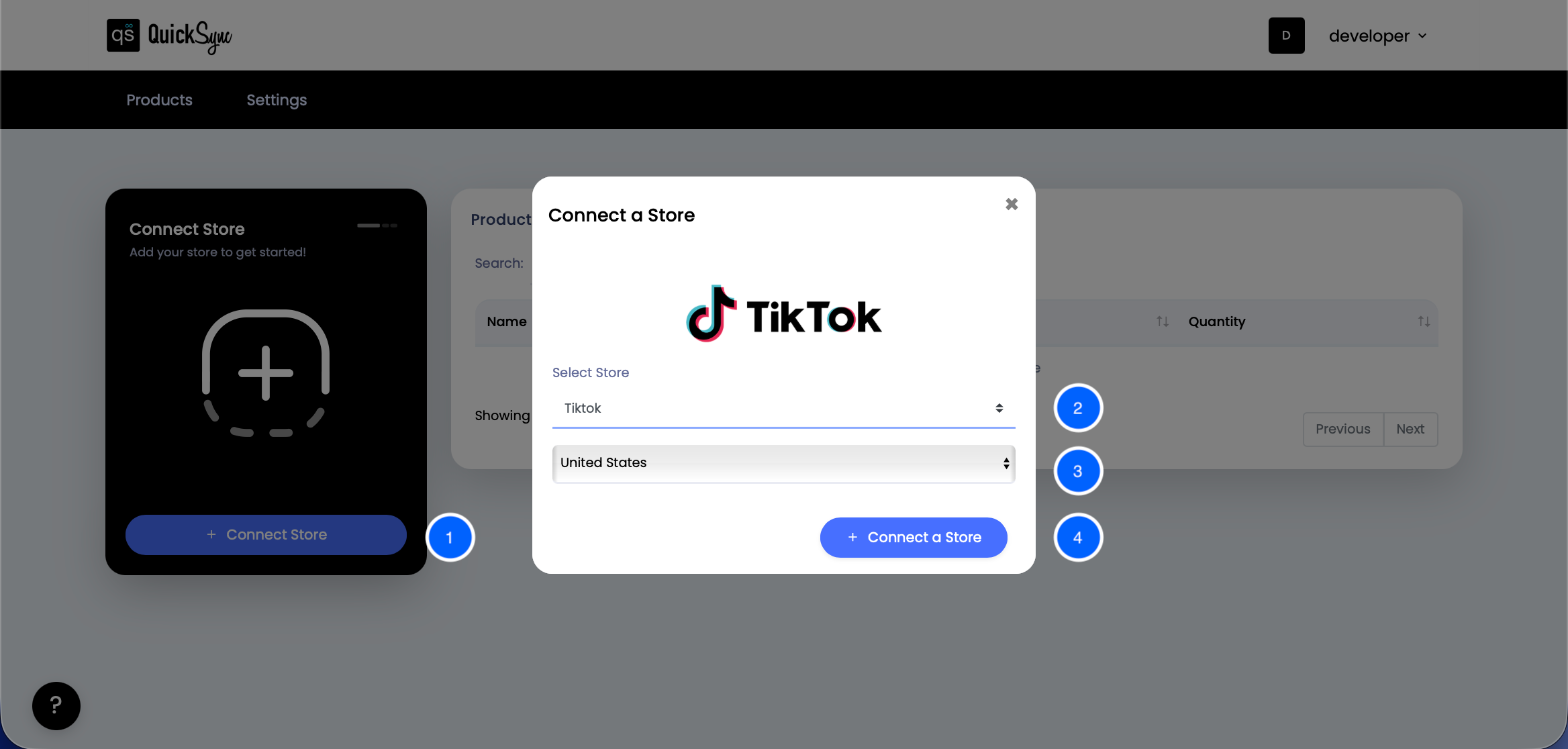
Step 3: Connect Shopify Store
- Similarly, connect the Shopify store. Go to Dashboard, click on Connect Store.
- Under the select store, choose Shopify.
- Enter the Shopify URL.
- Click Connect a store and log in to the Shopify account.
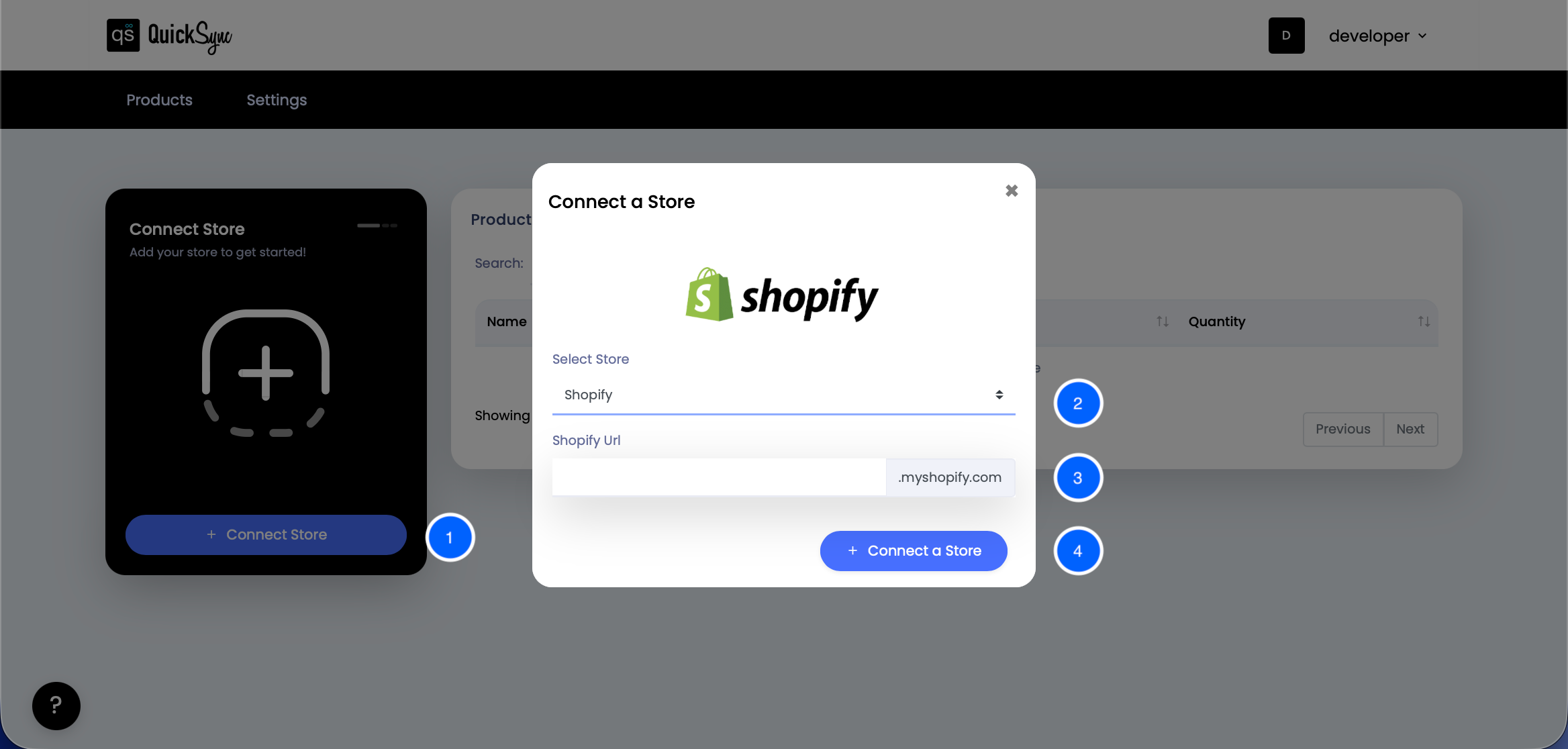
Step 4: Complete Inventory Syncing
- To sync inventory between Shopify and the TikTok shop, choose the inventory syncing option.
- Click on start syncing.
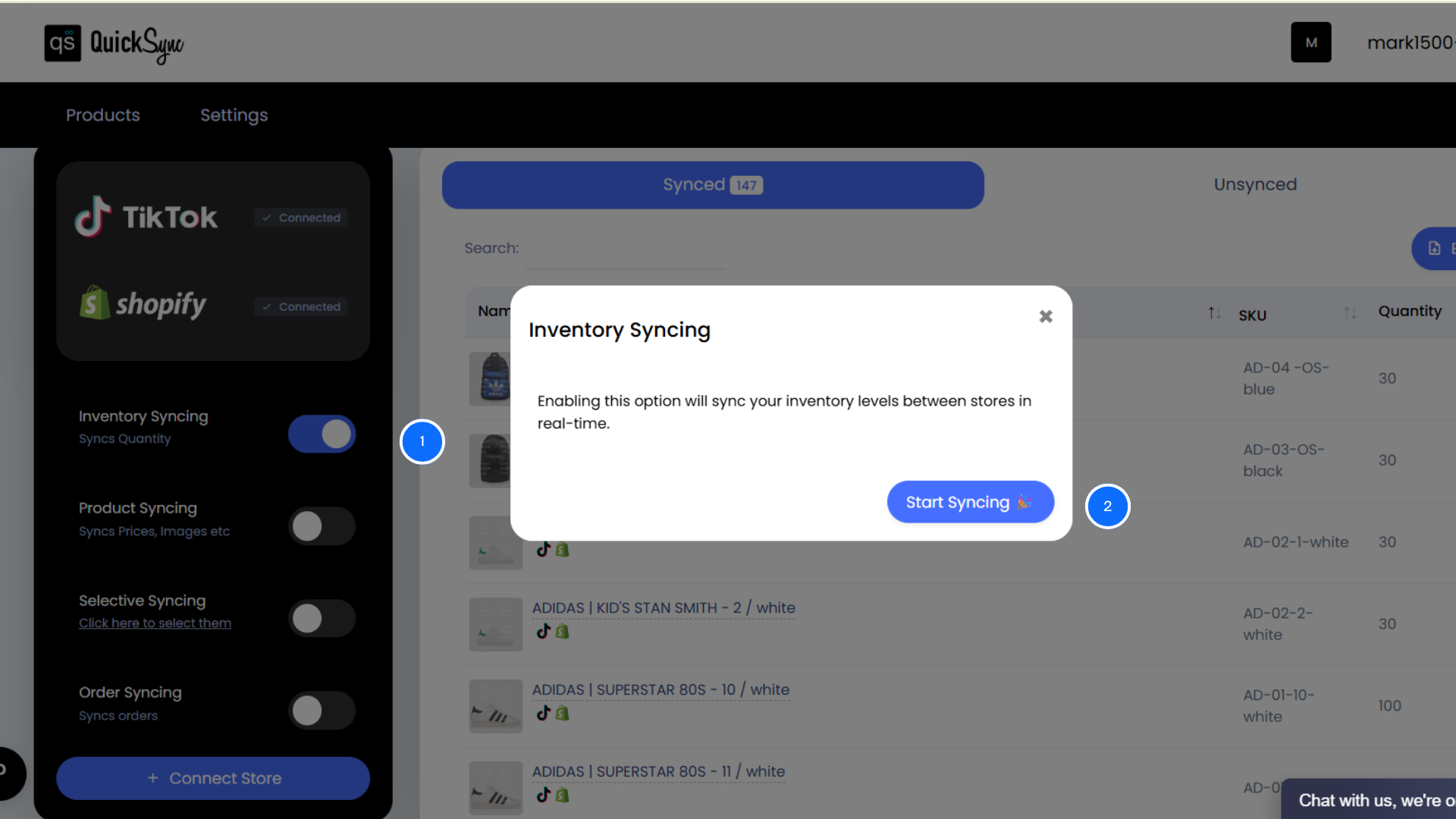
Step 5: Start Product Syncing
- Select product syncing. A window will appear.
- Choose the master store. The master store will be the main store where any changes made in the product attributes will be reflected in other connected stores. You can choose either Shopify or TikTok as the master store.
- Select Create SKUs if store products have missing SKUs.
- Then, click on start syncing.
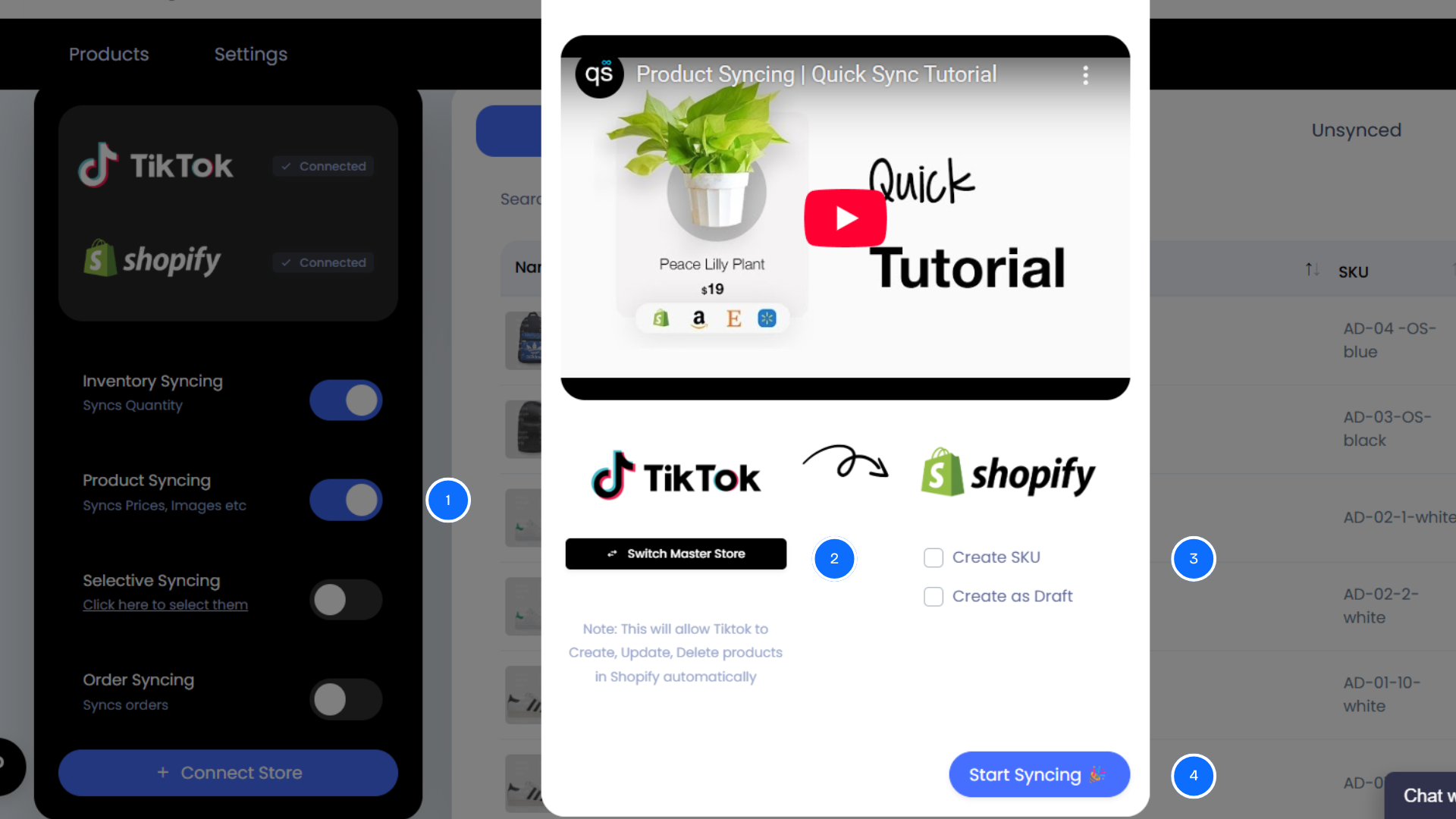
Step 6: Choose Order Syncing
- To manage Shopify and TikTok shop orders in a single dashboard, select Order Syncing.
- Choose the fulfillment store. You can only choose Shopify as a fulfillment store, as TikTok can’t be a fulfillment store.
- By enabling order syncing, all the new TikTok orders will be automatically pushed into Shopify.
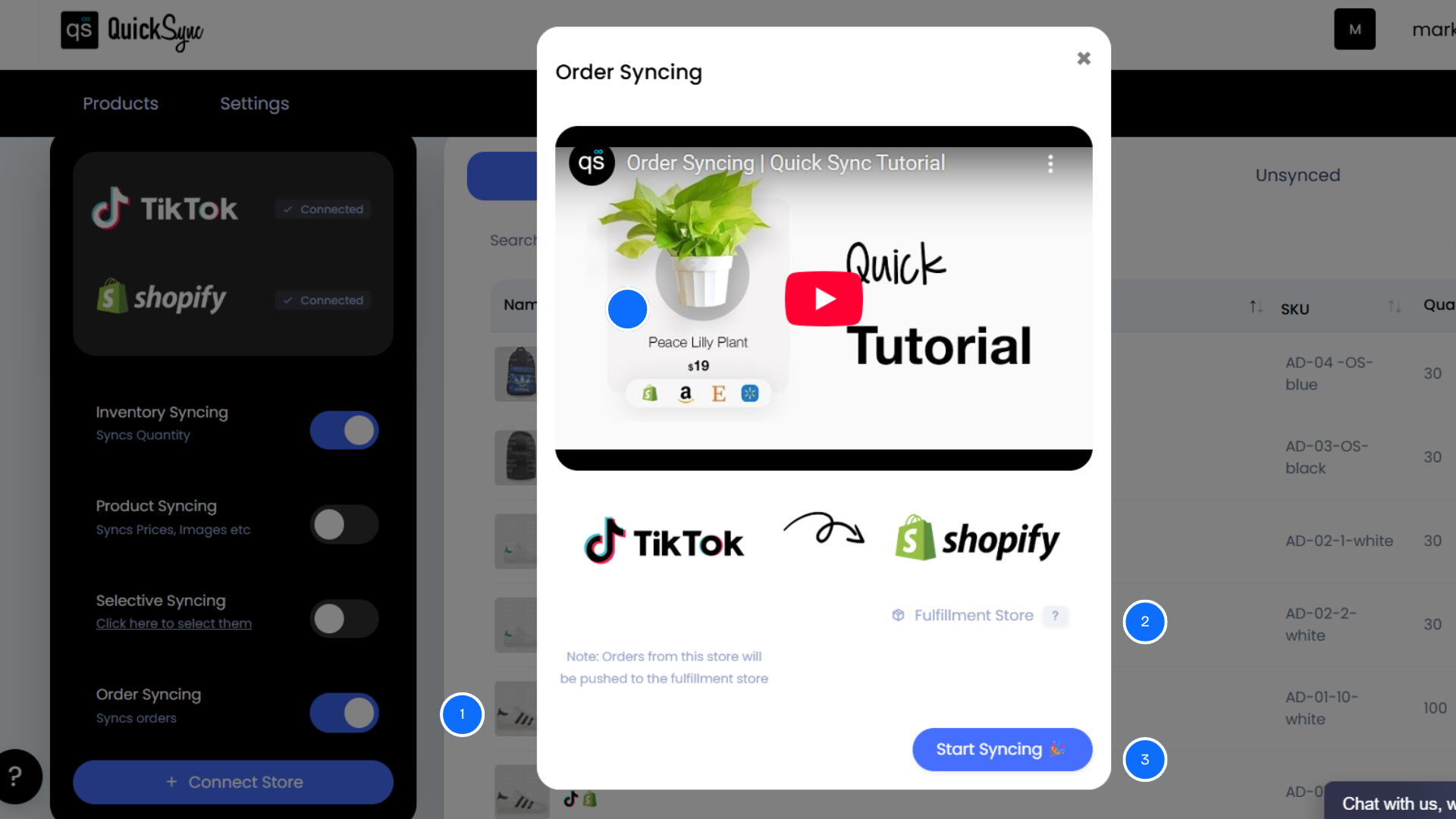
Wrapping Up
QuickSync stands out as the best TikTok shop and Shopify integration tool, helping retailers manage their e-commerce business efficiently. Try QuickSync today, and take advantage of the 14-day free trial for first-time users.