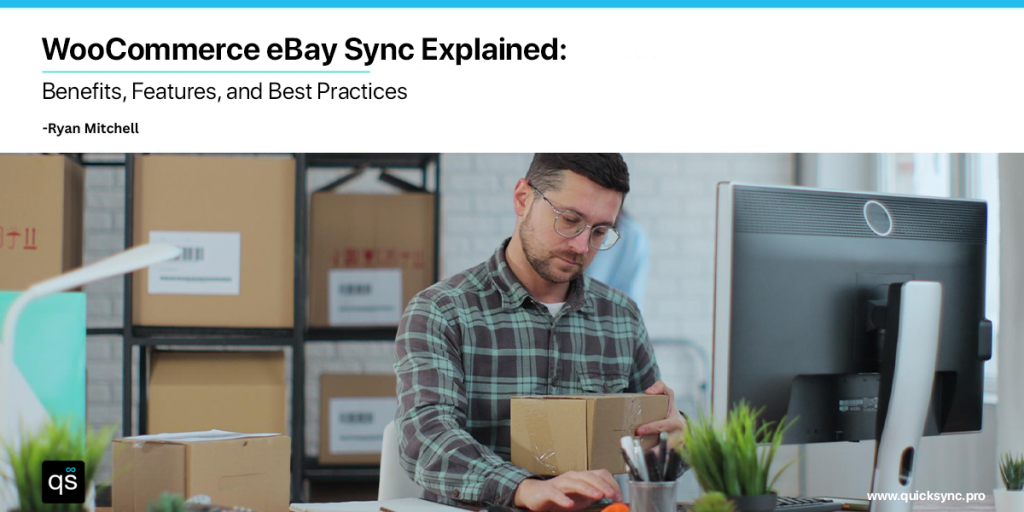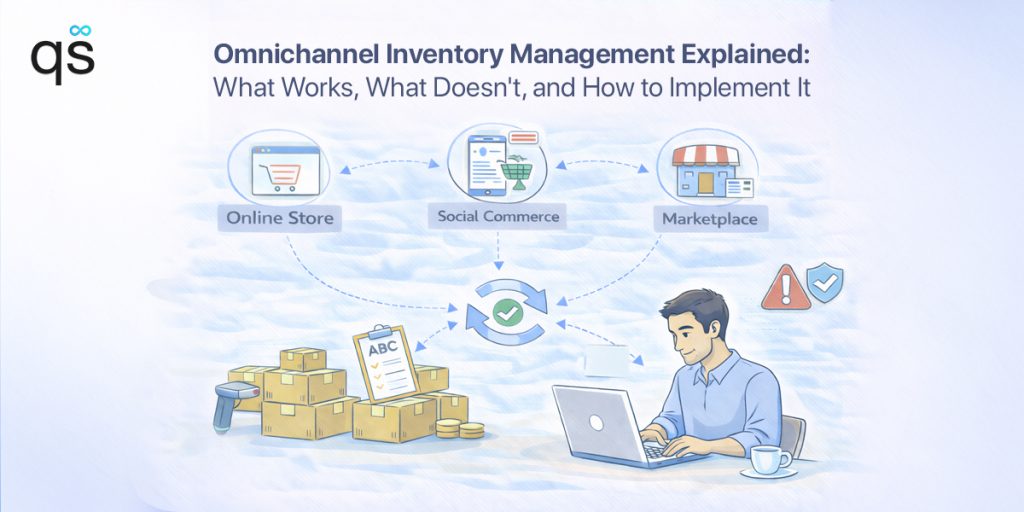Running a retail business across online and offline channels with Square can make inventory tracking a major challenge. Square POS tracks sales in physical stores, but without integration, it doesn’t automatically sync inventory with the online store. This results in inaccurate inventory levels and overselling.
Retailers can resolve this by connecting Square with an online store through a reliable inventory management tool.
Square Integration for Online Stores
Square account integration for online stores involves connecting Square POS (the system used to handle sales in a physical store) with online selling platforms such as Shopify, WooCommerce, Etsy, or Amazon.
So, if a product is sold in the physical store, the stock amount automatically updates online. Similarly, if someone buys online, the offline store’s inventory gets updated too.
Benefits of Automating Square’s Inventory
Automating inventory in Square helps retailers avoid mistakes and offers numerous advantages to their business, like:
- Accurate Information: Tracking inventory across various marketplaces provides proper information about stock availability and reflects sales being made across various marketplaces.
- Saves Time: Doing manual stock updates is very time-consuming, especially while running multiple stores. Inventory syncing frees up time for other business tasks.
- Reduces Errors: Manual entries can lead to several mistakes, such as wrong stock numbers. Automation ensures inventory data is correct across all channels.
- Prevents Overselling: When stocks are not updated across various channels, customers will come and buy from the store, even when the product is out of stock. This leads to order cancellation, which can be stopped by correct inventory adjustments.
Types of Tools That Automate Square Inventory Management
There are several tools available for businesses that can be used to automate inventory management with Square integration, such as:
1. Multi-Channel Management Tools
Retailers who sell on multiple platforms like Amazon, eBay, WooCommerce, etc, can use multi-channel management tools, which will help them sync inventory from one place. Such tools provide a single dashboard where retailers can keep track of their inventory levels.
Drawback: These tools sometimes update inventory slowly, leading to delays in stock accuracy across platforms.
2. POS Systems with Advanced Inventory Features
While Square Point of Sale offers basic inventory syncing, some businesses use POS systems with more advanced features. POS systems with more advanced inventory features can sync stock across multiple locations and make order fulfillment faster and easier.
Drawback: Advanced POS systems are often hardware-dependent and costly. They also don’t always integrate smoothly with every online store, making them less flexible.
3. Inventory Management Software Tools
The inventory management tools, like QuickSync, act as a central hub to manage all inventory. It automatically adjusts inventory when items are sold or cancelled. Such tools can connect Square with other sales channels and sync inventory in real time.
Drawback: Unlike other tools, QuickSync doesn’t have any drawbacks. It’s easy to use, offers real-time syncing, and works smoothly. It doesn’t have a complicated setup that other platforms often have.
Factors to Consider When Choosing Inventory Automation Tools
When selecting Square inventory management tools, keep the following factors in mind:
- Compatibility: Make sure the tool works smoothly with the Square app and other online stores you sell on.
- Real-Time Syncing: Choose a tool that updates inventory instantly so stock levels are always accurate.
- Customer Support: When investing in the inventory syncing tool, look at its customer support services. Good support and training resources help you set up the tool and solve any issues quickly.
- Cost: Check pricing plans and make sure the tool gives good value for business requirements.
Why Choose an All-in-One Solution Like QuickSync?
While there are many tools available, not all of them offer reliable real-time syncing. An all-in-one solution like QuickSync offers several other features, such as:
1. Multi-Channel Integration
QuickSync connects Square with popular platforms like Shopify, WooCommerce, Etsy, Amazon, TikTok Shop, and more. Retailers can do Shopify Square integration, Shopify WooCommerce inventory integration, or any other e-commerce store integration.
2. Real-Time Inventory Sync
Whenever a sale, cancellation, or restock happens, QuickSync updates inventory in real-time across all connected platforms. This inventory syncing prevents overselling and unfulfilled orders.
3. Supports Both Online and Offline Stores
QuickSync automates inventory for online and offline stores as well. If you are running an offline retail shop and online stores with Square, QuickSync can sync all the inventories.
Conclusion
Tired of managing Square inventory manually? Try QuickSync today and see how easy inventory management can be. QuickSync offers real-time inventory, which will keep stock levels updated in real-time.