Managing Squarespace or Shopify separately can get messy. A Squarespace and Shopify integration fixes that. This integration helps to sync products, inventory, and orders automatically to keep everything accurate in real-time.
However, linking both platforms isn’t easy with so many integration tools out there. This blog breaks down the integration process, its benefits, and the right tool for effortless integration. Read on.
What is Squarespace and Shopify Integration?
Squarespace and Shopify integration allows e-commerce sellers to connect both platforms and manage their stores efficiently. With this connection, sellers can sync products, inventory, and orders seamlessly between a Squarespace site and a Shopify store.
Any changes to one platform automatically get updated on the other, keeping everything accurate and up to date. It helps sellers run their online business smoothly and take full advantage of commerce features on both platforms.
Benefits of Squarespace and Shopify Integration
Connecting Squarespace and Shopify helps online sellers simplify management and boost efficiency. Key benefits include:
- Centralized Management: Control products, inventory, and orders from one unified dashboard.
- Real-Time Inventory Sync: Stock updates instantly across both platforms to prevent overselling.
- Unified Order Tracking: View and manage all orders in one place for faster fulfillment.
- Automation & Time Savings: Automate updates so you can focus more on marketing and growth.
- Smarter Business Insights: Access all data in one system for informed decision-making and SEO optimization.
This integration is a good solution for e-commerce sellers who want to integrate Shopify with their Squarespace website without spending hours manually updating products or orders.
Things to Prepare Before Integrating Shopify with Your Squarespace Site
Before starting, make sure you have the following:
- A Squarespace account with a Business or Commerce plan.
- A Shopify store that’s live and ready for integration.
- A QuickSync account to connect and automate data between both platforms.
That’s all you need — no developers, no complicated plugins, and no coding required.
Note: If you’re new to e-commerce, make sure your online store is properly set up before syncing Shopify and Squarespace.
Meet QuickSync: The Best Tool to Sync Squarespace and Shopify Store
QuickSync is designed to simplify selling across multiple platforms, including Squarespace and Shopify, without adding technical complexity.
Here’s why QuickSync stands out:
- Simple Setup: No tech skills required — connect both stores in minutes.
- Live Data Sync: Products, inventory, and orders stay up to date automatically.
- Reliable Performance: Stable, secure, and built for growing businesses.
- Responsive Support: A team ready to help when needed.
Steps to Integrate Squarespace and Shopify Using a Third-Party App: Quicksync
Connecting Squarespace and Shopify with Quicksync requires just a few clicks. Here’s how to do it:
Step 1: Sign Up for QuickSync
- Go to QuickSync.pro and create an account using your name, email address, and company details.
- If you already have an account, simply log in to the dashboard.
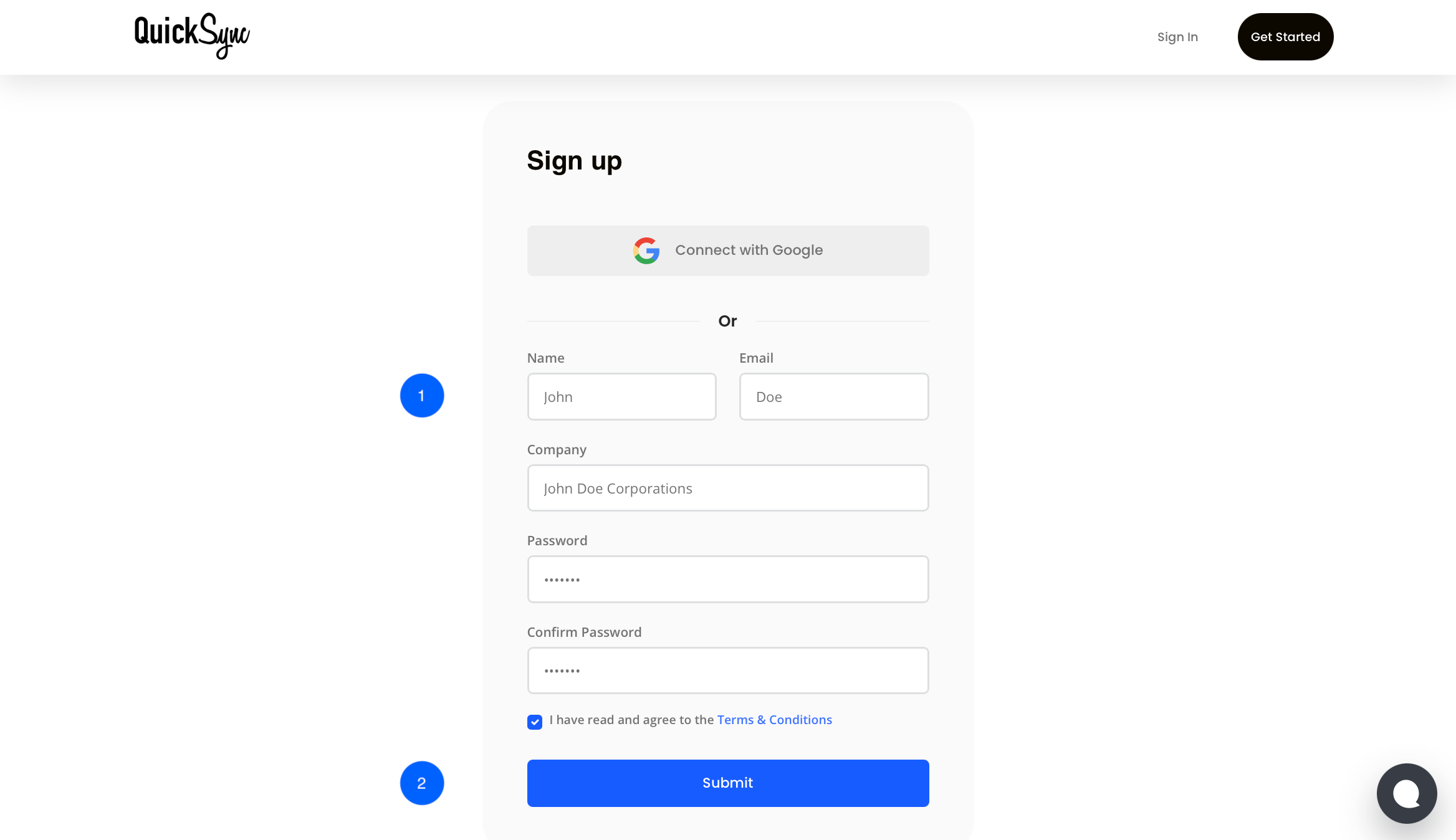
Step 2: Connect Squarespace
- Go to the QuickSync dashboard and click on “+Connect Store”, and select “Squarespace”.
- Log in to your Squarespace account and approve data access for real-time sync.
- QuickSync will fetch products and categories automatically.
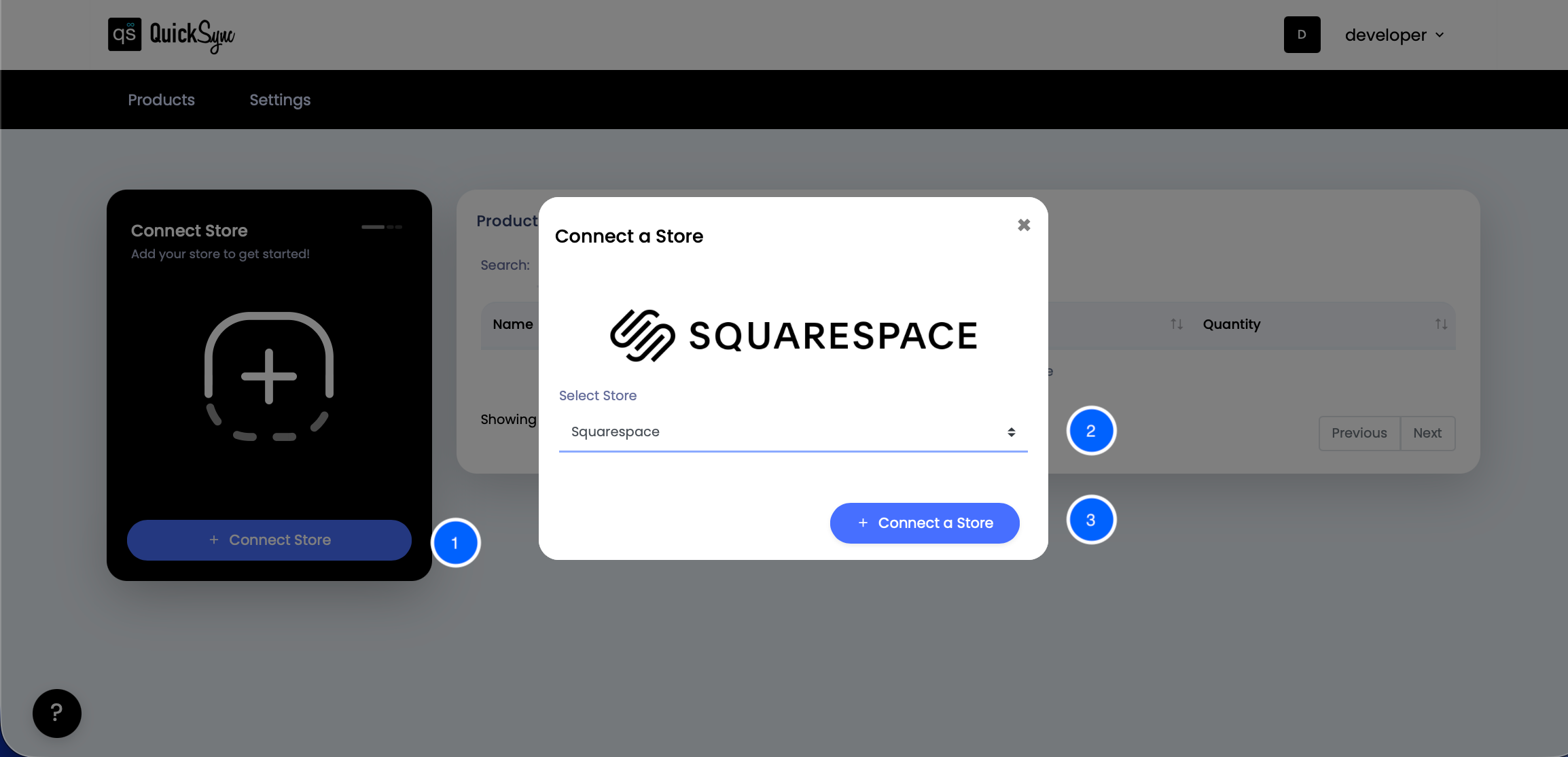
Step 3: Connect Shopify Store
- Go to the QuickSync dashboard, click on “+Connect Store” and choose Shopify.
- Log in to your Shopify admin account and grant permissions for syncing products, inventory, and orders.
- QuickSync will automatically fetch Shopify store data.
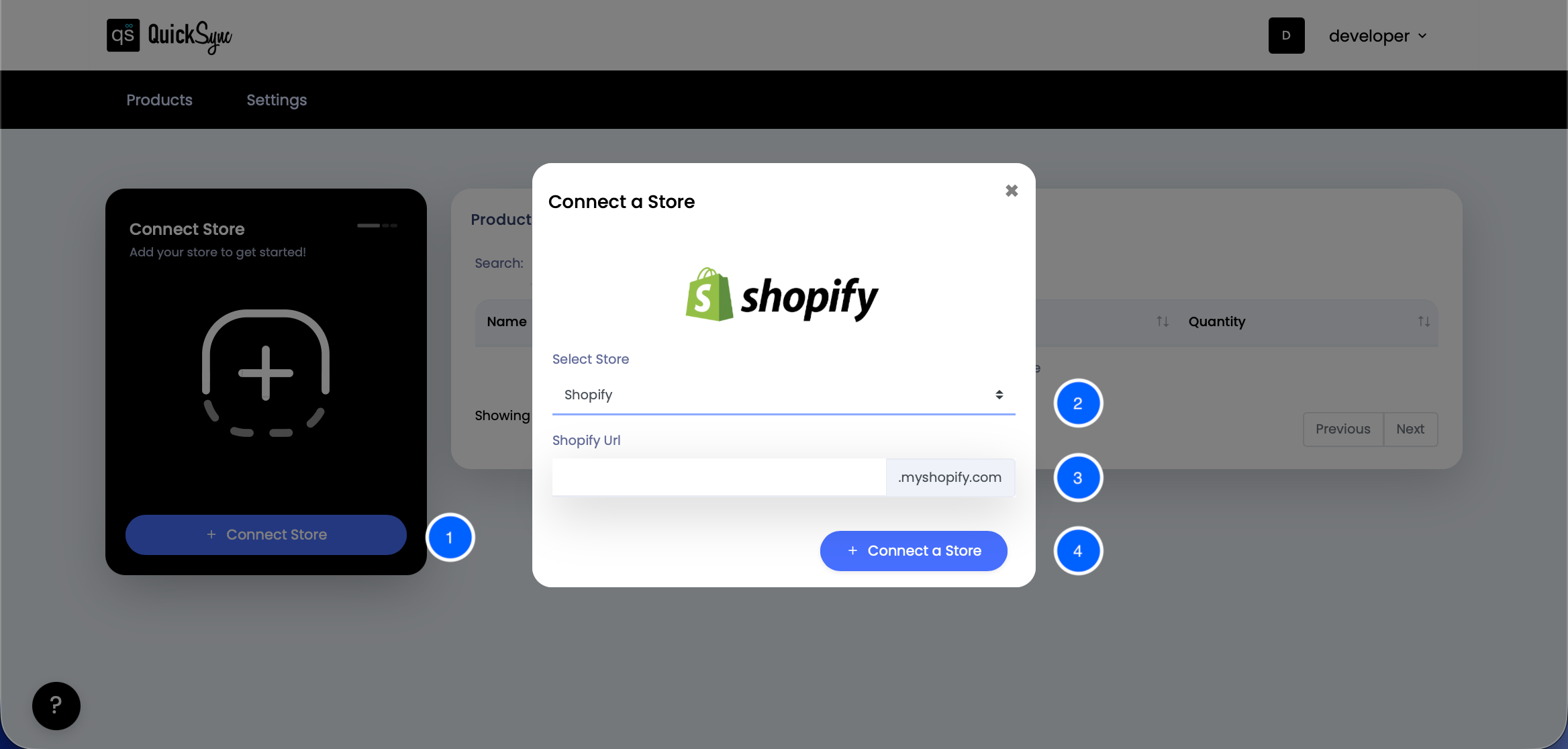
Step 4: Select What to Sync
Now, select what you want QuickSync to sync, such as products, inventory, or orders.
You can also enable currency conversions if you sell products globally.
- Sync Inventory: Sync inventory between Squarespace and Shopify, with automatic updates.
- Sync Products: Auto-sync product details (product images, description, price) across both platforms.
- Sync Orders: Orders from Squarespace will be routed to the Fulfillment Store (Shopify).
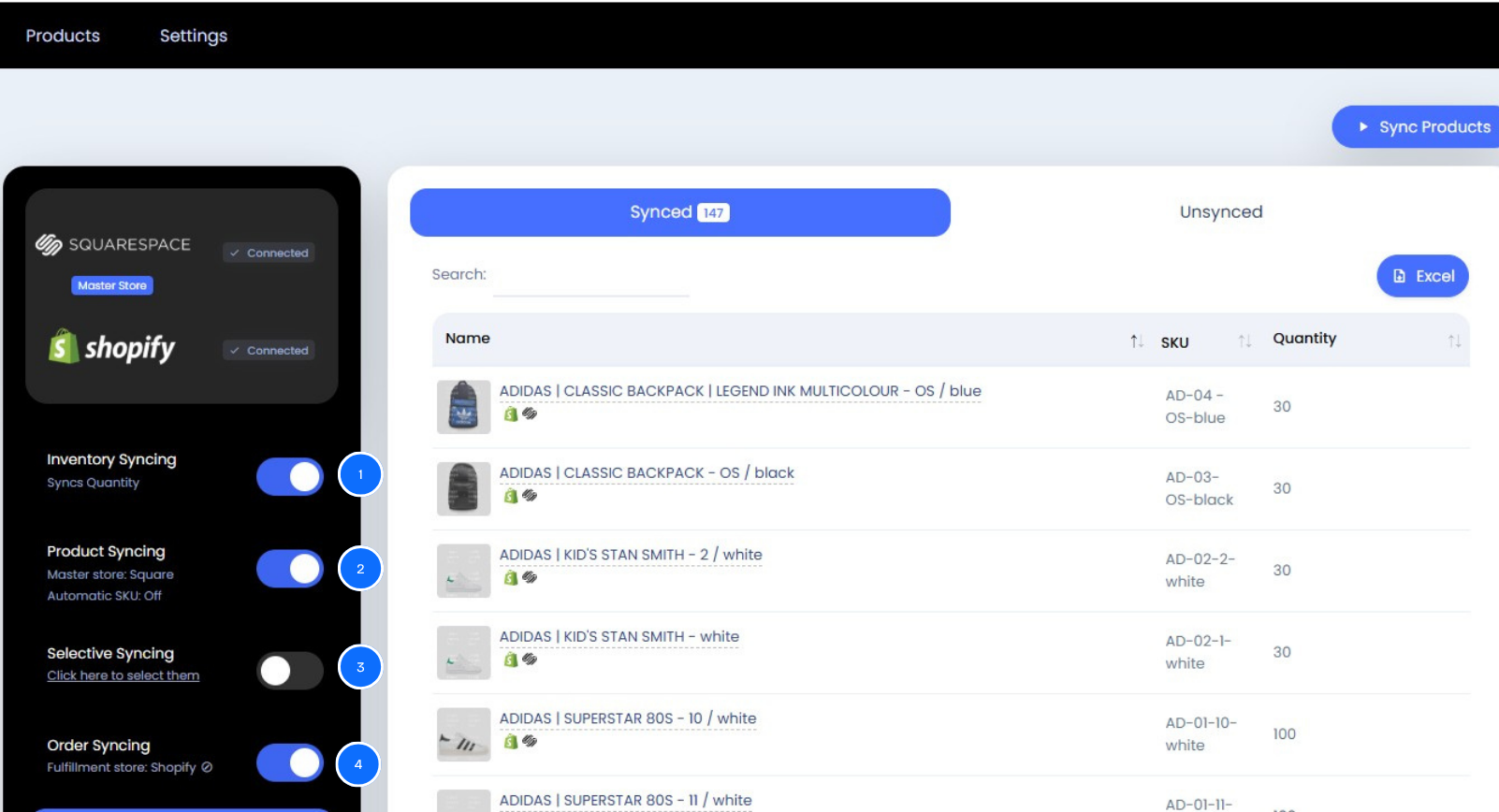
Step 5: Start Syncing
- Click Start Sync and that’s it! QuickSync begins syncing products, inventory, and orders instantly across Squarespace and Shopify.
- You can monitor everything from the unified dashboard.
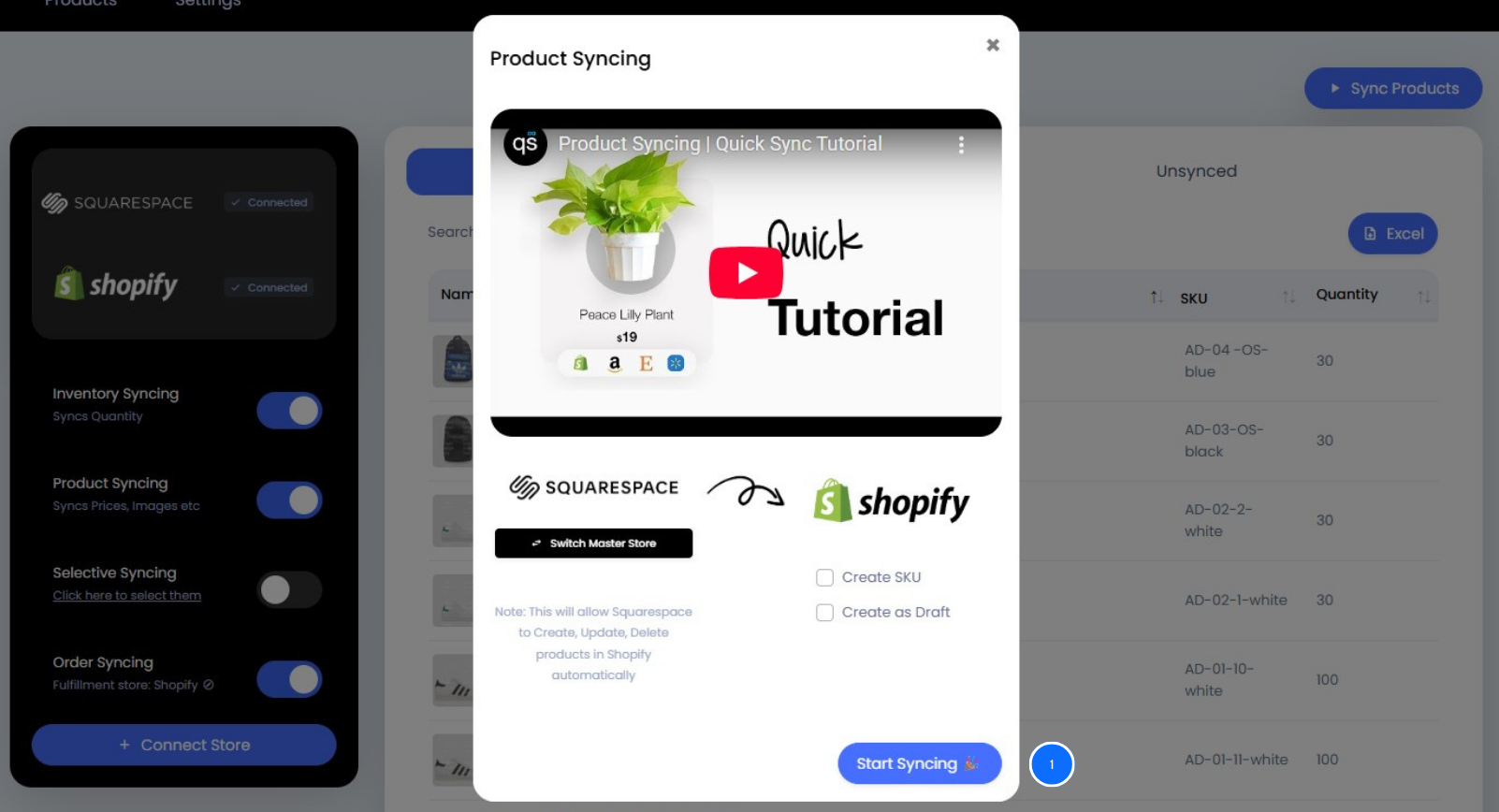
Best Practices for Smooth Syncing Between Shopify & Squarespace Websites
Keeping your Squarespace site and Shopify store in sync doesn’t have to be a headache. Follow these tips for smooth operation:
- Clean Up Product and Inventory Records: Ensure pricing, stock counts, and descriptions are accurate.
- Test With a Few Products: Start small to verify everything works.
- Regularly Monitor Sync Status – Check dashboards frequently to ensure everything is syncing properly.
- Train Your Team: Show staff how to use edit mode, manage orders, and handle inventory updates.
These steps ensure your online store runs smoothly and make it easy to integrate Shopify with Squarespace.
Final Words
Managing Squarespace and Shopify separately can waste valuable time. With QuickSync, sellers can connect both platforms in minutes. This powerful Squarespace and Shopify integration syncs products, inventory, and orders in real time. Ready to simplify the workflow?
Try QuickSync today and integrate Squarespace & Shopify effortlessly.







Leave a Reply