Selling products on WooCommerce and Etsy can be rewarding, but managing both stores simultaneously can quickly become overwhelming. Oversold items, missed orders, and constant manual updates are common headaches for multi-channel sellers.
A seamless WooCommerce & Etsy sync prevents these issues by keeping inventory, product data, and orders aligned across both your WooCommerce store and the Etsy marketplace.
What is WooCommerce & Etsy Sync?
WooCommerce & Etsy Sync enables you to connect your WooCommerce store with your Etsy shop, allowing both platforms to sync the inventory counts, product stocks, and order details.
For example, if you sell handmade candles and a customer buys one on Etsy, the stock level in your WooCommerce store will update automatically, including updates to Etsy listings and Etsy orders.
Similarly, when a WooCommerce product is sold or updated, the corresponding Etsy product is also updated automatically. It ensures both your WooCommerce product and Etsy product information remain consistent, with inventory sync as a core component of the integration.
Choosing The Right App to Sync WooCommerce and Etsy
Since WooCommerce and Etsy don’t connect directly, a third-party app is required for integration. But choosing the right one makes the difference, so ensure to check the following things before finalizing any app for syncing both platforms.
- Easy Setup Process – The installation process should be easy, with step-by-step guidance.
- Real-time Syncing – Ensure that the app provides real-time updates that happen instantly, not just daily.
- Comprehensive Features – Sync products, order details, inventory syncing, and categories.
- Reliable Support Team – Have a supportive team ready to assist when technical issues arise.
The right app ensures you can manage your Etsy store and WooCommerce store together, and that WooCommerce and Etsy integration works smoothly without extra complexity.
QuickSync: A Powerful WooCommerce & Etsy Integration Plugin
QuickSync is designed to simplify the integration for WooCommerce and Etsy sellers. It supports seamless syncing of multiple sales channels, such as WooCommerce with Square, Clover, Shopify, QuickBooks, and more.
It is a versatile inventory syncing solution for sellers who want to streamline real-time inventory and order management.
Key features include:
- Real-time inventory and order sync.
- Import Etsy products directly into WooCommerce.
- Support for product variations, images, and Etsy categories.
- Centralized dashboard to manage both platforms.
- Compatibility with other e-commerce sellers (Shopify, eBay, Square, Amazon, Clover) sales channels beyond Etsy and WooCommerce.
QuickSync enables efficient management of your products and orders within Etsy’s marketplace. This makes QuickSync a reliable choice for multi-channel businesses.
Connecting WooCommerce and Etsy Using QuickSync
Connecting WooCommerce and Etsy with QuickSync is super easy, even for non-technical users. Follow these steps:
Step 1: Sign Up For QuickSync
- Firstly, visit the Quicksync.pro website.
- Create an account using details, such as name, email address, company name, or log in if you already have one
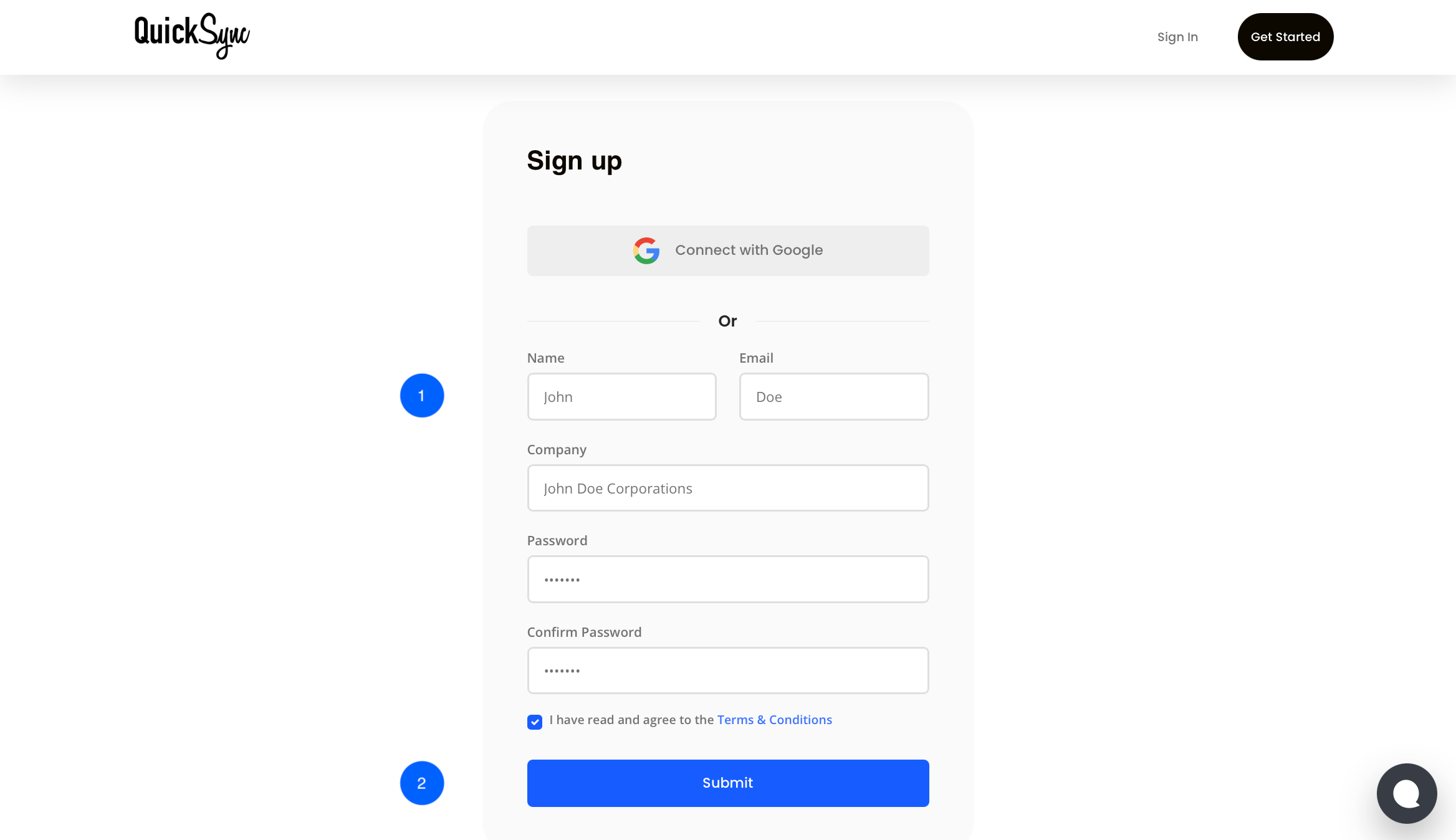
Step 2: Connect WooCommerce and Etsy
- Open the QuickSync dashboard.
- Click “+Connect Store” and select WooCommerce and Etsy. You can also connect multiple WooCommerce stores or Etsy shops if needed.
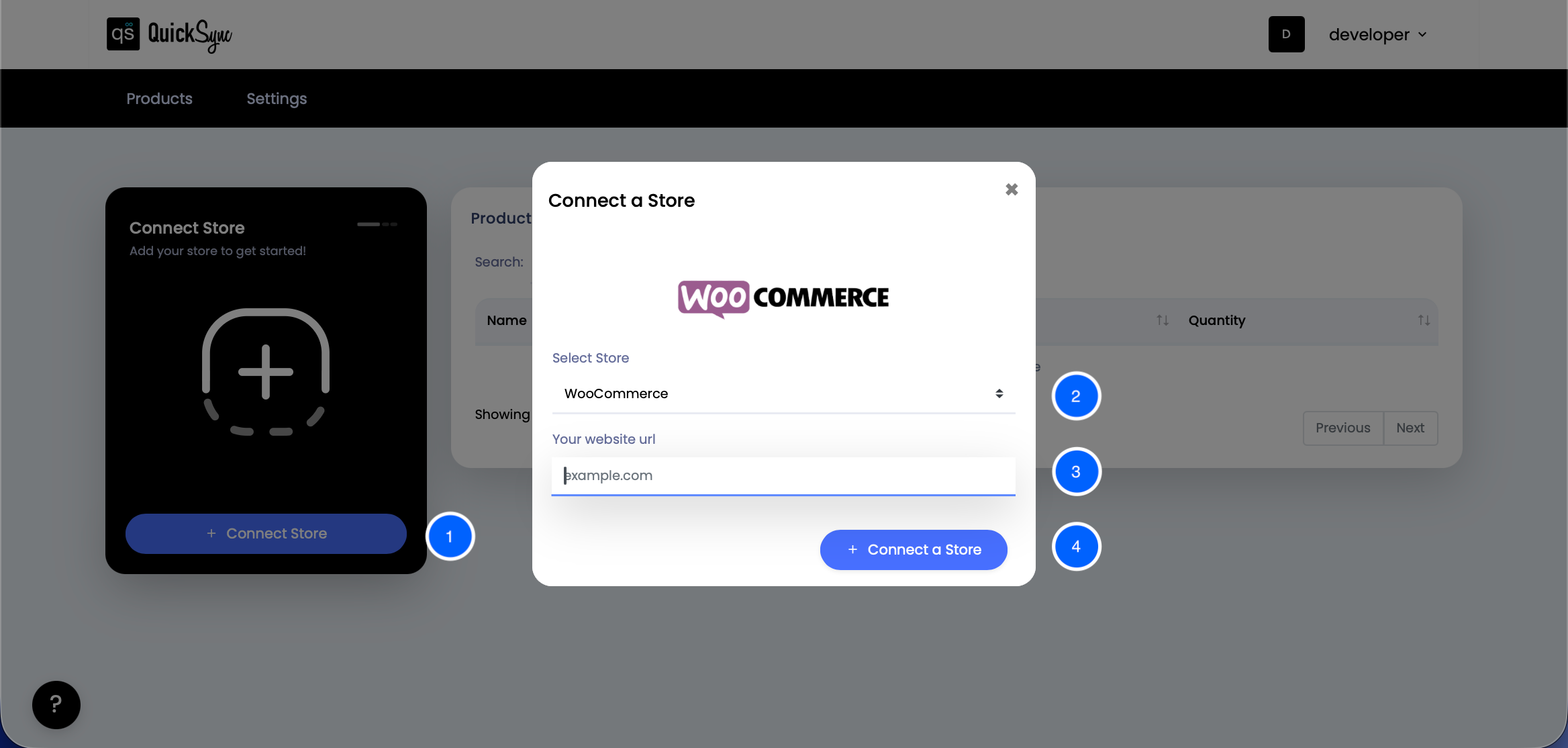
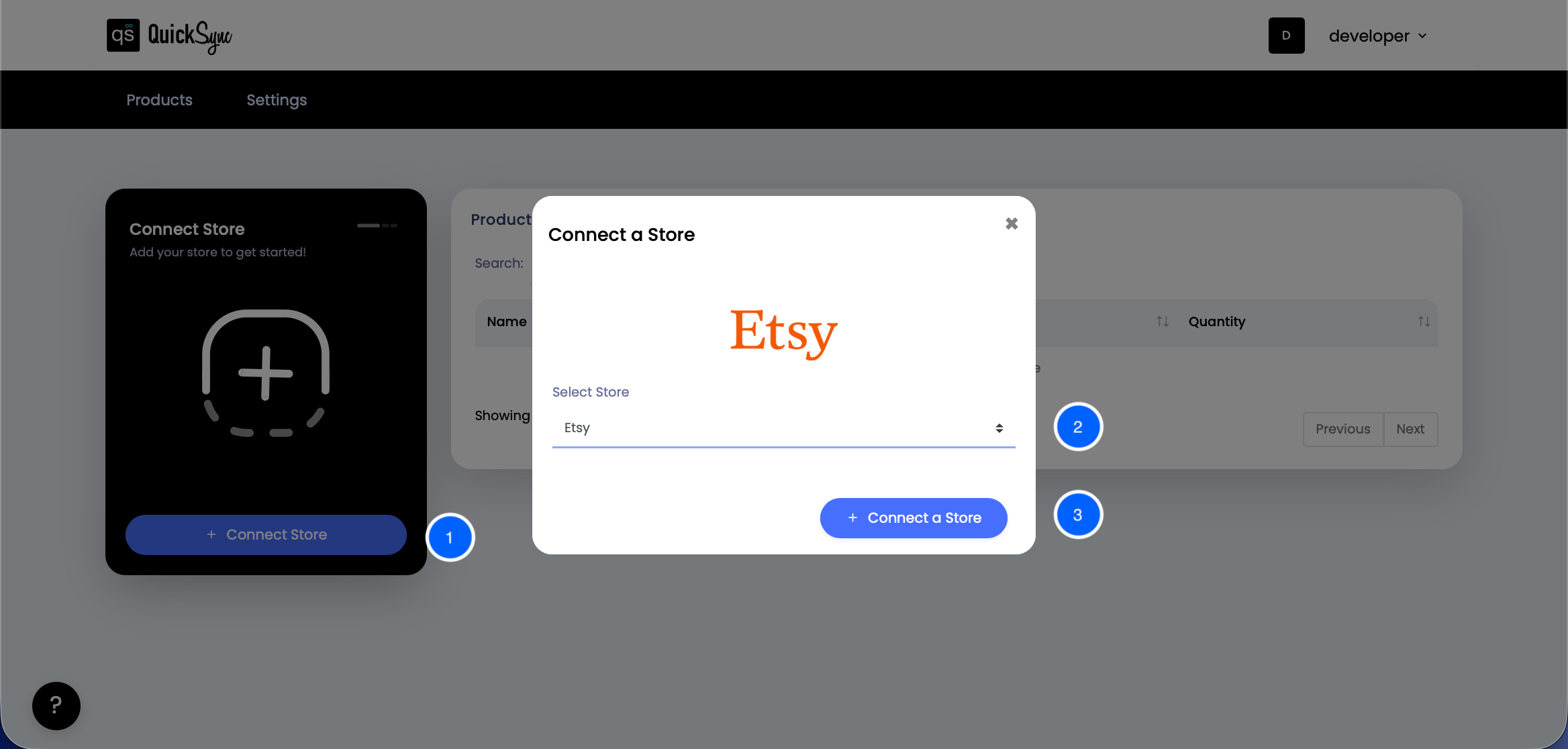
Step 3: Choose What To Sync
- Select what to sync: products, inventory, orders, or all.
- QuickSync ensures stock, prices, and product details stay consistent.
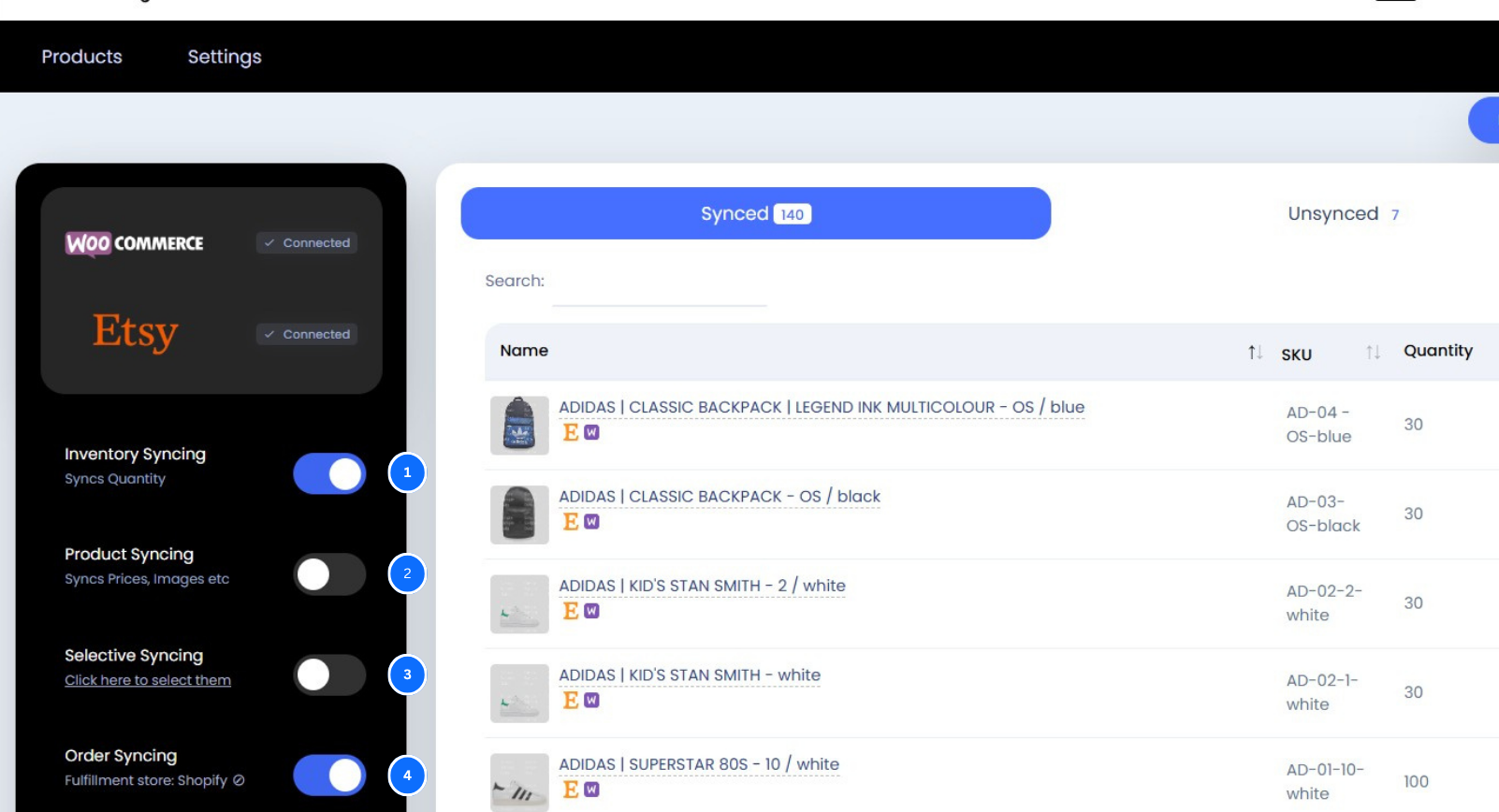
Step 4: Start Syncing
- Click “Start Sync”.
- QuickSync automatically updates product info, stock, and orders in real time.
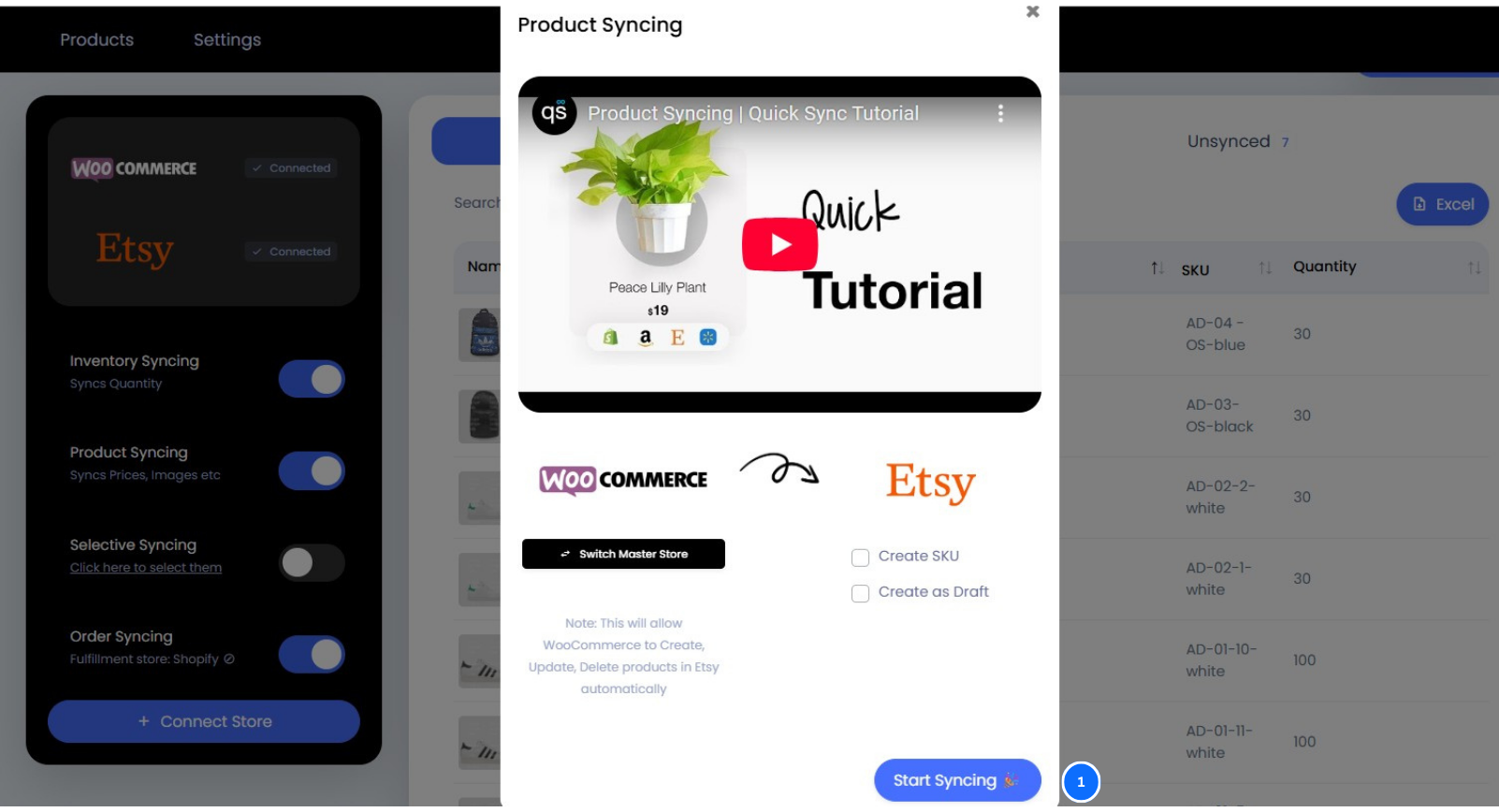
Step 5: Test Your Setup
- Update a product or place a test order.
- Check your dashboard to confirm everything syncs correctly.
Key Benefits of Syncing WooCommerce and Etsy
Connecting WooCommerce and an Etsy shop offers several advantages that can significantly improve your business operations. By integrating these two platforms, sellers can streamline their workflows, reduce manual errors, and focus on growing their business.
The key benefits are as follows:
- Accurate Inventory Management: Syncing WooCommerce and Etsy ensures stock levels are automatically updated across both platforms, preventing overselling and keeping inventory aligned in real-time.
- Easy Product Syncing: Easily sync products or import products from Etsy to WooCommerce using integration tools, streamlining catalog setup for your digital store.
- Smarter Purchasing Decisions: Track product performance across both platforms to make data-driven inventory decisions, avoiding stockouts and overstocking.
- Simplified Sales Tracking: Track Etsy sales easily from the WooCommerce dashboard for better analytics and integrated order management.
- Improved Customer Experience: With real-time syncing, order fulfillment is faster and more accurate, resulting in enhanced customer satisfaction and increased trust in your store.
Final Words
In short, managing WooCommerce and Etsy shops separately leads to errors and wasted time. QuickSync streamlines the process by synchronizing inventory, products, and order details, ensuring real-time synchronization.
Even if you’re only a free user, you can get started with the basics and explore how much easier your workflow can become. Ready to simplify WooCommerce & Etsy management?
Start with QuickSync today and experience effortless syncing.







Leave a Reply