Manual data entry between TikTok Shop and QuickBooks is time-consuming and might lead to several errors in financial records. That’s where a TikTok Shop and QuickBooks integration tool comes in.
A reliable QuickBooks TikTok integration tool helps in finance management and gives retailers more time to focus on customers and marketing.
Benefits of TikTok Shop-QuickBooks Integration
Before diving into the details of the best tools for TikTok Shop and QuickBooks integration, let’s understand the benefits of this integration for TikTok Shop sellers.
- Maintain Accurate Bookkeeping: Every TikTok sale, refund, fee, and sales tax is automatically updated in QuickBooks, ensuring the books are always in order with all TikTok Shop transactions. This also provides a clear picture of the current cash flow.
- Clear Payout Summaries: With TikTok and QuickBooks integration, each TikTok Shop payout is recorded in detail, and it matches retailers’ bank transactions exactly. This makes it easy to see the real profit after all fees and deductions.
- Informed Business Decisions: Up-to-date financial data helps the TikTok Shop owners make informed business decisions regarding promotions, restocking, or scaling operations by analyzing sales trends and detailed reports.
- Optimize Tax Planning: QuickBooks TikTok integration simplifies tax filing and ensures tax compliance with local tax regulations, especially during tax season.
How to Choose the Best QuickBooks & TikTok Integration Tool
Here are some factors to consider before choosing the best TikTok Shop QuickBooks integration tool:
- Real-Time Syncing: The tool should automatically update transactions in real-time, so QuickBooks financial records are always precise.
- Easy Setup: It should be simple to install without requiring technical expertise, providing a user-friendly interface.
- Affordable Plans: The integration tool should be pocket-friendly.
- Reliable Support: It should have an attentive support team for troubleshooting and expert guidance.
Top TikTok Shop and QuickBooks Integration Tools
TikTok Shop and QuickBooks have some built-in options to connect with each other, but they don’t cover all the features TikTok shop sellers need. Here are some of the built in TikTok Shop and QuickBooks integration options.
1. QuickBooks Online Built-In Connector
The QuickBooks online built-in connection is available directly in QuickBooks Online. This integration tool can transfer TikTok Shop sales and fees into QuickBooks automatically, so basic bookkeeping becomes easier with this option.
Drawback: It only provides overall summaries of TikTok sales and fees. Each TikTok order, refund, and product-specific fee still has to be updated manually, so it’s a time-consuming option.
2. Third-Party API Connectors
These apps link TikTok Shop to QuickBooks using an API. They can automatically import TikTok shop sales and payout information, which helps small retailers keep their books in order. Some of these connectors also allow partial syncing of product and inventory management between QuickBooks and TikTok Shop.
Drawback: Most of them require technical setup and only update one way. Inventory, price changes, and refunds still need manual updating by shop sellers.
3. CSV or Spreadsheet Export
TikTok Shop lets sellers download sales and payout data as CSV files that can be uploaded to QuickBooks. This integration method works without installing any extra apps and can help shop sellers keep basic records in QuickBooks.
Drawback: Again, this process is fully manual, prone to many mistakes, and does not provide real-time updates. Sellers have to repeat this every time a new payout or sale happens, so it’s not a viable QuickBooks TikTok integration option.
4. QuickSync: The Best TikTok Shop & QuickBooks Integration Tool
QuickSync is the best integration tool for TikTok and QuickBooks which offers many features that will make the TikTok seller work simpler. Unlike the above options, no manual entry is needed with QuickSync.
By integrating TikTok Shop and QuickBooks with QuickSync, retailers can avail several benefits such as:
- Multiple Syncing Features: QuickSync can sync inventory, orders, and products in real-time.
- Centralized Order Management: This integration app can bring all TikTok Shop orders directly into QuickBooks, so every order is tracked in one centralized dashboard.
- Sales Receipts or Invoices: It automatically creates sales receipts or invoices in QuickBooks to reflect the full order total, helping manage business expenses effortlessly.
- Refund Receipts: It generates refund receipts for any returns or cancellations, making it easier for retailers to track refunds and keep customer accounts clear.
- Multi-Channel Syncing: With QuickSync, retailers can sync multiple e-commerce business platforms such as TikTok and Shopify, Etsy and QuickBooks, Clover and Shopify, etc.
How to Sync TikTok and QuickBooks with QuickSync
Here’s how you can integrate TikTok Shop and QuickBooks using the QuickSync tool:
Step 1: Sign Up for QuickSync
- Create an account at QuickSync by visiting the QuickSync.pro website, clicking on sign in.
- Sign up with your name, email, company name, and create a password.
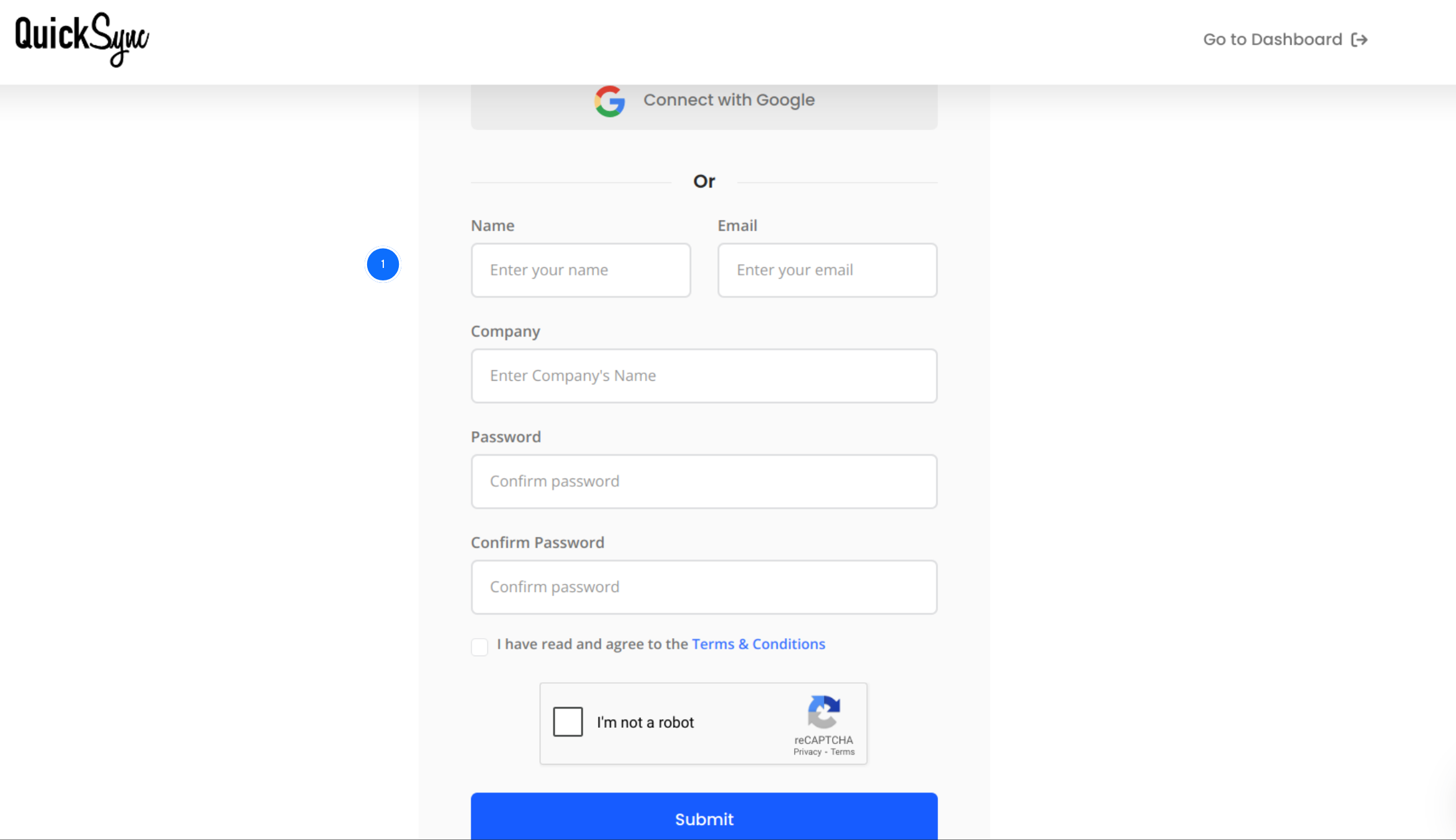
Step 2: Connect TikTok Shop
- Go to the dashboard, click on Connect store.
- Choose TikTok Shop under the selected store option.
- Select the United States or the Rest of the world as per your TikTok Shop account’s region.
- Click on Connect a store
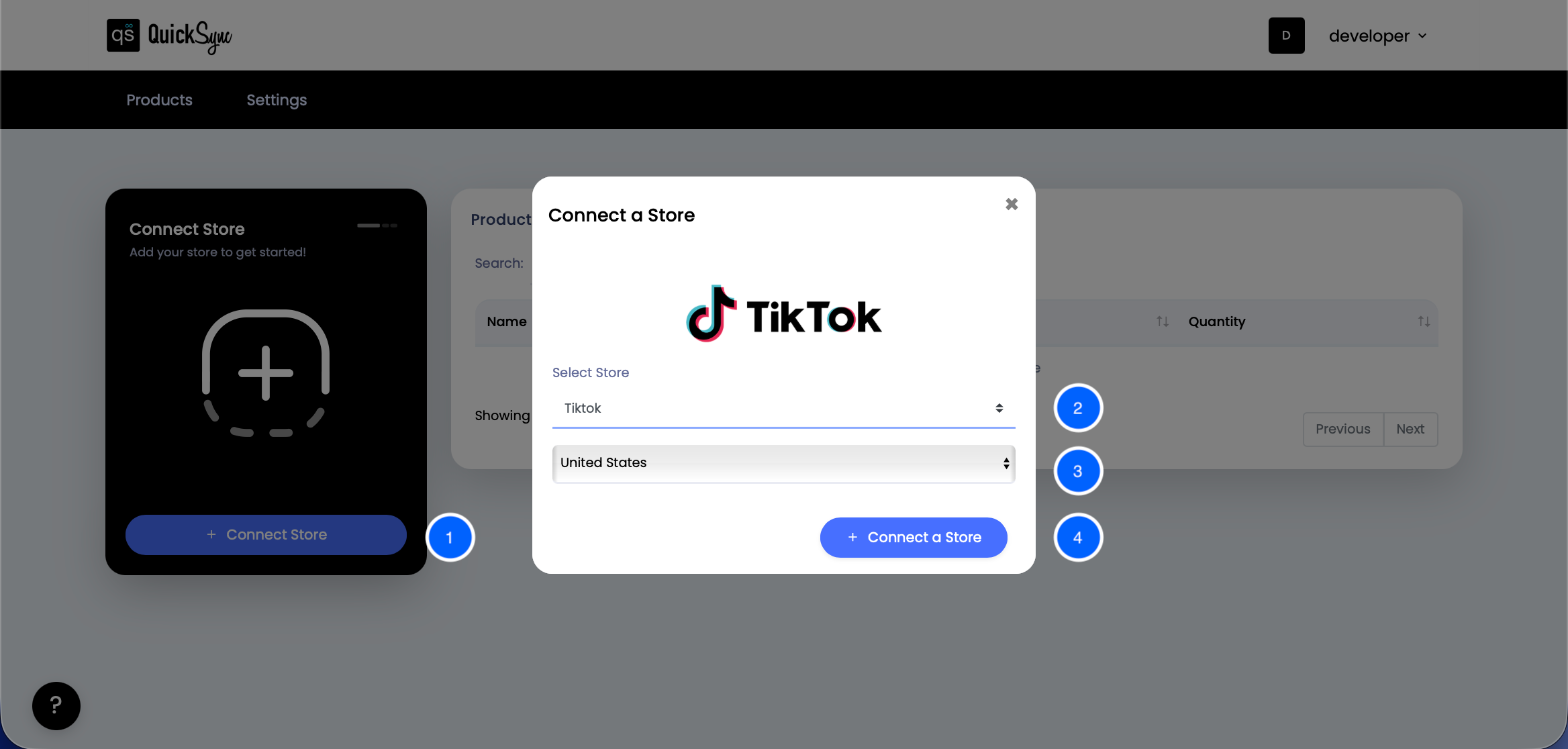
Step 3: Connect QuickBooks Store
- Click on +connect store.
- Choose QuickBooks under the selected store option.
- Click on Connect a store.
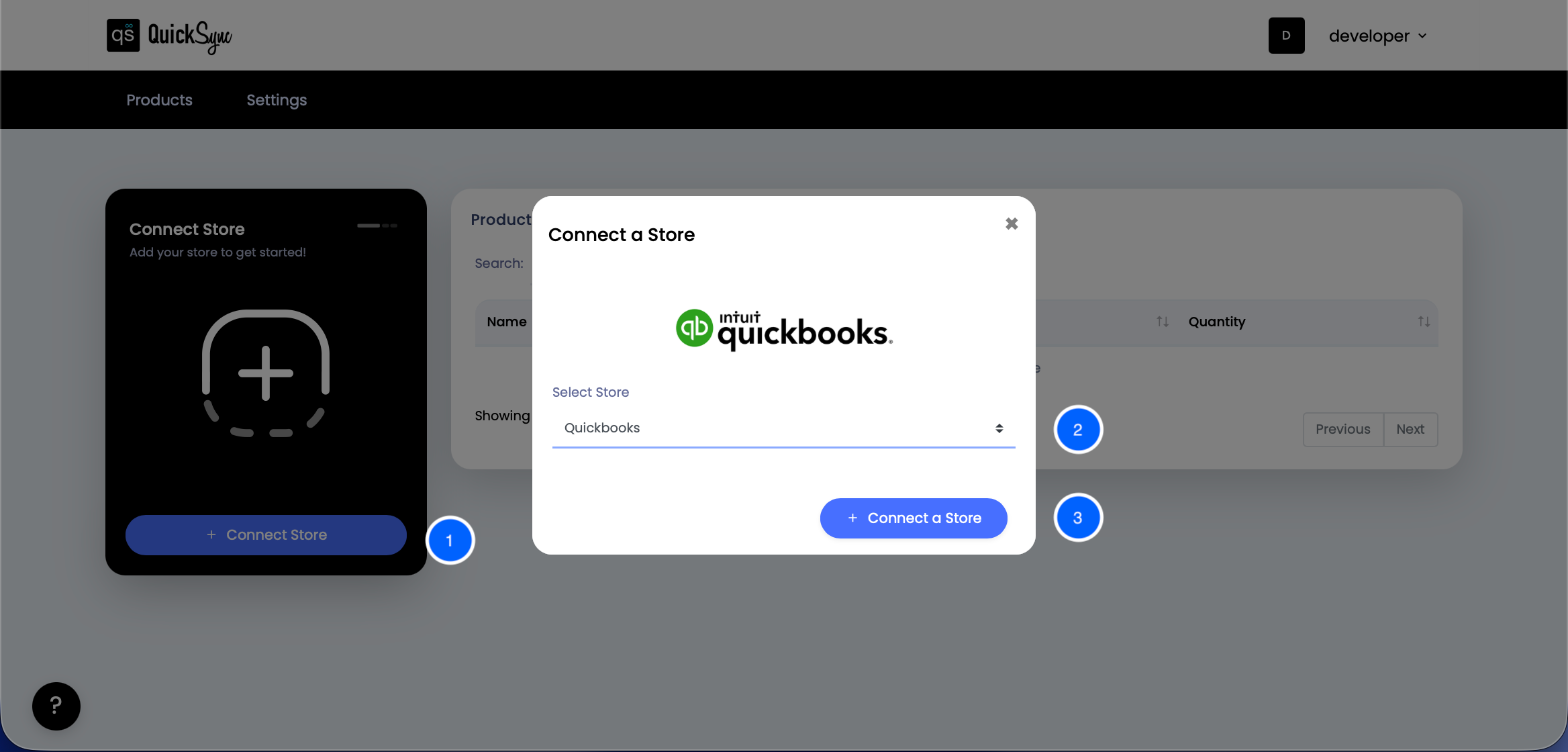
Step 4: Choose from the Syncing Options
- On the left side of the dashboard, inventory syncing, product syncing, selective syncing, and order syncing options will be available.
- You can choose to sync things as per your preference. Just click on the respective syncing toggle for that.
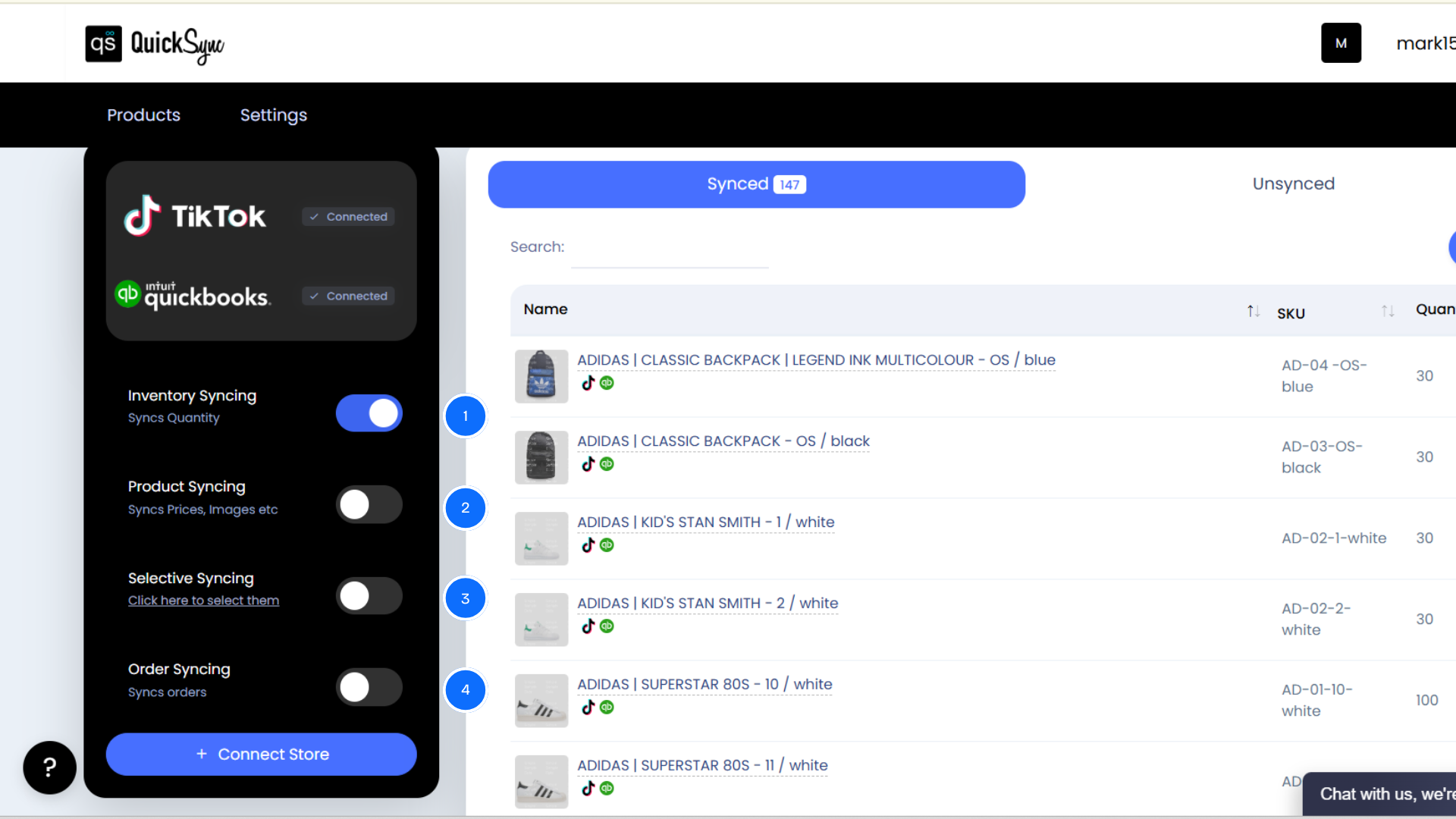
Important Note: If you are proceeding with order syncing with QuickSync, choose QuickBooks as a fulfillment store, as TikTok Shop can’t be a fulfillment store.
Conclusion
Managing TikTok finances can become stress-free with a reliable TikTok QuickBooks integration tool like QuickSync. Get started with QuickSync today and enjoy a 14-day free trial!







Leave a Reply